5 Website Development Platforms that Skyrocket Online Sales
Reading Time: 16 min
When you choose the right web development platform, you can create an interactive and user-friendly website that will help you supercharge your online business and get a great return on ROI!
We hear it all the time in our industry, “I don’t have time to work on my website.”
So do you need to rush out and hire a team of web designers and developers to get your site going? Not necessarily.
A lot of business owners understand that their digital presence is essential to their marketing strategy, but just simply fail to execute a website that brings inadequate leads and ultimately revenue.
Other business owners don’t have the time or expertise to launch a website for their brand.
To solve this problem, today’s innovators have developed numerous online platforms that allow even a novice to create and design their own website. From Wix to WordPress, they all bring a little something different to the table–but there are more than just those two!
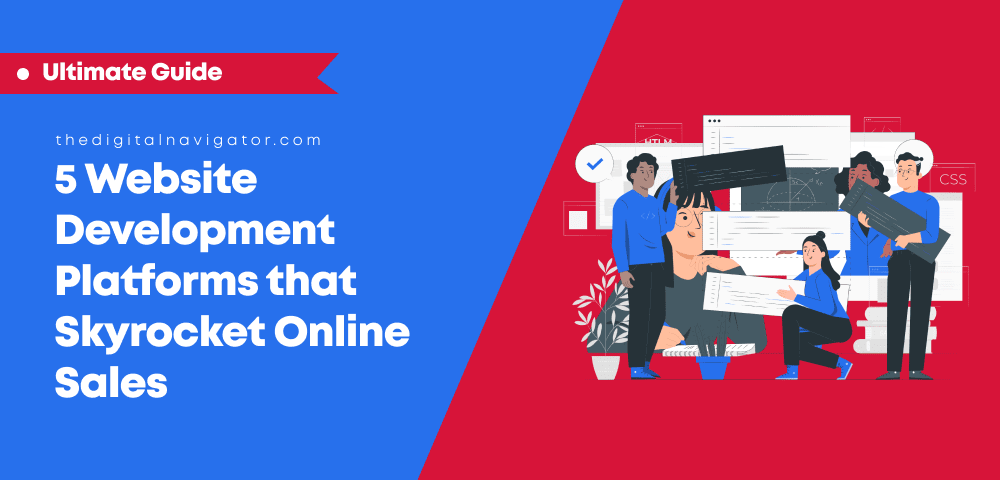
In this article, we’ll go over how to choose the best web development platforms for your business needs, and how to make sure that you create a site that represents your brand, attracts your target audience, and propels your online presence to get moresales.
We’ll also explore which website development platforms are out there, so that by the end of this article, you’ll see that it is possible to run your business and create an engaging and optimized website that automatically makes you money–without a ton of extra hassle.
Table Of Content
How to Choose the Best Website Platform, and What to Look For

There are a lot of web development platforms available–maybe too many! The market is actually over-saturated with these build-your-own website platforms, and it can be overwhelming to know which one is right for you.
If you’re new to this world (or even if you’ve created a website before), it’s important to understand that when you know where to start, you’ll have an easier time knowing which features will best benefit you as a business.
This can also help you navigate your choice between website developers (should you choose that route), and puts you in a great position to choose from only the best website platforms, since you’ll know exactly which options don’t offer the basics you’ll need.
How do I choose the best website platform?
Some of the more well-known web development platforms are WordPress, Squarespace, Wix, Kajabi, and Shopify. Each has its own strengths and weaknesses. Unfortunately, there is no one size fits all solution for website development.
For instance, WordPress web development tools are known for having tons of themes and plugins to enhance the website design and development process, whereas platforms like Drupal are for example praised for their investment in security features.
As such, when you choose among the various web development platforms, there are several things you should consider. First and foremost, you should have an idea of your website’s intended use.
Learn How Your Website Will Function (i.e. intended use)
If you’re unclear of how your website will function, you’re likely to pay for web building features that you don’t intend to use, or worse, your business will suffer because it can’t fully function online.
For instance, if you’re the type of company that sells physical or digital products, you want a website that has a shopping cart and place for customers to make secure purchases. If you’re a restaurant, you’re going to want the ability to add menus and orders, or even a place to make reservations.
When you know your purpose, you will select the best-suited website platform for your business. Just keep in mind the needs of your business and how that translates to your online customer base.
What are some other important features to look for? When you want to choose the best website development platform make sure to consider:
- Ease of Use: if you do not have a website developer, you’ll want to choose a CMS (e.g. WordPress, Shopify, Wix) that does not require complex coding; you want one that can simply be built with the help of different plugins, themes, and customization options. If you choose a CMS, you will be able to access different customization options through different plugins and themes which not only beautify your website but also provide more usability.
- Pricing: since this is a competitive space, there are cost-efficient options. For instance, some platforms may include the domain, email, or other features. Read the fine print and make sure your needs are included, and if not you will need to budget for those add-ons. Make sure that you check your options so that you can choose the one that will ensure your website is equipped with the right features.
- Customer Support: you would want to make sure that adequate support is available, so you can fix any bugs and errors that you may encounter when the website is running.
- Data ownership and security: read over the terms of service so you’re clear on data protection practices that ensure the safety of you and your customers’ information, especially if your business plans to delve into eCommerce. As well, open-source platforms like Magento and WordPress allow you to own the website itself, meaning they can’t take you down.
- Personalization: look for website platforms that allow you to create a personalized on-brand look. This not only allows your website to be revamped and edited every now and then for a new look, but allows you to make changes to its usability also.
- Versatility: a website platform should not only be customizable but offer versatility should your online business needs change.
As mentioned, you need to ensure that your top choice from available website development platforms is based on a quality content management system (CMS). To make sure you know exactly what that entails, here’s a brief overview of what a CMS is and does.
What is a content management system (CMS)?
A content management system (CMS) such as WordPress, is a digital platform that helps users create, manage and edit content on a website without the need for specialized technical knowledge. This isn’t just to manage article content however.
Instead, think of it like a DIY kit that you bring home. All of the pieces are there – home page, contact page, sales page, etc – you just have to put the pieces that are pertinent to your business in place.
You may edit some parts of the site to reflect your brand, while some parts you may omit altogether. But in the end, all the pieces are there to create a beautiful product – no special skills required.
Obviously, some web development platforms are easier to use than others, but they’re mostly designed for those that have very little website design or coding experience. This is what makes them so appealing to many business owners.
Not only can a CMS (e.g. WordPress) and its web development tools help you design and build your website, but it can also handle product payments, subscription enrollments, membership content, and reservations.
A CMS will also collect data based on the visitors that come to your website. The data collected will vary depending on the platform you choose, but the reporting that comes from the data can be crucial to know if your website is successful or not.
“Most CMS collect extremely limited data. For instance, you can’t see the number of pages loaded or visitors per month. That is why you normally need an add-on for analytics regardless of the platform you pick although some have very basic information you can see when you enter your dashboard area.”
In addition, this data can be used to analyze your website’s performance so that you know it is performing at its right potential. This will then also allow you to make changes to it so that you can increase your online presence and business sales.
The data is also useful for search engine optimization (SEO). Some platforms offer tools to help get your website ranked higher than your competitors, which increases visibility and ultimately more profits for your business.
The Importance of Website Planning during Website Development
If this is your first website, we understand that you’re anxious to get your online presence going. But don’t just pick the first web platform development option you come across.
Building websites and using web development tools can be a lengthy and costly process if you don’t have the right tools in place to accomplish your business goals.
Along with how you intend to utilize your website, you should also consider your audience, budget, and competitor websites. Your website needs to fulfill at least the minimum functions to either capture a lead or make a sale.
If you are wondering what the minimum functions of a website are, here is a quick overview:
- Information about the business: this contains the basic information about your business so you can educate and inform your audience about their goals
- User friendliness: this ensure that your users have a nice time browsing your website and getting to know the business
- Contact information: your website acts as an online business for you even if you are operating a physical business. Therefore, having your contact details would add more awareness about your business identity.
As you can see, it’s a lot more than just making sure the site looks nice – that’s just window dressing. But those are just the basics. The truly important considerations when you choose a website platform are speed, integration, reliability and engagement.
In terms of speed, fast-loading websites not only gain a higher level of user experience, but they help minimize abandonment.
If a potential customer has to wait for your site to load, there’s a high probability they will exit before they see all the work you put into the design, and you lose a sale.
For instance, animations, images, button interactions, and page transitions should all load almost instantaneously without lag.
Integrations thus refer to a user’s capacity to access your website through different platforms such as desktops, tablets, and mobile devices.
Your potential customer could come from virtually any device, anywhere, so it’s important that you don’t isolate them just because your website wasn’t optimized for other devices.
Your website should also be reliable, even if the user’s connection isn’t optimal. There are ways to make sure that a potential customer can view your website even if they have a slow or intermittent connection. Having a reliable website exudes trust and credibility with your business.
Lastly, your website should be engaging for users. Engagement is whatthe part that allows your customer to intimately relate with your brand and feel that they are with you on their journey to your product.
As such, the layout of your website should make sense and key components should be easy to find.
Ask yourself: Are users compelled to stay on your site to discover something new or to learn more about what you do?
Are they able to navigate your site without having to click in fourteen different areas to find the most useful information?
5 Popular Website Platforms for Website Development
Website design and development platforms come in all shapes and sizes. What works for some may not work for others, so you’ll want to compare features and pricing that best suits your needs.
The following is a list of the more popular web development platforms out there today:
- WordPress
- Wix
- Squarespace
- Kajabi
- Shopify
WordPress
There’s a reason we’re putting WordPress at the top of the list because we consider it the best platform for web development and web development tools. For now, here’s what you need to know: WordPress is the world’s most popular website platform.
But let’s not get mixed up: while WordPress.com is a service that helps you build a website using the WordPress software, WordPress.org is the software itself, which you can use to build and maintain a website on your own.
Most people may be familiar with the name <a href="https://thedigitalnavigator.com/website-basics/wordpress-com-and-wordpress-org/what-is-wordpress-org/WordPress.org for simple sites like blogs, etc., but in most cases, they’re probably thinking of WordPress.com. Let’s explore this difference a little more below:
What’s the true difference between Wordpress.com and Wordpress.org?
WordPress.COM is a platform in which WordPress hosts your site and handles everything for you. You’ll be hard-pressed to achieve the “look” you want with WordPress.com, and you’ll not have the flexibility you’ll need to produce a fast, reliable, and fully integrated site. Because it is open source, you can easily port your website to a private server–even those hosted through website management providers like The Digital Navigator.
WordPress.ORG is also known as open source. You purchase your domain name, the web host, and have full control over your site. You’ll be able to utilize WordPress’s themes and various design elements, and you’ll have a lot more options with third-party plugins.
WordPress.ORG allows you to build any type of website, ranging from eCommerce to subscription services. We actually recommend it as the best platform for web development because it is dynamic and versatile. Beyond offering plenty of themes, plugins, there are website development tools that are essential to scaling your online sales through your website.
The following are some exceptional benefits of using WordPress.org as a website development platform:
- Plugins: these allow you to enhance and customize the WordPress website that you create. Plugins serve as a time saving, reliable and flexible option for your custom website development.
- SEO: this helps you optimize your content, meta tags, and keyword focus, which helps position your website better in search engine results to provide higher visibility.
- Responsiveness: WordPress websites are fast and responsive, which gives an enhanced user experience on your website. It’s mobile-friendly and provides smooth browsing for your website, which is important for web application development.
There are, however, a few downsides to using WordPress in general:
- Vulnerability: Since you are hosting the website yourself, you have more responsibility over the security of the server. Open-source platforms like WordPress for example share theme and plugin code publicly, allowing hackers to potentially exploit any vulnerabilities.
- Speed: without a web development background, you may encounter some issues with speed. Some themes and content like large images may diminish loading times and cause lag. You’re on your own to know what components are best for speed optimization.
- Usability: unlike some of the other web development platforms we mention below, WordPress may be a little more complex for the average user. If you’re not comfortable with design or formatting, you may struggle with creating a fully integrated website since it’s not just drag and drop. This is one of the key reasons that our clients outsource their WordPress development to us.
Wix
Wix is one of the simplest web development platforms. It appeals to those who want something easy and “ready-to-wear”. Wix does allow some custom website development, where users can edit individual pages just by clicking and dragging content to where they want it. It also has minimal coding involved, which makes it user-friendly.
Some positive benefits of using Wix as a website development platform include:
- Quick setup: You could have an attractive looking website set up in a matter of minutes.
- Huge template library: Wix offers several categories of templates to choose from, according to your brand and business.
- User-friendly interface: Wix is built on a drag and drop interface that allows easy edit and customization.
- Wix App Market: this is where you download plugins to enhance user experience on your website.
- Website marketing: there is some SEO management as well as a social media and email marketing integration.
However, Wix does have some downsides:
- Templates not interchangeable: Although there are many Wix templates to choose from, it does not allow you to transfer the content from one Wix template to another.
- Free plan branding: if you are a small business and opt for the free version, Wix will advertise itself on the header of your website blurring your brand message.
- Paid features: some of its additional features require you to pay additional fees which can get expensive.
- Website not transferable: in case you want to export your website to your own domain and server, you will need to move every element one by one which can be time consuming. To get a little technical, the output of your website creates tons of Javascript, and won’t meet SEO best practices–so you start the race with a ton of work to do.
Here are some other issues one of our in-house experts brought up when asked why not Wix:
“When you choose Wix over WordPress, you can’t do intensive speed optimizations, which are necessary for great website design (and better sales). Wix doesn’t integrate well with a lot of external softwares either, say calendar apps for example. So, in the future, you won’t be able to scale well with advanced sales tactics like post-sale upselling or affiliate tracking. You also don’t own your website, which can pose problems when and if you choose to sell down the road.”
Squarespace
Similar to Wix, Squarespace also doesn’t need prior coding knowledge. It provides web development tools such as eCommerce checkout tools, domain name options, and also a security protection certificate.
Squarespace is easy to use as you only have to make an account, choose a template, and get started on creating your website.
Squarespace has similar benefits to Wix, but also:
- Allows import/exports: this allows you to transfer data, unlike Wix, from one website to another so you do not have to start again from scratch
- Customer support: Squarespace claims to offer great customer service not only to end users but to web developers as well. This helps you get support for any inconvenience you may face on your website.
There are of course some downsides of this web platform, such as:
- Cost: Squarespace does not offer any free plans so if your website is new or isn’t generating much in sales, this can serve as an expensive process.
- Inconvenient editor: although Squarespace offers many web development tools, it is not as simple as Wix, and so doesn’t allow for easy customization.
- Limited SEO customization: Squarespace only allows you to edit your website title and meta description. It does not let you enter content keywords or set your own tags individually, which ultimately impacts your SEO visibility..
Click to learn more about how to improve SEO visibility.
Kajabi
Kajabi has a variety of integrated website development tools that help businesses and website owners create online courses, carry their marketing campaigns, and build their website pages.
This platform is designed specifically for digital entrepreneurs and content creators as it allows custom web development from customizable templates and theme based landing pages. It also allows administrators to process payments and gain customer insights, which help create personalized customer experiences and targeted marketing campaigns.
Most notably though, Kajabi allows creators and coaches to host courses directly on the platform. Because it was made for this explicit purpose, the ease with which you can create educational content somewhat outweighs that of its competitors.
The following are some pros of using Kajabi:
- All in one features: Kajabi offers many features, customizable themes, and functionality which makes it easy to use and provides a better user experience. Plus it has a drag and drop page feature that makes creating pages super easy!
- Customer & community support: it offers 24/7 customer support through emails/help desk, phone, and chat support. You can also add a community/forum option to improve the customer experience for your users.
- Flexible content delivery: You can create courses and choose when access is available (upon purchase, for example).
However, there are some drawbacks of using Kajabi:
- Coding experience required: Most people don’t touch a line of code in Kajabi because it is too hard. As such it has limited customization potential since advanced coding experience is required.
- Poor system support: The Kajabi system doesn’t offer good backups so you could ruin your website without the ability to recover it. Support could help you but it isn’t guaranteed.
- Poor Search Engine Optimization (SEO): – Kajabi has extremely poor SEO and doesn’t meet guidelines for header level when using the in-platform website builder. Because most people won’t code everything in HTML, the blog also has limitations in categorization, which supremely limits your SEO and visibility.
Shopify
Shopify is best known for platforms that cater to the eCommerce industry. Many of its website development tools include sales features, design, marketing tools, and more. Shopify comes with a fully integrated eCommerce solution that provides an online shop which can be customized to suit your brand.
Here are just a few more features of Shopify that make it stand out:
- Simple: for non-tech-savvy people as it utilizes drag and drop to help you customize the look of your website.
- Multi-platform selling: you can sell across multiple channels such as Amazon, eBay, Instagram, and Facebook.
- Payment options: it provides over 100 payment options that allow customers from all over the world to use your products and services.
- Built-in tools: organize and filter products, manage inventory, track orders and generate reports related to customer information and sales.
Conversely, there are two major disadvantages associated with Shopify, such as:
- Manually intensive: although it comes with many themes and apps, it requires time for modifications. It can be time-consuming making website development a difficult skill to master.
- Unexpected Fees: if you use 3rd party apps, it can get expensive as it has high transaction fees and other payment gateway costs accumulate on your monthly billing.
Final Thoughts: Most Recommended Website Development Platform

While many of the platforms listed above may benefit your business, we at The Digital Navigator do believe WordPress.ORG is the best possible platform to support great website development. That’s why we use WordPress.ORG exclusively when we design outstanding websites for our clients. It’s so good, we even use it to host thedigitialnavigator.com!
We recommend WordPress.ORG because of its flexibility, scalability, and its focus on SEO. Not only that, but there are thousands of websites you probably visit daily that are built upon WordPress.ORG.
Here are just a few examples:
- Whitehouse.gov
- Newyorker.com
- Facebook Newsroom
- The Rolling Stones
- Microsoft
- University of Michigan (use LearnDash plugin)
Bottom line is, it allows you to manage your website the way you want to: you own your own domain name, build trust, improve SEO, install themes and plugins, and much more.
- Own your own domain name. Since WordPress.ORG allows you to host your own website, you own your own domain name and web host. Other web design platforms make you pay if you don’t want to add their domain at the end of your website name, and even then you may still be on a shared host system. Not only does “yourcompanyname.wordpress.com” not evoke trust and accreditation, but it also makes it nearly impossible for your site to come up in search engines.
- Improve SEO. SEO should be a top priority and a major reason to consider WordPress.ORG over other web development platforms, since they place primary focus on search engine optimization!
- Install unique themes and plugins. In addition, with WordPress.ORG, you can install your own themes and plugins which offer you more customization, personalization, and an enhanced user experience. This allows you to stay on-brand and to provide the visual representation of what you’re selling. For example, if you are offering photography services, having a theme that showcases your work would be ideal as it gives a representation of your business. Alternatively, if you are an eCommerce business, having payment gateway plugins would serve as a perfect solution.
- Have more control over your website. Since WordPress.ORG is an open source website, it allows you to have free and full control of your website…plus you get to own it too! This is crucial as you consider security, not only for you and your website, but for your customer as well. WordPress.ORG is also super easy to install and doesn’t require a genius to get started. You can add chat rooms, membership sites, galleries, media, and various eCommerce adaptabilities. We told you it wasn’t just for blogs anymore!
All that said, we trust you are ready to choose the best web development platform for your online business.
Of course, if you need assistance in choosing which of the web development platforms is right for you, just let us know. We’d be happy to evaluate your existing website, or discuss with you options for a new website–but until then we really do think Wordpress.ORG is right for you!
P.S. If you’re looking for a web development expert that knows how to take care of your type of business, then we might be the next stop on your business growth journey.
We delve into SEO, website design, and offer tons of free resources at your fingertips. Just visit our website, or schedule a consultation to get started.



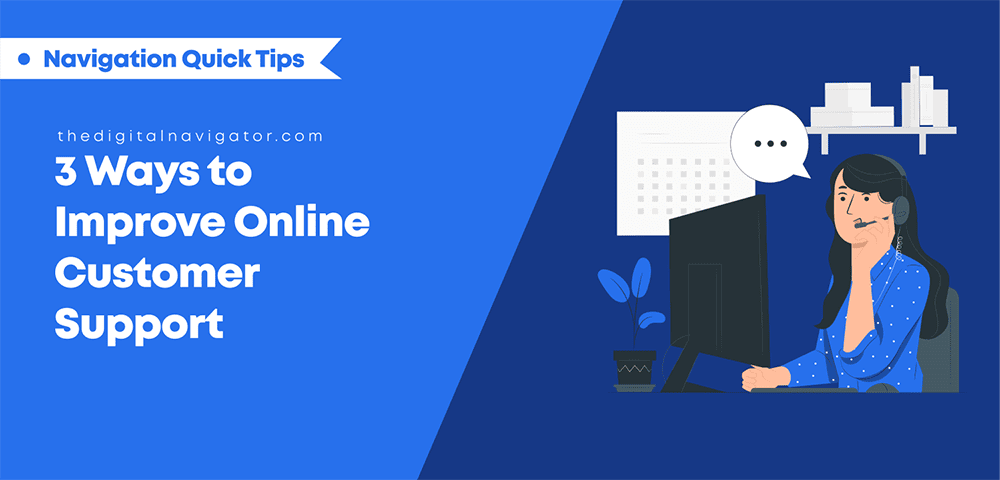



0 Comments