What is WordPress? | WordPress Platform Comparison Guide
Published Date: |
Updated Date:
Did you know that WordPress.org and WordPress.com aren’t the same thing? That’s right! While WordPress is known for website building across the board, there are two versions of WordPress that businesses can take advantage of to build their website.
This article is Part 1 of 3 in our guide to WordPress.com vs WordPress.org: Which is best for your business website?.
Whether you are creating a website for the first time, or you’ve already created a website, but are disappointed with the results, then knowing the difference between wordpress.org and wordpress.com can be pivotal for your next moves as a business owner or website creator.
This is especially true if you aren’t sure who to trust when it comes to web development expertise.
Given our experience in web design and development, we wanted to take some time to explore what is wordpress, and do a direct comparison between wordpress.com vs wordpress.org.
Armed with this information, you’ll be lightyears ahead of where you were, and can rest assured that you’re making the right first move for your business, your team, and for your future growth online!
What is WordPress used for? | How Does WordPress Work?
What is a WordPress website overall? Why is the use of WordPress anyway?
Before we look at wordpress.com vs wordpress.org, you should know that both are at their core free and open-source content management software options that allow you to run your business and coordinate sales online.
The difference between wordpress.com and wordpress.org begins to arise when we look at how each functions to meet your needs as a business owner.
We will break this down further in the next sections, but know for now that while wordpress.com is a service, wordpress.org is WordPress’ core code offering that allows businesses to host a managed platform. You might even say that wordpress.com is built upon wordpress.org!
What is WordPress.com?
WordPress.com is a platform for self-publishing that is popular for blogging and other works, such as advertisements and running your online business.
While wordpress.org is the non-profit which manages the whole of WordPress, wordpress.com is a hosted service offering both free and paid plans that allows you to have (but not own) a WordPress installation through their hosting service.
In short, wordpress.com installs and hosts WordPress via open source software, almost as if you are ‘borrowing’ WordPress functionalities from the organization.
Wordpress.com lets non-technical audiences avoid any confusion that comes with choosing the right web hosting platform, and instead provide a hosting or management service for you. Another benefit is that you also don’t have to download any software, or choose an external host to manage your web server.
Wordpress.com options are either free, or at a cost. If you’re curious, here is the price list for wordpress.com hosting.
The drawback however is that performance is minimal on the free platform, which means that this option might be great for a hobbyist blogger, but not a full-scale business.
“For a true business service on wordpress.com, you are looking at $2K a month (or more), since even their basic paid plans don’t have optimal hosting and service options like wordpress.org”
As well, the customizable plugins and functionality you would otherwise have access to with wordpress.org are limited with wordpress.com, since you can’t install everything that WordPress offers.
Wordpress.com pros and cons summary | Why Use WordPress.com
| Wordpress.com pros | Wordpress.com cons |
| Easy to set up | Not as customizable |
| 100% free for basic plans | Limited plugin options |
| Easy to customize | Limited number of themes |
All that said, and while we do recommend wordpress.org for those who plan to scale their business in the future, if you are just starting out and aren’t sure how successful your business or site will be in the coming year, wordpress.com is a simple and accessible option for anyone with internet access.
You’ll see tons of famous bloggers and even small business owners, photographers, or other creatives using wordpress.com as basic hubs for their business information, opting instead to rely on phone, email, or other communications to get the word out about their business.
If that’s more your style, then signing up for wordpress.com can be completed in three simple steps:
How to sign up for WordPress.com | How to Use WordPress
- Type wordpress.com into your browser
- Enter your information to sign up for a free account, and opt for paid tier options if you choose
- Use their templates and quick-customization tools to start building your website or blog
Once you’ve completed those three steps, you can start operating with peace of mind, knowing that you have a simple solution moving forward with your independent operations.
But what if you want more out of your website? What is the use of wordpress.com in that situation?
A big roadblock for many clients who come to us is that they began with a wordpress.com website, only to find out how difficult it can be to scale your website should your business grow to capacity.
As an answer to this question, let’s move to the next section, What is WordPress.org, where we will explore the major advantages that come with wordpress.org, and see whether that option might be better suited to where you are now with your business.
This article is Part 1 of 3 in our guide to WordPress.com vs WordPress.org: Which is best for your business website?. Once you’re finished reading, skip to Part 2: What is WordPress.org? | WordPress Comparison Guide, or go ahead and read Part 3: WordPress.com vs WordPress.org: Which is the best fit for you?.


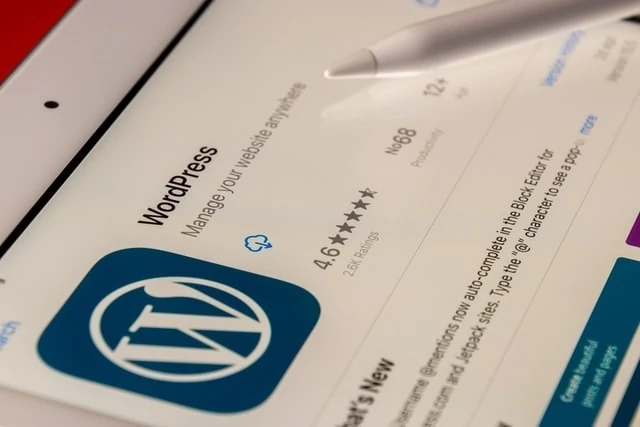
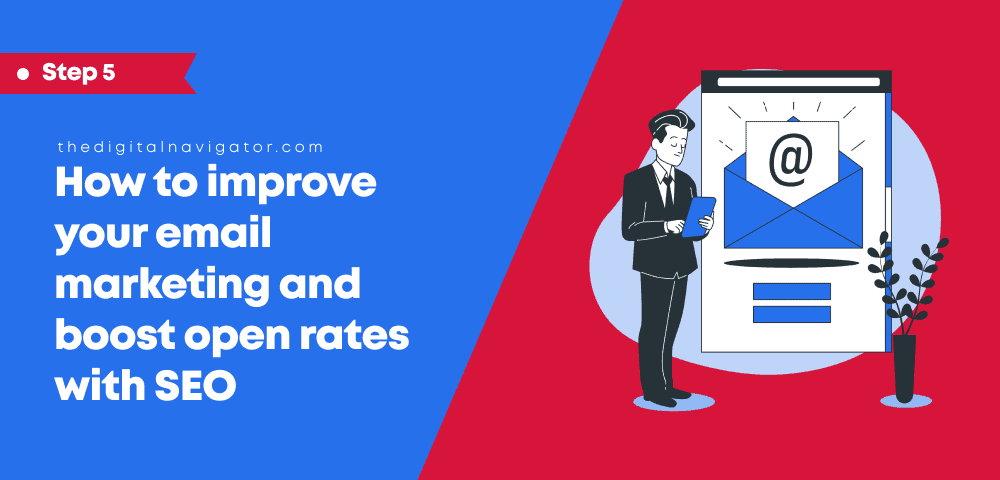
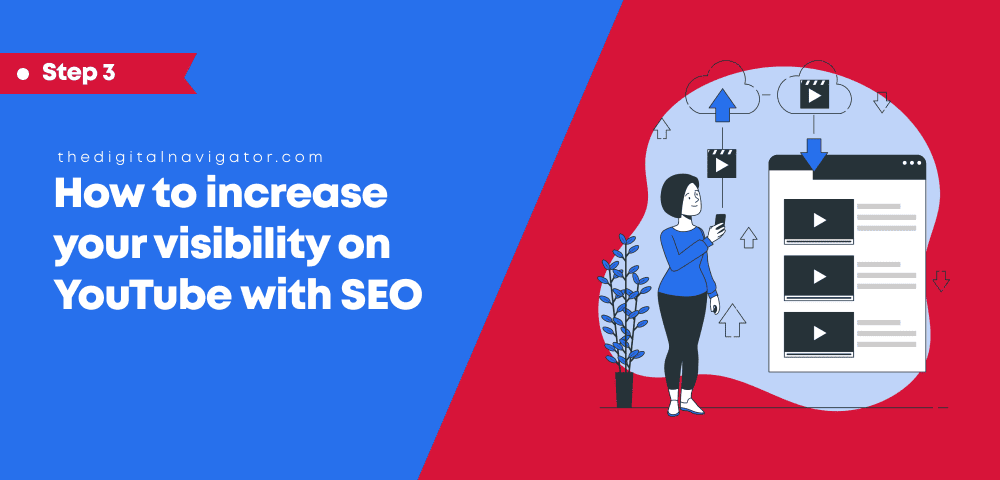

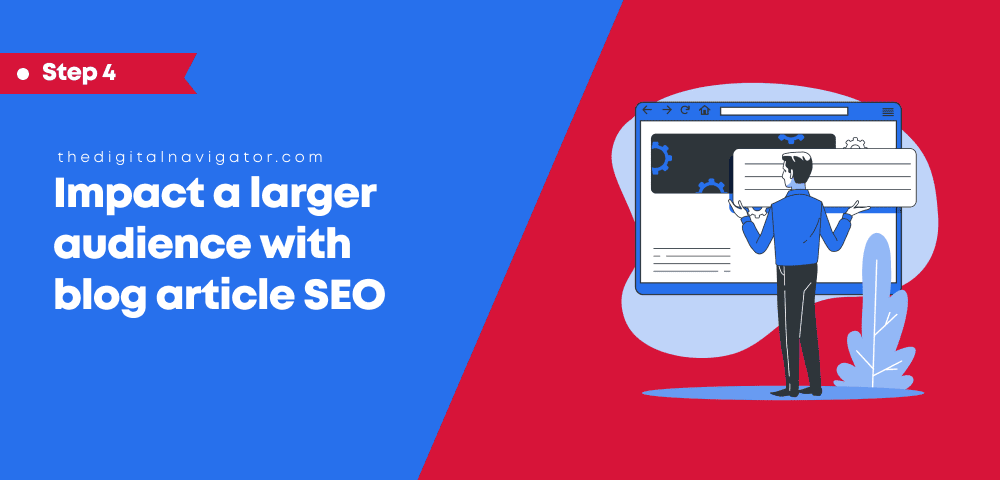

0 Comments