Do You Need a Website Revamp? | How to Update your Website for More Sales
Reading Time: 16 min
Site visits dwindling and you don’t know why? Here’s how to do a website revamp or website redesign to increase leads & generate more sales!
Is your website failing to bring in the right kind of traffic? Have your online sales decreased over time? Maybe you have even considered doing a website revamp or website redesign.
At The Digital Navigator, we are aware that these thoughts are top of mind for many business owners today–particularly digital businesses without a brick and mortar storefront.
At the same time, many of our clients end up working with us because they are overwhelmed with the idea of hafive other aspectsving to deal with redesigning their website on their own.
Our solution? To uncover the mystery of improving your website so you can boost sales as well as your SEO (search engine optimization)!
In this article we’ll discuss…
…the difference between a website revamp and a website redesign
AND
…when you should consider a revamp or redesign of your website

You see, many business owners invest a lot of time and money into building their website, or committing to website improvement, yet fail to take into consideration the web development best practices that will ensure their website attracts the right kind of organic traffic and produces sales.
What they seem to miss is that website development is so much more than just creating a pretty online space to push your wares; it’s a strategy to provide the best user experience, increase leads, and make your business more profitable.
If you’re of the mindset that updating your website just means you change your hours, menu, or product line from time to time, then you are missing out on having a website that actually does what it’s designed to do – GENERATE SALES.
Then again, it could be that you’ve been down this road before. Some of our long-term clients first came to us disillusioned by the experiences they’ve had with updating websites with redesigns or revamps through other agencies.
We believe that’s because agencies themselves aren’t sure when a revamp is necessary vs. a website redesign.
So, whether you’re embarking on this journey solo, or are looking to tap a web development or hosting team to help, your first step is to know the difference between the two.
Table Of Content
- Summary/Introduction
- What is the difference between a website revamp and a redesign?
- When to Do a Website Revamp
- When to do a Website Redesign
- How to Redesign a Website
- Website Redesign Cost
- How long does it take to redesign a website?
- Get started with your website redesign
What is the difference between a website revamp and a redesign?
If your website contains outdated content or is generally underperforming with regard to low traffic, abysmal sales, and little to no conversions, you know it’s time to update your website. The key is to know what you need so you can get the most out of your website improvement strategies.
To be sure, a website revamp and a website redesign are both website strategies that act as website improvement techniques to enhance the performance of your website.
A website revamp is a time-efficient process that costs far less than a website redesign, as it focuses on updating small parts of your website content and/or enhancing specific assets as opposed to doing a major overhaul.
At its core, this method uses targeted updates and advances to get your business back on track with lead generation and business growth. You capitalize on small moves and modifications to revamp your website.
Ultimately, the bones of the website remain the same, but tweaks are made to elevate the site’s performance. This could be as simple as a short audit to make sure your home page and menu are easy to navigate, and that they make sense from the customer’s perspective.
On the other hand, a website redesign is more time-consuming and typically more expensive, but is the best viable option for businesses who are looking to realign their entire business objective or strategy, or who want their whole site to target a new audience.
In these cases, the website strategy is to redesign your entire site from the ground up based on new and evolving business objectives, or to increase the scale of your service offerings.
Unlike a website revamp, a website redesign changes the entire structure and function of your website to serve different purposes than originally intended. For instance, a redesign may change up your existing sales funnels, better promote new or evolving business goals, or ultimately improve the functionality and user experience for your website.
Aren’t sure you’re ready to commit? There are a few indicators that will tell you when it’s time for a simple revamp vs. a whole website redesign. Let’s explore them together below.
When to Do a Website Revamp
Your website, like everything in business, requires maintenance and updates to help it perform to its full potential. Not only will a revamp make you relevant to your website visitors, but it also helps the right customers find you in the first place.
Generally speaking, when businesses are happy with the overall look of their website, but don’t know how to optimize it for sales, they’re ready for a website revamp.
For example, if we were pursuing a new service offering with TheDigitalNavigator.com, we would do a website revamp when we were ready to add that new digital service product.
In this example, a revamp of our website would allow us to feature our new business philosophy and/or new branding for our latest services without jeopardizing the rest of our online presence or existing SEO.
More specifically, if you or your business are experiencing technical issues, slow page load times, high bounce rates, low conversion rates, outdated content, or if you don’t have a reliable content management system (CSM), you should be considering a website revamp in the near future.
Here is a brief summary of each of these issues so you can get a better sense of how they may apply to your current web offerings:
Technical issues
If your website has areas where it’s unresponsive or isn’t mobile-friendly, this will obviously hinder user experience and decrease traffic. Also, if certain plug-ins, images, or videos don’t load correctly, this prohibits users from accessing all the functionality of your website. A targeted revamp strategy could implement new technical strategies to improve traffic results.
Slow load times
Users want to easily and quickly receive information. If your website loads slowly, this will not only decrease traffic, but also encourage users to head to your competitor’s website. It only takes three seconds for them to decide to move on, so make sure your page loads quickly.
High bounce rate
Your website’s bounce rate refers to the percentage of people who leave the site from the same page they entered, without browsing any other pages. If your bounce rate is high, it shows that users are not getting what they need from your site, and that there is room for website improvement.
Low conversion rate
If your website is no longer selling as it used to, or if sales are slow, this demonstrates that there is a problem with your conversion rate. Updating your website with relevant content and a new look may ensure that your target market is finding what they’re looking for.
Outdated content
If your website has outdated content such as videos, images, text, and information, this will result in frustration for visitors, who will end up leaving your website with a negative impression of your brand.
Absence of a Content Management System (CMS)
A CMS is a web application that allows businesses to manage the content on their websites easily. Having an updated CMS is vital, as it allows your website to perform well and provide ease of access to all published content assets.

When to do a Website Redesign
Businesses who choose to do a website redesign as opposed to a website revamp are wanting a different look to their website, typically because they have a change in their business’s ideology.
If you answer yes to the following questions, you’re probably ready to consider a web redesign:
- Are you rebranding or repositioning your business?
- Are you launching an entirely new product or service?
- Do you need to add more features to your website for additional functionality? (check-out, subscriptions, electronic downloads)
- Do you need to implement a new SEO plan and improve overall site performance?
It is important to first and foremost understand and acknowledge your website’s critical role in driving traffic and converting prospects. It not only positively impacts your brand’s image, but also impacts your sales and revenue.
Doing a website redesign is no small task and generally requires a bigger investment. A redesign also requires time and research to make sure that it’s done effectively.
So, if you are defining your new marketing strategy, introducing a new brand identity, or have a slow website, you need to change your website strategy and implement a website redesign.
Searching for website redesign services? Contact us for hassle-free options on how to plan a website redesign that leaves you in control.
5 Reasons you should invest in a project plan for your website redesign
At The Digital Navigator, we always recommend that our clients invest in a website redesign project plan that best tackles the full scope of their intended redesign.
Think of it like a kind of ‘cheat sheet’ you can use as a touch-point to ensure all the design moves you make are in line with your overall business goals.
A project plan is also a sure-fire way to invest a small amount upfront to save money in the long run, and exponentially boost your ROI.
A comprehensive project plan will also:
- Enhance the user experience
- Add updates to outdated site maps
- Improve website responsiveness
- Add functionality
- Help you align your website with your actual business goals, targets, and vision.
Enhance user experience
Here’s the deal, a website that is slow and difficult to navigate will simply push users away from browsing your website, which will cost you valuable leads.
User experience thus pertains to the emotional experience a user has when browsing on your website.
This emotional response often speaks to a user’s intentions as a consumer–a good response leads to business growth, while a negative response will end up hurting your web redesign goals in the long run.
For example: say you’re an e-commerce website. Before a user even clicks into your store, they expect an interactive, smooth interface that allows them to browse and purchase products without delay.
They also expect full security for their private details. In this case, a simple security certificate to inform visitors of your privacy measures can go a long way to enhancing the user’s feeling about being on your site.
Outdated website
Users aren’t going to trust a website that looks like Facebook in its early days, and that trust is critical for business growth.
Even if your website contains valuable and updated content, if there are broken links and just generally looks outdated, this may be one of the many reasons users are leaving your website.
Many business owners are unaware of just how these perceived minor details affect your business adversely, which is why it’s important to ask some key questions as you pursue a website redesign
For example, does your current website function the same way on all browsers? Can users access their shopping cart the same way with Google Chrome as Firefox?
If you’re unsure of what other questions you should be asking, don’t sweat it. Schedule a consultation with one of our experts, who will be happy to offer guidance – no obligation necessary.
Unresponsiveness in mobile browsing
According to the numbers, if your website isn’t mobile-friendly, you’re going to be isolating more than half of internet users globally.
Check out your competitor’s websites on your mobile phone. Are they updated and responsive? If so, then you’re likely losing out on some great leads. Ensuring that your site functions on any and all mobile devices is key to giving you a leg up on the competition.
That’s why we stay dedicated to keeping up with the latest technology trends at The Digital Navigator. It not only reflects our business image, but provides an excellent user experience for all potential and existing customers. PLUS, our smooth and hassle-free website experience has actually increased traffic and turned them into solid leads.
Realigning your website with your marketing goals
As your business grows and evolves, your sales and marketing goals do as well. Keeping your website aligned with these goals can sometimes be difficult, but it is essential for your business’s success.
For instance, when a business is new and in its startup phases, its initial goal might be to just get their name out and make a return on investment.
However, as that business evolves and begins to establish itself, the marketing focus may shift to increasing sales by expanding product lines or focusing on customer retention.
Realigning your marketing and website to reflect updated business goals, and altering the functionality of your website to reflect that is all a part of critical website redesign.
In fact, we do this with our own website to provide as much valuable content to our users as possible. By targeting new goals with our project plan, and then implementing them through website redesign, we consistently convert interested prospects into sales, as well as create loyal customers!
Best of all, once you do this one or two times, you’ll be in a better position to scale your existing site in the future, without having to commit to a revamp all over again.
Adding functionality
Imagine if traffic lights had never evolved beyond a blinking red light–there’s no limit to how people would react on the road! The same is true of your web traffic. If you built a green-light website, you can add more functionalities at your own pace to help ‘funnel’ potential leads to the products they’ll need most.
This is where live chat functions and multi-language content come in, for example. The easier you make it for different kinds of audiences to get to your end-game product, the better the user experience overall. .
In other words, functionalities like smart filters add flexibility to a static website, and allows users to find what they are looking for. You’ll also benefit from click-feedback when you see what search queries and filters your users are drawn to most.
How to Redesign a Website
Alright! Now that you have a clearer picture of website redesign, website revamps, and what you need to consider before you start the process, it’s time to get honest, and to get to work.
If you look back to where you were when you started this article, be honest about whether your site needs to be redesigned. You may be tempted to go with a simple revamp, and it’s easy to get caught up in ‘buts’.
Here, we suggest a critical first step that a lot of business owners miss when they start thinking of redesign: they forget to bring the whole team along for the ride.
You don’t have to make any big moves yet, but talking to your team about what they’ve noticed is going to give you limitless resources, and a ton of creative feedback. And since a redesign is a complex process, it’s just best to keep everyone on board.
Together, consider and cement end-goals. Think about how your current and potential site users would navigate your site, always with this renewed focus in mind.
If that focus has shifted the vision of your business in any way, then redesign with the following website redesign checklist in mind.
7 Steps on How to Redesign Your Website
- Assign a project lead
- Analyze the competition
- Audit your current website
- Simplify your customer journey
- Define your website strategy
- Set end-game goals
- Review or update your branding/style
#1 Assign a project lead
Making sure that everyone on your team has someone to report to during every phase of this redesign will ensure the success of your project from start to finish. This also helps focus the creative potential of your whole team–ideally, the project lead can set boundaries so your redesign scope doesn’t get too big.
#2 Analyze the competition
Checking out your competitors’ websites will give you a view of the industry standard so you can use it to your advantage. Be careful not to copy, but use it as inspiration for your own site.
#3 Audit your current website
When beginning the process of redesigning your website, doing an in-depth audit of your current website is a necessary first step.
A website audit will not only give you a birds-eye view of what you have to work with, but will also give you insight into your website’s current performance.
Here’s how to complete a simple website audit:
- Assess your website’s current page performance: by analyzing traffic and conversions, you will be able to understand how users browse your website. This will support your current updates, and provide a check-stop for future revamps.
- Complete an SEO audit of your website: this gets you a birds-eye view of the issues that may be affecting your organic search performance.
- Review the content on your current website: this will help you identify how well your content appeals to your visitors. Remember, your content is what helps you persuade potential leads by sharing valuable expertise for free.
#4 Simplify your customer journey
Have you ever gone into a store that ‘trapped’ you inside? If you’ve been to IKEA in your lifetime, you probably know what I’m talking about. That’s why mapping a customer’s journey, and then simplifying it, will bring potential leads closer to your product, while sharing value along the way.
A customer journey map will help you navigate your website from a customer’s perspective. It helps take you out of your ownership mindset to help ideal prospects find what they’re looking for. It supports website redesign in countless ways so you get the most out of the entire process!
The added benefit here is that much of the time, that journey will influence their decision about your product in general. It also supports the development of new, evergreen content that you can use with efficiency across every platform.
#5 Define your website strategy
With your current website’s performance and your defined goals in mind, you have everything you need to build your website redesign project plan.
Whatever shape your project plan takes, make sure it includes a new sitemap, a record of your ideal user flow, and comprehensive keyword research:
- New sitemap: during the site audit, you may come across some pages which are performing well and some that don’t. Your new sitemap should reflect the reorganization of your existing pages, the deletion of old ones, and the addition of new pages.
- Ideal user flow: user flows map out the specific steps your users would ideally take within the stages of your funnel to complete an action. This will help you plan out how users browse through your website so you can determine the best way to optimize for lead and sales generation.
- Keyword research: knowing which search terms your customers use to get to your website offers additional hints on how to use those words within your website’s content. This helps your website rank higher in search engines, and the repetition will leave your users feeling they’ve been heard.
#6 Set end-game goals
The reason behind why you choose to redesign your website adds strength to any plan you make moving forward in your website redesign process. We’ve found out the hard way that these goals can also lead to a huge level of unseen efficiencies when you try to scale in the future!
Just remember, all every goal you make depends on the others. It doesn’t matter whether you want to reduce the bounce rate or increase conversions, or generate traffic (or all of these!), establishing these end goals will ensure every step you take is a step in the right direction.
#7 Review or update your brand style
Have you created a style guide for your brand? A brand style guide ensures that every part of your website, and each bit of content you produce or post is consistent, and that it accurately represents how you want to communicate with your users.
Brand or style guides should be divided into content and visual guides. Content guides will give you the brand personality traits that each content should adhere to, and will shape the editorial rules that govern all of your content, while visual guides give you a better sense of your brand’s color palette, iconography, logos, and the rules that govern those as well.
For instance, if you have a photography website, your main focus would be on making your site more visually appealing, so clients are inspired to view your portfolio. Whereas, if you are offering digital marketing services like we do at The Digital Navigator, custom written content is of primary importance.
In neither case however should either be forgotten. Photographer’s should share written articles to boost viewership, while content-heavy producers will need visual content to promote interest along the way.
Get Started with a Website Redesign
Website Redesign Cost
As mentioned previously, one of the biggest differences between a website redesign and revamp is cost. Redesigning an entire website will be much more complex than a revamp, and therefore the investment will be greater.
However, in most cases the monetary investment is worthwhile. This is something you’re doing to make sure all your online advertising increases sales, so this is a place where money in, is money well-spent.Still, we don’t let our clients walk into website redesign with blinders on, and we don’t think you should walk in blind either.
At The Digital Navigator, we always make sure we’re ultra clear about the different variables that affect website redesign cost, because we know that’s of huge importance to your bottom line.
Plus, it gives business owners like you a chance to sit in the driver’s seat, leading the charge as you continue to build out your website redesign project plan.
Here are the four most important aspects of website redesign that will determine final cost:
- The size of your website
The larger the website (aka the more web pages) the longer the redesign process takes and, therefore, the higher the cost. Determine how big you want your website to be: smalls websites include one to 50 pages, medium sites anywhere from 51 to 200, and large websites with anything above 200 pages. - The number or calibre of added integrations
Existing or planned integrations of your website with a content management system (CMS) can affect the website redesign cost significantly. Even though you may already have payment services, live chats, or other software solutions installed, oftentimes, these have to be redone from scratch. For instance, we provide our clients with private analytics and security integrations that are flexible, and rely on wordpress website management due to endless plugin availability. - Extent of design changes
Designs can be basic, competitive, or cutting-edge according to a design class system. While basic designs are great for new businesses looking to create positive brand image, competitive designs target mid-sized or large businesses who want to set themselves apart from the competition. Cutting-edge enterprises are therefore best suite to large corporations with a global consumer base, who require increased technological sophistication. - How changes are implemented
This step is huge, and ultimately speaks to how much you’re going to spend on your website redesign based on whether you choose to do it yourself, hire a freelancer, or to onboard a web design agency.- DIY Website Redesign – there are a ton of free design tools available online, making DIY website redesign the cheapest option for an e-commerce website, but we’re not sure its the most efficient. If you don’t have a programming background, or if your only source of revenue is website dependent, we think you should hire a professional.
- Hire a Website Redesign Freelancer – a more affordable option for many, however most of our clients come to us frustrated with the search to find a competent and disciplined freelancer to redesign their website. What’s more, freelancers are niche artists who usually offer only one element of your redesign…meaning you wouldn’t have as much support or flexibility for sales integrations and future updates.
- Hire a Website Design Agency (like us!) – with professionals available to do all the dirty work, we always suggest testing out an agency who can commit to every need, and who are most importantly in it to make you money. Long-term, loyal service also becomes an option, as you continue to work toward a hands-free business mechanism that lets you take a load off whenever you need a break.
We consider ourselves one of the most cost-efficient website redesign service providers around, and we encourage you to start with a consultation. Often this will give you a great benchmark through which to check out other agencies online before making a final decision.
How long does it take to redesign a website?
There are a ton of variables that affect how long it takes to redesign a website. On average, the typical website design takes two to four months, though coming up with a website redesign project plan may expand that timeline.
With that base timeline in mind, here are nine other aspects of website redesign that will determine how long it takes to redesign your website:
- Website platform Depending on whether you have a simple drag-and-drop builder like Wix or a fully custom platform, your timeline is going to vary.The way we look at it, although simple templates like Wix theoretically require less building time, they offer fewer features and integrations and could pose a challenge. If your website requires a feature that isn’t offered by that platform, you could end up going over budget to hire a custom coder to do the job.If you are unsure what platform to use, it’s time to consult a professional.
- Integrations When you add plugins or other software integrations, you’re doing it to provide good functionality for your prospects. Here are just a few integrations you should consider to optimize your website redesign, noting of course that each added integration will add work-hours to the overall scope:
- Google Analytics or other tools for data collection/analysis
- Email marketing platforms
- Customer Relationship Management (CRM) systems, like Salesforce, ActiveCampaign, or Microsoft Dynamics
- ERP systems, like SAP, Sage, or NetSuite
- Internal or external APIs that provide data or resources
- Other custom business applications that facilitate business workflows or processes
- Content Development Content is one of the most powerful assets your website has in its arsenal. Not only does it help with SEO, but it tells users about your brand and reflects the business’s identity. This is also a way to surprise and delight new prospects by serving up your expertise in a snackable way.
However, you’ll want to consider the time investment that a lot of this content takes. We suggest creating high-level content at every opportunity, but doing so in a way that brings about a good ROI for your time, not just your money. Plan in stages, and diversify blog, article, image, and video content over multiple platforms to get the best bang for your buck, and to educate web visitors about your products and services. - SEO Optimizing your website for search engines is critical as it will allow search engines to find, recognize, and rank your site. It must be done properly and thoroughly, from keyword research to technical on-page SEO. This allows your website to be easily found and gives you an edge over your competitors, but is yet another time-consuming feature of website redesign.
Small business SEO is one of the most important places to spend time however, since from the outset you will want to rank high on search engines for more customer intake. - The scope or functional requirements of your website also affect the time it takes to redesign your website. If your business provides services, you may need an intuitive contact form as well as customer ratings or feedback area.If you are an e-commerce website, you will need more than just products on your website, but also a function and reliable payment system, security certificates for payment safety, and live customer service may be necessary.All of this eats up countless work hours toward your end-game result, so we suggest giving each one careful consideration before diving in headfirst with every functionality you dream up.
Get started with your website redesign
So, do you need a website revamp, or a website redesign?
Here are some final considerations to make before you really dig in deep. These aren’t just on our authority, but from experts in the field, and clients we’ve served who ultimately end up giving us innovative feedback to make our services better and better:
- How much time do I have to commit to a website redesign or a website revamp?
- What is my budget for a website redesign/revamp?
- Where is my money best spent on website UI?
- Am I at a technical level where I can handle the full scope of website redesign or revamp?
- When was the last time I committed to website redesign or revamp?
These are all questions we actually take pride in discussing when we connect with business owners looking to scale, who are just starting out, or who know they’re in a rut but don’t know how to get out. Survey says consumers expect a revamp every one to two years, whereas redesigns should be implemented if you haven’t touched your website since it was first built.
If you think you’re ready for either, and you want to talk to an expert – or just get going with the whole process today – our people are here for you! The Digital Navigator was built to offer peace of mind during any kind of website redevelopment, and we do it to make sure you get the sales you’re looking for.
The bottom line for us when it comes to website redesign services is creativity, accountability, and a return on your investment. You want to maintain good long-term goals – even if you do this on your own – and to continue committing to the research you’ve already started today.
Ultimately, we want to make sure you have all the tools you need to generate more sales with your website, and to improve your website’s exposure. More so, we want to make sure YOU are front and center of all our design and development decisions. This is your baby after all!
Regardless of whether you opt for a DIY or freelancer approach, you can still reach out to us anytime for more advice on this subject. We love website improvement, and we’ll be as flexible as you need all the way across the finish line.
Good luck!



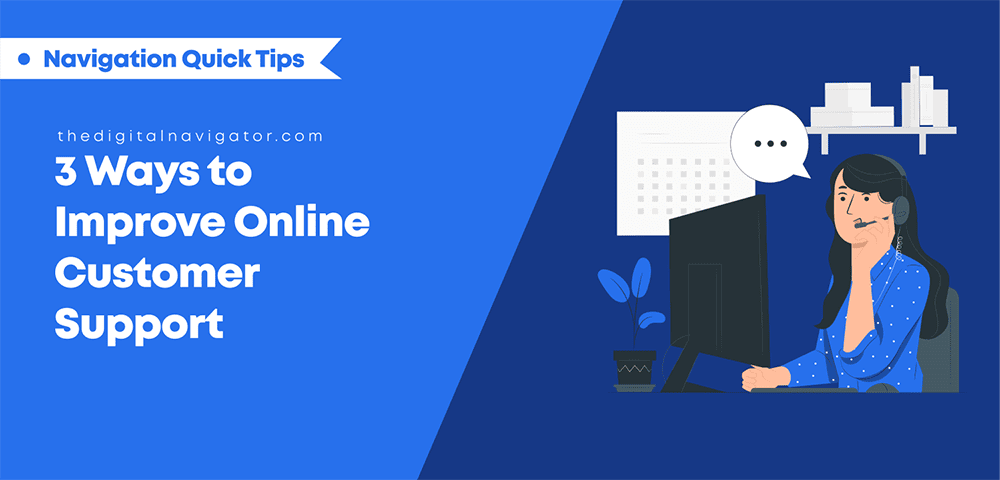



0 Comments