7 Tips for Better Website Homepages
Reading Time: 1 minute
Have you ever stopped to think about which links should be on your homepage?
The links on your homepage are crucial for your business to have the best ranking on search engines and for directing your visitors to the correct page.
When I refer to a link on your homepage, I mean a link within the actual page content and not within any of your navigation menus.
Your homepage needs to include links to all of your most important pages and content. It’s that simple!
But what does this mean in practice?
Table Of Content
7 things to include on your website home pages
- Include links to most or all pages on your top navigation menu since these are typically very important pages.
- Then review your footer for links to any pages you want to rank in search results.
- If you regularly publish articles, podcasts or videos, then include links to the category pages and/or the page which lists all of published content.
- If you have content hubs, then include links to the top page that organizes the content within it.
- If you have parent pages with several child pages (e.g. /my-parent-page/ and /my-parent-page/child-page/ ) then include links to each parent page.
- Include all of your key product or service offerings.
- Consider including top pages already ranking in the search engines.
Here’s an example of how the blog category pages are linked from The Digital Navigator homepage.
The benefits of website homepage optimization
Since I publish multiple pieces of content every month these category pages are extremely valuable for my website visitors and for search engines. I emphasize this importance by linking to them from our homepage.
When inserting links you want to use descriptive words. Notice how I didn’t say “Learn More” on any of the category page button links.
Get personalized tips to improve your search engine rankings with our free website audit or schedule a consultation to discuss your website project and grow your business.
That’s it for today!




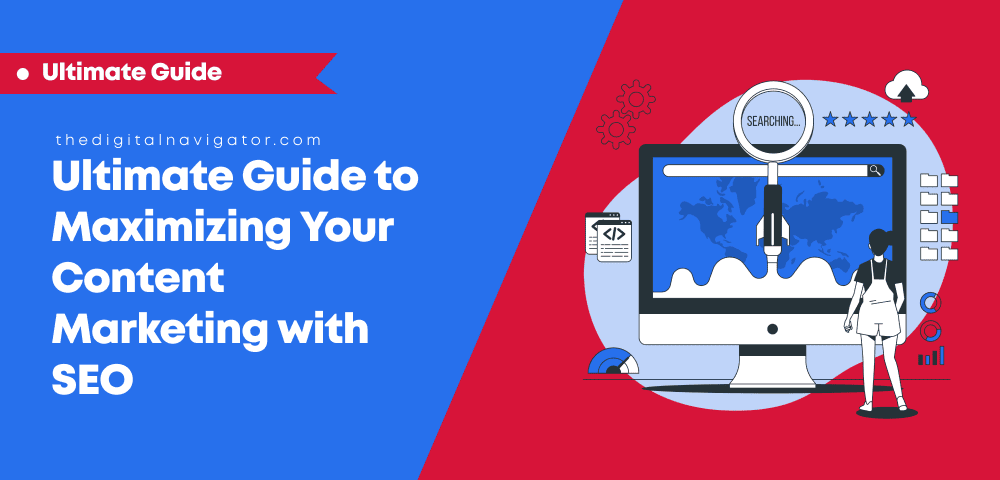
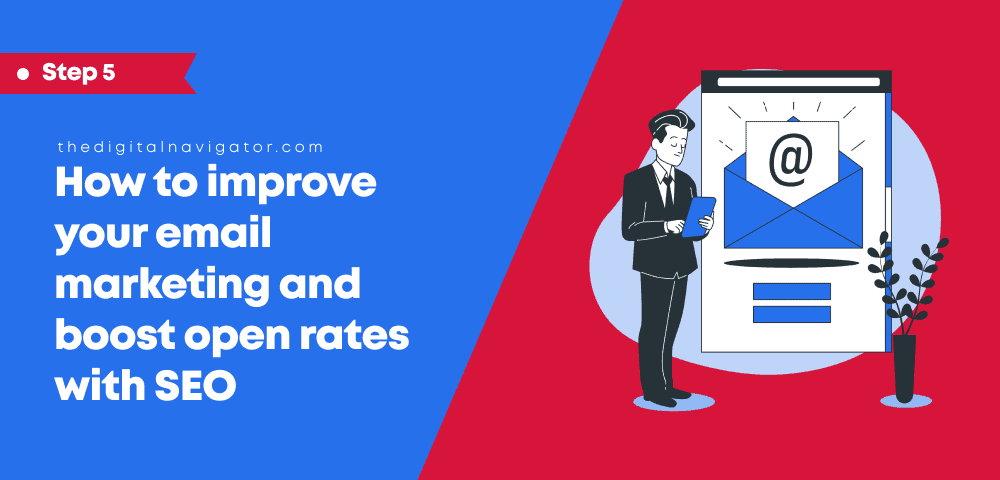
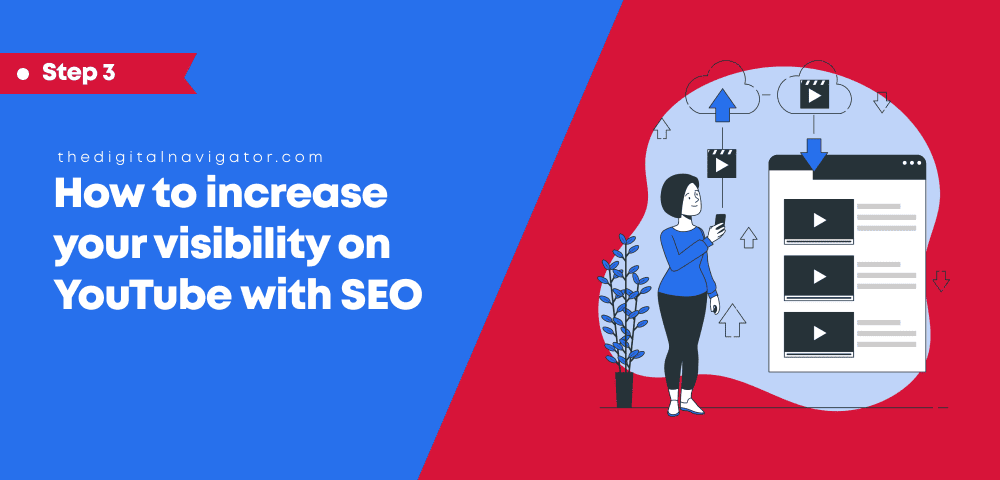
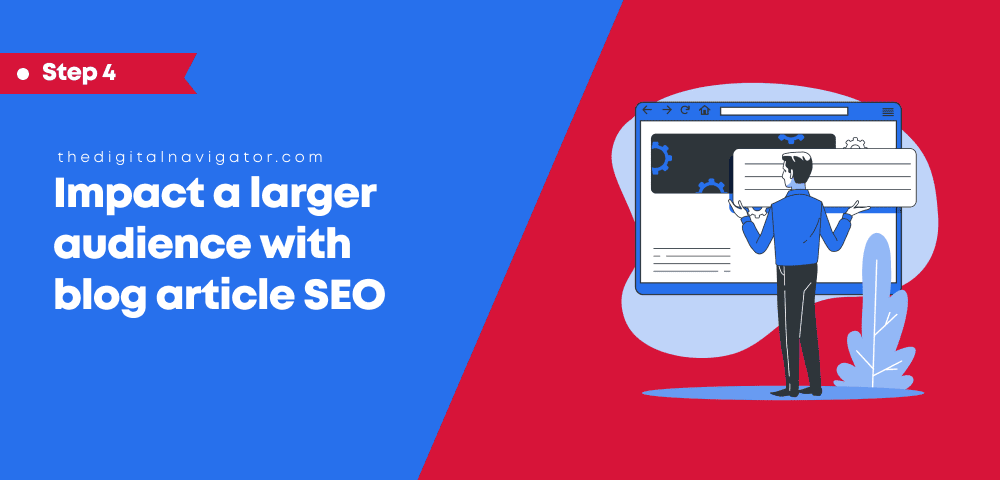

0 Comments