SEO Ranking Factors You Need to Get More Sales
Published Date: |
Updated Date:
Are you still using offline marketing through traditional means such as newspapers, television ads, and billboards?
What if I told you that there is a better and more economical method to reach your target audience and increase sales?
Then what if I told you that you already have this method – your website!
With businesses still transforming from old-fashioned marketing methods to more sophisticated and convenient virtual platforms, having a high-quality website is more important than ever.
As you have seen yourself, instead of people flipping through the yellow pages to find local businesses, they can simply search using Google, Yahoo, and Bing to find the many options near them.
In this article, we will discuss how search engine optimization (SEO) affects your business, not only in terms of SEO ranking factors and search engine position but how it impacts your business’s profitability.
In addition, we will unlock our best SEO secrets to help you optimize your website, so it is easily found by search engines.
Improve Your Search Engine Position with These Search Engine Ranking Factors
There’s nothing worse than having a great looking website and nobody ever visiting it because they can’t find it.
Online businesses often struggle to drive traffic to their website due to high competition and a lack of understanding of how SEO marketing works.
The placement or ranking of your website plays a major role in helping users find your business, and ultimately helps you convert them from prospects into a customer.
The higher search engine position you are in any given search engine, the more likely you’ll get their attention and get them to click through to your website.
| Google Search Position | % that click on your website |
| 1 | 43.32% |
| 2 | 37.36% |
| 3 | 29.90% |
| 4 | 19.38% |
| 5 | 10.95% |
| 6 | 10% |
| 7 | 5.28% |
| 8 | 4.13% |
This is evidence for why people say that, to rank well on Google for instance, your page has to load fast.
In addition to better search engine placement and more clicks/traffic, SEO also has several benefits which can help your business grow in a cost-effective manner, such as to:
- Generate more leads
- Gain advantage over your competitors
- Complete data analysis via SEO rankings reports (which tracks crucial data for website performance)
- Improve user experience
- Promote brand awareness
Note however that this isn’t just about getting a ‘high volume’ of clicks–it’s about audience targets too. We believe it is better to have less volume (number of searches per month) and more quality.
The point is, websites that have been optimized for search engines generate great results in terms of conversions and sales.
If you’re really interested in learning more about this view, we recommend looking into the spider web approach.
3 Factors to Describe SEO Ranking
Some of our clients still have trouble wrapping their heads around SEO ranking, so we highlight 3 main factors whenever the topic comes up: technical, content, and backlinks (in that order).
One of our in-house experts explains it well in this video, or you can read on about how we commit to SEO improvements behind the scenes:
- Technical: For Technical we lay all the foundations to get your business website a great health score, of at least 90% or more on ahrefs.com. Only then do we start working on content.
- Content: Content is critical once a good technical foundation is in place. This has been the source of our SEO success…investments in relevant, long-form content. Over time we continue with a lot of advanced technical optimization (schema, site map improvements, content hubs) without ever losing that integral focus.
- Backlinks: Once content is created, we scan existing material and backlinks to ramp them up. Most SEO companies will focus on backlinks first, and we don’t advise this.
Touching quickly again on content, we want to mention the following SEO ranking factors that can improve your website while helping you rank higher in search results. We deliver each of these to our clients, and have watched their search rankings improve in real time.
We are confident that each one will help you create optimized content for your website, and guide you on how to be found on Google. That’s because we commit to each in turn for our clients:
- Creating high-quality content
- Making a mobile-friendly website
- Website security
- Providing enhanced user experience
- Optimizing page and loading speed
- Doing proper on-page optimization
- Backlinks
BONUS: 5 Tips to Improve Click-Through Rates
Want to quickly improve click-through rates while you’re optimizing SEO ranking factors? Here are five tips we share with prospective clients all the time:
- Your meta description and title have a huge impact on click-through rates. We regularly optimize for improved page meta since even a 0.5% improvement in click-through rates can effectively (or so we’ve seen) increase page traffic from a specific search by up to 25%!
- Use schema encoding. We won’t dig into it here – schema.org is a great resource for more information – but encoded schemas can add dynamics to your page that other competitors don’t have. This applies to FAQ sections, recipes, and other how-to guides or courses.
- Apply a Video Schema in Search Results. Best left to the technical pros, there is a way to embed a mini-video directly in the search results of target search engines. With key moments and timestamp additions, search results will boom!
- Apply a Photo Schema for Search Results. Anything that increases the real estate of your listing is a positive addition to your meta.
- Apply menu navigation schemas. When you have the proper schema for your menus and appropriate internal linking, you then have an opportunity to show up with multiple links below the main result–again providing more real estate space.
The bottom line is: search engines want to cater to their own customer base by listing sites that are fast, relevant, and have good image quality and videos in their search results.
The more you hone your own website design and meta (without attempting to ‘cheat the system’), the higher you are likely to rank. Higher rankings = more leads, more conversions, and more sales.
The Best Ways to Publish High-Quality and Optimized Content
While many website owners invest in website design to attract customers to their site, they often neglect quality written content. A well-optimized website is key, but the content is what will inevitably solve your customer’s problems.
In short, high-quality content is what will set your website apart from others. It helps you deliver the right message to your website visitors and potential customers. It attracts the right audience, and engages visitors to take action on your website
Quality content therefore benefits the users reading it, but also helps with search engine positioning. When creating content, you should consider not only information about your business, but how that content will be used to help others find you on search engines.
For example, if you are providing photography services, an attractive website design is important; if your website does not have content, then think of how you are going to communicate about availability for weddings, family portraiture, or to share that you specialize in studio photography?
A website with some of your best images is simply a fancy online portfolio, not a marketing tool.
To assist you with producing optimized content for your website, we have shortlisted some of the best ways to help you do that:
- Add Longform Content
- Create Original and Unique Content
- Produce Updated and New Content
- Include Table of Contents
- Improve Keyword Flow
1. Add Long-form Content
Longform content tends to work best because it provides super-comprehensive answers in one place. For any content that you want to rank top of page, aim for more than 1000 words at least, whereas we commit to over 2000 words to set-up a firm foundation on given topics.
It is of course not uncommon that we go with articles at 4000+ words, which we refer to as pillar posts.
The key tenets of any successful, lengthy piece of content does involve advanced writing and editing strategies, as readers will see when you are creating content just for SEO rankings. For example we create SEO based writing briefs for our article content to make sure we keep content on track.
We also recommend adding anywhere from six to 12 images per page, since break-ups in media provide a better user experience.
When your comfortable, consider other advanced strategies to optimize your long-form content by embedding a video (still remembering to optimize for speed).
2. Create Original and Unique Content
Creating content that is original and unique not only answers your prospective customers’ questions but also provides value, which helps you rank better in Google as preference is given to new and unique content.
Keep in mind, not all content is created equal. Content of higher quality will help you to gain a competitive advantage over competitors in your search engine position.
Our recommendation is to maintain a 70% ratio of original content so you avoid SEO penalties that end up reducing your ranking results. You can use tools like Copyscape – particularly when you’re reusing original content – and deploy canonical tags that lead to the original article.
How to create canonical tags for your content (using code):
When you want to create a canonical tag, use the format rel=”canonical” to specify for the system what is and what isn’t canonical content.
In most cases, you simply have to add the code inside the section of your duplicate page.
Other methods involve the use of SEO plugins like SEO yoast, which automatically set up the canonical URL of a given page.
For example, say you have a main page titled, https://domain.com/service1/ that shares the same content as your landing page. When you set up a canonical tag in your duplicate content – /offer/service1/ – then this page will not be indexed.
Next, you simply add the code to the established code.
With WordPress, you’ll add the canonical URL inside the area of your SEO plugin, while for Yoast (pictured below), you would enter the canonical URL in the highlighted box. REMEMBER: You should only use ONE canonical tag per page, otherwise Google will end up ignoring both URLs.
3. Produce Updated and New Content
By regularly updating your website with content such as blog posts, you are demonstrating that you have compelling information to share. This type of activity signals to search engines that your website is relevant to whatever is being searched.
Plus, searchers are often looking at publishing dates, and seek out the most recent post to ensure information is current.
We recommend reviewing your content at least once a year, and then updating that content accordingly. If you opt to do this on your own (though we’re happy to take the reigns), make sure to ask yourself and your team:
- Is this content ranking for any search keywords (search terms)?
- Is there any traffic on this page, whether from SEO or otherwise?
If the answer is NO to either of these questions, it’s time to merge that content into a new article or existing page, and adapt it with new search terms. We can also set up redirects to move users from older pages to newer iterations.
Although much of this type of work is done manually – or at least, that’s how we commit to it since we always get better results – there are tools out there you can use to ease the process. Try pageoptimizer.pro, which is what we use at thedigitalnavigator.com.
4. Include Table of Contents
This is a great way to keep conversions; specifically those who are visiting your page for a bit of key information. This also helps Google and other search engines assess your content for improved ranking, since the keywords from your headers and meta descriptions will also show up in your search results.
This also reduces the ‘fear’ readers get when they see an incredibly long piece of content. It helps them and search engines digest your content in snackable bites they can come back to, bookmark, or share.
5. Improve Keyword Flow
Improving the keyword flow of your articles and landing pages is incredibly important. Readers notice when you throw keywords in just to get clicks, so avoid it at all costs.
Here are a few ways we recommend improving keyword flow:
- Move keywords higher up in your articles. The higher up keywords are, the more important SEO engines rank those subjects in your content.
- Use headers to give search engines contextual cues. Format your headers from H1 to H6 for added context on what your article is about. This will help the ‘robot crawler’ or paragraph reader to better understand the ‘what’ of your content, and then refer it to the right search customer. You can also use headers to break up content chunks that seem to go on for a while.
How to Make Your Site More Mobile-Friendly (and Responsive)
You already know that we spend more time on our phones than we do on our PCs. In fact, data shows that 53% of us prefer to use our phones to search for something, as opposed to the other 44% who use a traditional computer.
Search engines know this too, since they rank separately when searchers use a desktop computer vs. a mobile device. That’s why a website’s mobile functionality is just as important as access on the web.
If your website is not mobile-friendly, this is ultimately going to negatively affect your search engine position. For example, Google Search Console will flag errors on mobile, which you can then resolve directly from the search console.
What is Mobile SEO, and Why is it Important?
Mobile SEO is the process of improving your visitors’ experience when they access your website from mobile devices such as smartphones and tablets.
Apart from providing better access to users online, being mobile-friendly can increase sales and benefit your business image, both online and offline.
In short, a lack of mobile responsiveness provides a high risk to bounce rates, which ultimately hurt your bottom line.
For instance, many mobile users will click away from a website if a page loads too slowly or they are unable to access key components of the site. This is usually because it’s not been optimized properly to view on a mobile device.
How do I optimize my site for mobile?
There are several ways to optimize your website for mobile devices, while also ensure you get a better search engine position:
- Make your website mobile-responsive. This allows users to access key components (menu, checkout, forms) while in mobile view.
- Avoid clunky animations as well as large videos and images. They will not only hinder user experience on mobile devices but also slow down the loading speed which massively damages your search engine placement.
- Compress images: to avoid large images and slow loading, you should compress your images so that your website loads faster and helps with your search engine positioning. We like to use the paid version of GTMetrix to do mobile specific speed testing.
- Test frequently for mobile-friendliness and responsiveness: whenever you update your website content, run tests to check if your website is working properly across different platforms.
If you’re in a really bad shot though, you can always reach out to us to see how our website redesign services target mobile to get you a better search engine position.
How to Improve Website Security and Accessibility
As more and more consumers are doing business online where confidential information is being shared, website security plays a huge role not only for your potential customers but also for your business.
If your website is not secure, it becomes prone to a myriad of vulnerabilities, which gives hackers a chance to compromise and misuse the data that your customers have trusted you with.
“All websites today should be served with HTTPS:// and should have full padlock in Chrome. If the padlock isn’t there, is half there, or broken, you will get penalized. The idea is to force all traffic to use HTTPS, which we do for all our clients. To test if you have a secure set up, manually type your website into yourdomain.com and see what comes up.”
–Pol Cousineau
An up-to-date website security thus protects your business and website from a data breach, fraudulent activities, and legal penalties. It also protects from viruses, malware, infections, blacklisting, and other reductions to your SEO rankings.
Best of all, having a secure website increases visitors to your website and improves your search engine position.
Here is how we suggest you optimize your website security in general, while also contributing to your search engine positioning:
Keep your website up-to-date
Ensuring your website is up-to-date is vital for your website’s security. This applies to both the server your website is on and any software you may be running.
Hackers are always on the lookout for security flaws and are quick to manipulate them to obtain private information about the business and its users.
If you are using WordPress, like we do at The Digital Navigator, you will be able to receive automatic update notifications, keeping your business and its content secure from any threats.
Use secure hosts
When you choose a secure and reliable web hosting service you are in essence protecting yourself from hackers and potential threats.
Ensure the website host you choose has a backup of your data, which makes it easier for you to restore your website in the case it is attacked. Finally, we recommend hosts that have professional grade firewalls accessible to users–if you’re interested, thedigitalnavigator.com deploys two firewalls at present.
Improve the user experience (UX)
User experience is connected to the atmosphere of your website. An easy-to-use website will provide a worthwhile user experience to the user, whereas a disorganized or cheap-looking website will provide a problematic experience and inaccurately represent your brand.
UX takes several website factors into consideration, including the visitor’s journey, website layout, user flows, and overall usability.
The easier it is to navigate through the website, the better the user experience.
What most business owners don’t know, however, is that providing a worthwhile UX encourages visitors to stay longer on your website and increases their potential engagement.
It’s also a centerpiece of increasing website conversions since Google notices when people stay on your site and visit multiple pages.
As a result, this positive feedback goes to Google and even improves your website’s search positioning.
So what exactly contributes to a good UX design?
- Easy-to-read content
- Well-structured site
- Relevant and useful content
- Responsive design
- No intrusive ads
SEO ranking factors aside, an enhanced UX is meant to ensure your user enjoy the experience of visiting your site.
This is where a good web design manager can really come in handy. For example when we design for our clients we’ll deliver a full User Interface (UI) kit in a program called Figma. There, we begin the process of establishing the colors, typography, and button hierarchies for any given revamp or redesign.
Don’t know the difference between a website revamp and a website redesign? Learn which one you need here.
We should also mention that great UX improves customer acquisitions, saves you time and money, increases productivity, and even increases sales.
Importantly, it also provides consistency between your marketing and content efforts, building out brand alignments that don’t feel ‘forced’ or disjointed.
Optimize Your Page Speed
Nobody likes waiting, be it at your favorite restaurant or the cinema. Similarly, having a slow loading speed discourages users from exploring your website.
You’re effectively turning them away at the front door.
Not only does a slow website affect your UX but also affects your website traffic. As a result, you may experience low traffic and decreases in sales, which negatively impacts your business.
When you take the necessary steps to optimize your page speed (learn how here) your pages will load faster and reduce bounce rates. When customers stay, you aren’t just mindlessly feeding leads to your competitors.
If instead you have faster load speeds, you’ll rank better in search results since Google considers fast load speeds to be an important SEO ranking factor.
We discuss the ways you can optimize your website speed to improve your SEO in-depth in a recent article, but here is a quick-view of just four things you can do to optimize page speed:
- Conduct a website audit
- Use a content delivery network (CDN)
- Use the latest version from your web hosting service
- Locate your First Contentful Paint (FCP) score
Do Proper On-Page Optimization
On-page optimization refers to the process of optimizing website pages to improve a website’s search engine rankings and generate organic traffic.
On-page optimization is important because it helps search engines understand your website and its content, as well as identify whether it is relevant to a searcher’s query.
With increased online traffic, finding relevant content can be challenging; this is where on-page SEO comes into play.
The following SEO ranking factors for on-page optimization will help you create optimized content, so your website can influence its search engine placement: (1) optimized text, (2) optimized images, and (3) optimized videos.
Optimized text
There are four main components that contribute to the optimization of your website content:
- Title tags
- Meta descriptions
- Meta tags
- URLs
These appear on search engine results when users are searching online. Keeping these updated with proper and concise keywords is important as it will help you rank your website and get a higher search engine position.
Optimized images
Searching for images is not as easy as finding content because images rely on the context of the website to be ranked.
In addition, your images may appear on search engine results even when your website doesn’t, therefore, it is important to optimize your images.
Here are a few considerations you should make during image optimization:
- Alt images
- Images tags
- Filename
- File size
Furthermore, when you keep relevant tags for your images, they are likely to be ranked higher in search engines. Even a small effort in naming your file can play a huge role as search engines position your site in their ranking matrix.
Optimized videos
There’s no question that videos can enhance the user experience. You can use them to demonstrate a product, teach a course, or promote your expertise.
Not only are videos entertaining to watch, but they also attract the attention of potential customers.
To properly optimize your video files, concentrate on
- Video titles
- Video descriptions
- On-site optimization
Here it is important to note that your videos should have schemas, which we discussed earlier in this article.
That said, when you update your video content with relevant keywords, it becomes easier to find, and you end up ranking higher on search engines. Best of all it provides more context to the searching user who you want to end up on your site!
Earn Relevant & Authoritative Backlinks
Although we’ve saved it for the end, it’s important to know that backlinks are one of the most crucial SEO ranking factors used by Google to rank and position your website on search engines.
Backlinks are referred to as links that visit you from another website to yours.
As long as the source is a different website, all of those connections count as backlinks. In SEO, backlinks are very important because they are one of the most important ranking factors for every major search engine out there.
Pages with a high number of backlinks tend to have high organic search engine rankings. If you can get backlinks from high-authority websites, you can boost your chances of higher rankings. The reason being, you are sending a signal to Google that your content is trustworthy, as different websites can vouch for it.
Although it can be a challenge to get backlinks from high-authority websites, you’re going to want to make the effort as it can boost your SEO performance.
When considering which backlinks you should include on your site, make sure they are:
- Relevant
- Reliable
- Current
- Not from a rival business
Should I buy backlinks?
Purchasing a few backlinks here and there is fine, but when you buy a ton at once, you run the risk of getting a penalty in search results that is hard to lift down the road. As our experts say, if they’re selling tons of backlinks at once…you probably don’t want them.
That being the case, there are some ways to ensure your backlinks aren’t flagged, and that they appear natural to the reader.
First of all, backlinks should come from a variety of sources: different geographies, website types, and websites with an established authority in your niche. (The authority of a website can be measured by its Domain Rating (DR). the more backlinks, the higher the DR).
Then if the page you’re linking to has a bunch of URLs which lead to it, you get maximum backlink power! To get those critical backlinks, you can commit your content team to creating:
- Guest blog posts and articles
- Podcasts
- Interviews (with links to the interview main page)
- Press releases
- Establish Web 2.0
What are the most important SEO ranking factors?
As you’ve been reading, you might be wondering where to start to improve your SEO ranking.
Our top SEO master suggests using this list to help determine the best starting point to help prioritize your SEO ranking objectives:
- Topical Authority (make sure the content you develop comes from authoritative, informative sources that will be valuable to your reader)
- User Engagement
- User Experience
- Backlinks
Knowing SEO Ranking Factors Will Jumpstart Your Website
Now that you have unlocked the SEO secrets that best influence rankings and produce optimized content for search engines, you may be ready to consider a small website redesign to comply with these changes. Remember, consistency is key for your audience!
With a better understanding of SEO ranking factors, you should also feel comfortable with how to be found on Google. With all the attention you’ll be getting, get ready to skyrocket your sales and maximize your traffic with a high search engine position.
As for the future of your site, prepare to create optimized content that your target searchers really want, provide a good user experience, and continue proving to Google that your site is the best result for any given keyword query.
Then, once you are done with the optimization, do not forget to check your SEO score.
But hey, if you’ve been struggling with getting a high SEO score, we have a few processes we use to help. We’re in the business of higher SEO rankings, and are keen to share our expertise with you! Reach out to us anytime–we look forward to hearing about your SEO journey.




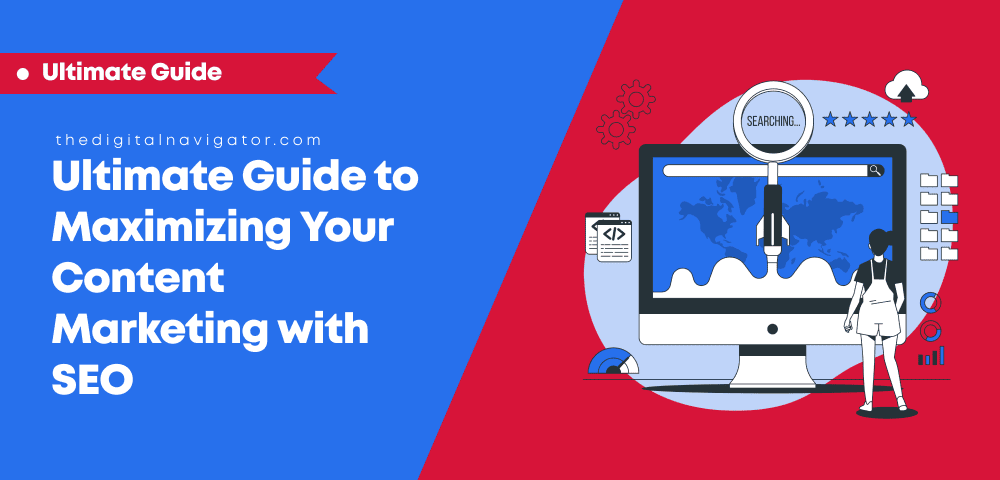
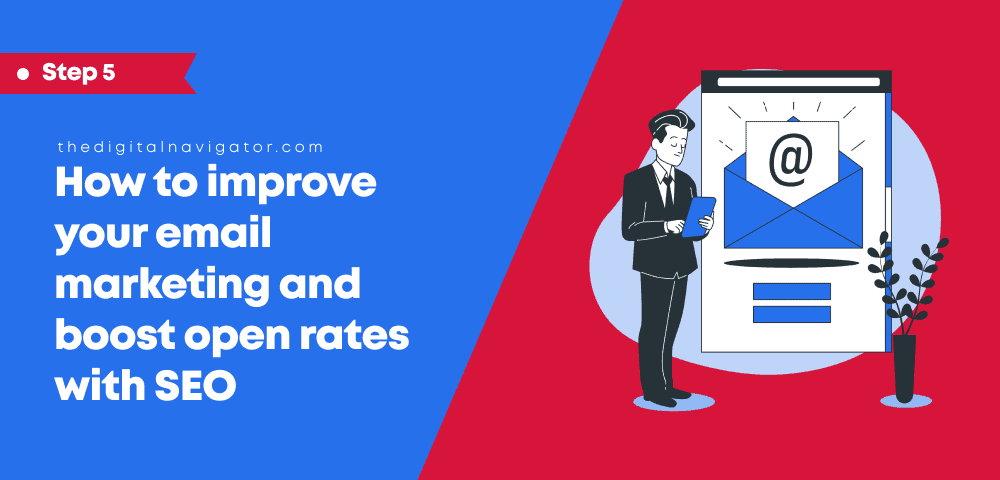
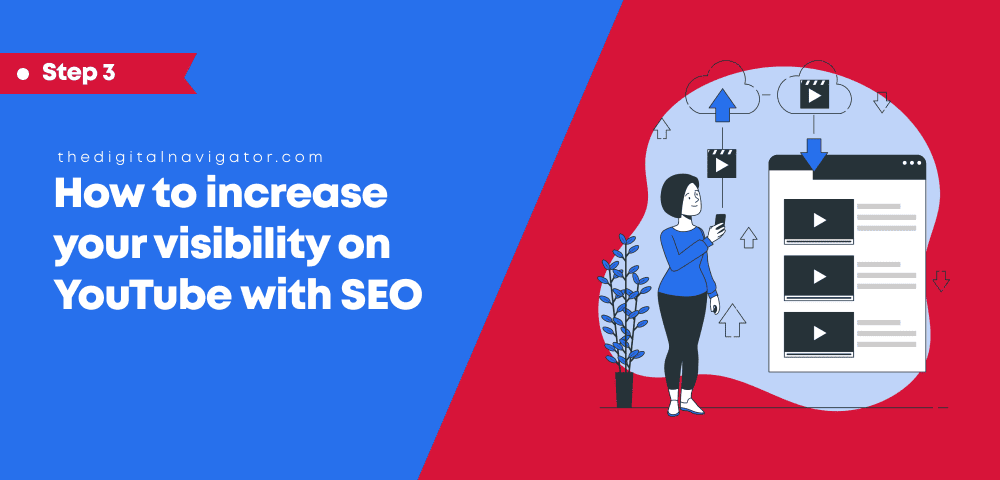

0 Comments