How to increase your visibility on YouTube with SEO
Published Date: |
Updated Date:
Boost your YouTube brand account with these simple, fool-proof SEO video tricks tailored to course creators, coaches, and spiritual teachers.
When most people think about how to be successful on YouTube, they think it’s all about creating really excellent content…and it is!
But that’s only half the battle.
The other half is all about getting that content not just noticed, but noticed by audiences who are more likely to be interested in your paid offers.
Which means, yep, you guessed it: search engine optimization (SEO).
Now, in the previous segment of this article series, we talked about leveraging SEO with your audio and podcast content to sell more digital products online.
Now, we’re going to dig more into marketing that incredible YouTube content using similar principles.
In fact, we would say there are tips here for anyone who sells courses, programs, or memberships online–even if they don’t use YouTube! They can truly be used for any type of video content.
So let’s dig in: here’s how to be successful on YouTube with solid video marketing tips, refined to maximize SEO.
First, we’ll explore how you can get more impact out of the videos that you’re already producing online.
Then we’ll jump right into some YouTube specific tips to optimize your YouTube brand account for more visibility, and more enrollments later down the line.
Amplify your impact by leveraging existing video content
Some digital marketing coaches like to give the impression that you have to start all over with your video content to start improving your reach online.
The truth is, that approach runs the risk of leaving behind all of the video content you’ve worked so hard to publish already.
That’s why we always advise our clients to hit the ground running, empowered by their existing library of videos online. Once in motion, always in motion, as they say!
What we’ve found here at The Digital Navigator, is that you can truly amplify the impact of existing video content with just a little repurposing. Here’s how that process looks in action:
6 quick steps to increase visibility for old video content
Whatever video platform service you’re using, whether that be YouTube, Facebook Live, Vimeo, or Wistia, the following steps will help increase page visits to old video content.
Keep in mind they should also work if you’re doing webinars, video series, or masterclasses–so long as the main goal is to gain more leverage with content you already have in your arsenal.
1. Upload or stream the old content on social media
You would be surprised how many people don’t consider uploading their posted video content straight to social media.
We’re not only talking about sharing a link to your channel or episode or video as a post, which is deeply important as a foundation of your marketing.
We also recommend you upload the original video file straight to LinkedIn, Facebook, or other types of video-friendly social media platforms. The benefit is that you’re going to get more people to your channel.
For those of you who are using YouTube, this is especially important since most social media platforms won’t auto-play your video if only the link is included.
However, if your number one goal is to get more subscribers to your channel, then your best bet may be to upload a shorter video that is playable on social media, but which grabs your audience’s attention.
That’s where snippets come in.
2. Cut snippets for a social media teaser reel
One thing I’ve seen work is for clients to cut down existing video content into smaller, more digestible pieces with little to no post-video editing.
These smaller bits are much easier to share on all forms of social media, which cater to between one to five-minute segments, and can be posted with relevant keywords to improve the reach of the foundational content you pulled the content from.
Just make sure you always include a link back to the main content in the description of your post!
Plus, because you’re likely to get multiple segments from one video, you can drip these segments on your social media over time to keep viewers engaged with popular topics and themes.
HINT: There are programs out there that can generate those snippet reels automatically from your video content. SquadCast will do that for you, along with Riverside fm. This can help save a ton of labor hours as you plan for future video content down the road.
3. Promote old video content as a replay to your email list
This might sound funny at this point in the game, but there are still so many clients out there who have come to us thinking email is dead, only to find that it still has incredible reaching power today.
We can’t state this enough: your email list is definitely one of your most valuable business assets, and you want to make sure you’re always keeping that conversation going with subscribers.
To help, here are a few video content email marketing tips to help you curate excitement around content you’ve published in the past:
4. Embed video on your website with schema coding and a transcript
Most online trainers, course creators, membership site owners, and spiritual teachers are already posting their videos using learning management software through their website.
Build Online Courses With Learndash
Guide to Increasing Your Online Course Sales with LearnDash LMS

Yet they often forget to include other ways to access that content on their website as well.
That’s why we often recommend our clients create blog posts with meaningful titles that include an embedded form of the video content.
The idea is simple: all you have to do is put the embed code from YouTube (or whatever service you’re using), and include the description with it.
Then, if you want to improve the SEO of that post, you can pull a transcript of your video using software like HappyScribe, Descript, Riverside or Otter.ai, or through your video-hosting platform itself, and include that in the body of the post.
This can be a great addition, not just for accessibility reasons, or for those who like to listen and read along, but also for the overall visibility of that video content.
You can even go the extra mile by inserting schema coding which identifies your content as a video which will give it additional visibility on search engines. However, Schema is rather technical which is why we handle it for our content marketing clients at The Digital Navigator.
Then, it won’t only be available through your learning management system, but also through the regular marketing streams on your blog!
HINT: Prioritize using the link that leads to the video on your website, rather than the video hosting platform you’re using, in your marketing activities. This is extremely helpful for websites with pop-ups to sign up for free offers, paid courses, or other resource access–but also prevents leads from getting distracted with other user content while they’re consuming your video.
5. Write an article based on the transcript copy and video write-ups
Using all of the copy you’ve created to promote your video so far, including the transcript copy, you can write an article on the topic and post that as well.
In other words, you or a member of your team can review the content and make brief rewrites and edits to synthesize it all into a new article that focalizes some of the main points from the video itself.
You’d be surprised just how much article content you can actually produce from one or two old videos–helping support your overall content strategy without a bunch of extra legwork!
Multiply online course enrollments
Enhance your current marketing strategy and gain tons of fresh leads with immediate access to our team of 19+ marketing specialists

6. Publish the video on Spotify Video as a podcast
Although this option may be best suited for those who produce a significant amount of video content, this is yet another way to help get even more mileage out of the videos you’re already producing.
Before you go on with this step, really think about whether your videos will make sense for a podcast medium. You don’t want to create a ton of extra editing work for yourself if your videos don’t translate well into that format.
If you feel it’s worthwhile, however, Spotify Video can help you republish your videos as a podcast, provided that you create an intro and outro for each segment, and think of a great (keyword-friendly) name for your show.
This can be a really fun, new way to draw in more prospects, while expanding the overall reach of your original video content.
How to grow a YouTube channel with SEO
Now that you’ve gotten the hang of repurposing old content into your marketing stream, you might notice an impact on the newer content you produce.
Looking forward it is critical that you utilize all of the tools in your tool-belt to organically grow your YouTube brand account, and to supercharge channel visibility to help increase leads back to your business website!
What tools are those, you may ask?
Here are the top ten we’ve come up with to help you build your video content marketing as you begin making new YouTube videos for publication–noting again that these tips can be extrapolated for those who don’t use YouTube.
1. Keyword research
We talk about keyword research a lot in our articles, and there’s a big reason why: because it’s the simplest (and most profitable) way to start incorporating search engine optimized content into your digital marketing strategy.
What do we mean by keyword research? Well as you know, a keyword is a specific search term. What keyword platforms do, then, is show you which keywords appear most frequently in people’s search bars.
What you’ll want to do for your videos, then, is identify relevant keywords and phrases that relate to the content you’re about to publish. That way your videos appear on search results lists on YouTube, Google, or even in some search engines through social media.
To do this, we recommend tools like Google Keyword Planner, YouTube’s own search suggestions, or other third-party keyword research tools you find helpful.
HINT: A little trick we teach our clients is to type the keywords they’ve found into YouTube or Google to see what comes up. Not only are you doing a little competitor research, but you’re adding to your understanding of what’s out there already, and what people are watching most.
Then, simply come up with a title for that video that incorporates the top keyword in your niche, and hit the publish button!
P.S. Once you get a ‘trending’ idea about your main topics and titles, we also recommend investing time with more advanced search engine optimization research tools like ahrefs or SEMrush, which can also display YouTube search volumes and difficulty to rank.
2. Optimize your video’s title, description, and tags with SEO keywords
As you look for terms and keywords that have a high volume of searches on a monthly basis, and continue to incorporate these into your content, it won’t be hard to rank for that search term over time.
(This is particularly true if you are publishing a significant amount of video content).
The way to do that with video content is to include these keywords (in the most natural way possible) in your video’s title, description, and tags. We are certain you’ll be discovered even more, just by making that small change!
The video’s title speaks for itself, and your description should include all the keywords related to the different topics you cover. When it comes to tags, though, you want to choose both broad and specific tags that contain the specific search terms you researched earlier.
For example, if your video was sharing a breathing meditation, you might have ‘breath meditation’ as a specific tag, and then ‘mindfulness’ or ‘meditation’ as even broader tag categories.
REMEMBER: Always prioritize the delivery and creation of valuable video content over keyword research. This type of research is important, but don’t let it detract too much from doing the work you’re truly passionate about. These keywords should merely provide you with a vocabulary by which to understand and connect with your audience.
3. Create custom thumbnails for your video content
What’s the best way to entice people to click on your video? With a custom thumbnail that is consistent with the design of your YouTube brand account.
This is one of the quickest ways to measurably increase click-through rates when you start promoting the video as well, since your primary graphic has already been created.
Thankfully, you don’t have to be a graphic designer to create quick and simple thumbnails for your video content–you can use something like Canva, which is an accessible tool for creators of all kinds.
On the other hand, we like to use Figma, which is slightly more professional when creating graphics, but which allows a ton of freedom with graphics design.
Whichever you choose, we recommend you create one or more branded templates for your videos that incorporate a few changeable elements you can curate to each video or episode.
Just make sure you avoid dull colors–create an easy-to-see thumbnail that draws attention, is vibrant, and has high contrast, with interesting imagery that pops!
4. Enable closed captions (CC) on your videos
If you’re using YouTube, enabling the closed caption function will automatically generate a CC transcript for you that appears like subtitles.
We do however recommend you go into edit mode to make sure everything is properly written, especially if you have a unique industry, terms, or are in the spiritual field.
“I’ve found that oftentimes, the transcription in a closed caption gets recorded improperly for spiritual teachers–so I would say go and correct any technical terms before publishing. For example, we’ve had clients with videos all about the Akashic records, who end up with something like ‘IC records’ in their transcripts. This ‘misprint’ would ultimately confuse the audience and disrupt the experience–particularly if they are relying on closed captions because of a hearing impairment.”
– Pol Cousineau, Founder The Digital Navigator
You might be interested to know as well, that enabling closed captions will help provide additional context to search engines when they begin indexing your videos.
5. Insert timestamps into your YouTube video descriptions
One of the most charming things about YouTube, is that when you add a timestamp (i.e. “0:48” or “1:06:41”) to your video’s description on a new line, YouTube will automatically add that timestamp to your video as a little ‘blip’ along the play screen.
This not only helps viewers find what they’re looking for in your video, but these timestamps may appear in Google search results as well.
That means more real estate for your video on search results pages, leading knowledge seekers to click your content over your competitors!
Plus, once you publish your video description, you can use the automatically generated ‘links’ from either YouTube or Google in your social media marketing to lead more people to your video content.
6. Utilize cards and end screens in YouTube Studio
Video creators who use YouTube have access to a full editing studio that allows them to configure cards and end screens within video content that recommends other videos, playlists, or subscription opportunities.
These are the little ‘pop ups’ that you usually see when you’re watching a YouTube video from another content creator. They help draw viewers to other related content at critical moments throughout your video, and can actually increase session times for viewers on your channel.
And since you already know they are interested in the topic at hand, you have a clear chance to recommend other videos on a similar topic, right in the video content you’re creating today.
This is especially important at the end of your video–particularly when the viewer is watching through YouTube itself, and not on your website.
You don’t want them to get distracted by other recommended videos before they have a chance to explore more of your channel content.
7. Create video playlists to organize content
The earlier you begin organizing your videos on YouTube, the better; that way you don’t have to do much work later down the road to keep your videos organized.
But organizing your videos isn’t just for you–it’s for your viewers and audience too! Think of how they will benefit from each-to-choose-from playlists that collect themed content in one place?
When you group together related videos, this also improves user engagement and encourages your audience to watch more than one video in your stream.
Our advice? Refer to the categories you’ve created for your blog articles, and mimic that system for further consistency between platforms.
Otherwise, just think of the terms (or keywords) that are going to be most meaningful to your audience, and group video content based on that.
8. Build a backlink network and use video embeds
As you create more content, whether audio, video, or written, you can now link and embed your previous content in your new content as well!
For example, if you create a new article, you can include a ‘relevant resources’ section, or link different content throughout, to build a great network of internal backlinks throughout your content.
You can even embed related videos right into the body of your content, or paste the thumbnail you created into the content and have that link to the original video. This is a great way to expand the reach of your content without doing too much extra work as you move forward.
HINT: We recommend putting a link to your website in ALL of your video descriptions! It’s not enough to merely have a website, you have to point new and existing audiences to it at every opportunity.
Then, once you’ve got your internal backlink network up to speed, you can begin leveraging your content for posting on other websites, or on social media, to create external backlinks that will ultimately improve your website’s authority and ranking.
That way, all roads lead back to your website where your entire asset library lives, meaning more exposure to website-based foundational offers and promotions.
9. Maintain a consistent posting schedule for your videos
We can’t emphasize this enough: keep a consistent posting schedule when you’re doing any kind of asset creation for your website!
Whether that be webinar releases, masterclasses, Q&A events, or merely a new video upload, keeping consistent will help people learn when to expect your content.
This type of habit building is a great way to reduce audience drop off, yet if you’re worried about keeping to a set schedule with the business of your day-to-day, we recommend creating videos in batches, and then publishing them to your audiences once or twice a week after that.
It’s better to be consistent and regular, then go through highs and lows of content distribution!
10. Analyze video performance and adjust based on data and feedback
Most video platforms have some form of analytics built in, YouTube in particular. That means you can watch how your videos are performing in real time, and learn which are working and which aren’t.
We recommend paying attention to specific metrics like YouTube video watch hours, click-through rate, and audience retention. From there, you can adjust and augment your SEO strategy based on what you’ve learned.
Our advice? Look at your best performing videos and then determine what is common between them. Are they longer, or shorter than your other videos? Do they discuss similar topics? Are there certain visual elements used in these videos that you haven’t done elsewhere?
All these questions will help you determine your next steps, without needing to go back and ‘correct’ the great content you’ve created already. Instead, think of it like shifting your course to help your ship sail on the strong winds of audience engagement.
You can even lighten your load by learning which videos are unpopular, so you don’t make that kind of content again!
Long-term audience engagement with SEO-friendly video content
As you continue to build out your online training, coaching, course creation, or spiritual teaching business, remember that SEO takes time to show significant results.
That means the work you do today may not pay off right away–but it’s sure to pay off big time down the road!
So, what do you need to focus on right now while building your business?
We recommend staying true to your passions. Create high-quality, engaging content that resonates with you AND your target audience, all while supplementing your efforts with these quick SEO tricks for improved discoverability.
Then, once YouTube and other search engines start to notice your content is being viewed, they’ll do the work of drawing in new audiences for you so you can focus even more on creating digital products to help your clients and students.
Of course, if you’re feeling strongly that you want to create video content and have someone else take care of the ‘dirty work’, then we suggest finding a team that can help, like us at The Digital Navigator.
Our team is full of marketing specialists who have seen it all, and who have helped grow our client’s businesses over and above six figures–just look at all the success Jen Gilchrist has achieved with our help in the past two years!
How Jen Gilchrist Created a Six-Figure Training Business in
20 Months

SEO Success Story
So, whether you just have a few questions, or want to hand off your SEO to our team, we’re here to help!
Schedule a free content marketing consultation with us to ask those questions, or go ahead and view our marketing plans to get a sense of what we can do for your online training, coaching, membership site, or spiritual teaching business!
Can’t wait to meet you, and to help you grow your business moving forward.
All the best!
FAQ
How do I research SEO keywords for my video content?
How do I create custom thumbnails for my video content?
You don’t have to be a graphic designer to create quick and simple thumbnails for your video content–you can use something like Canva, which is an accessible tool for creators of all kinds. On the other hand, we like to use Figma, which is slightly more professional when creating graphics, but which allows a ton of freedom with graphics design.
What video platforms should I use to host my video content?
You can use YouTube, Facebook Live, Vimeo, or Wistia, or any other video platform that serves your purposes. Just make sure it comes with video analytics to help you track video performance.
How can I quickly make video snippets to post on social media?
There are programs out there that can generate those snippet reels automatically from your original video content. SquadCast will do that for you, along with Riverside fm. This can help save a ton of labor hours as you plan for future video content down the road.

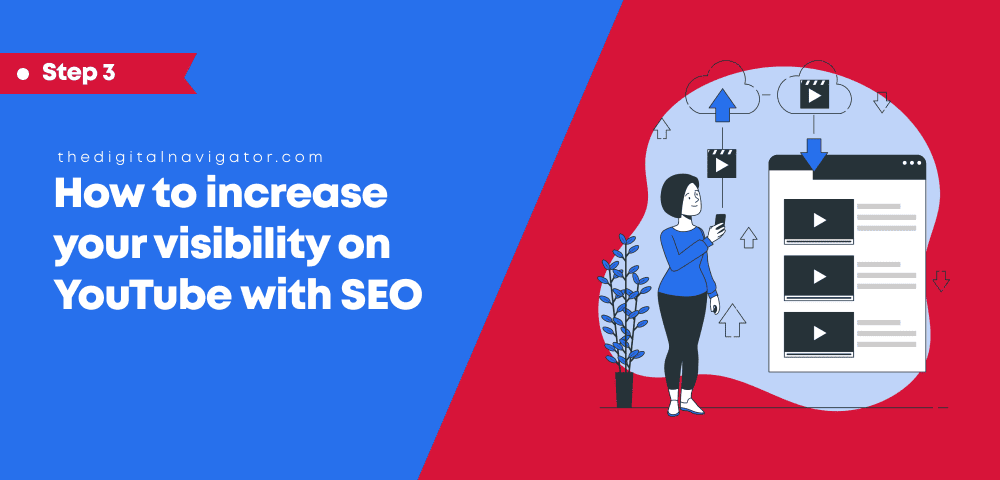



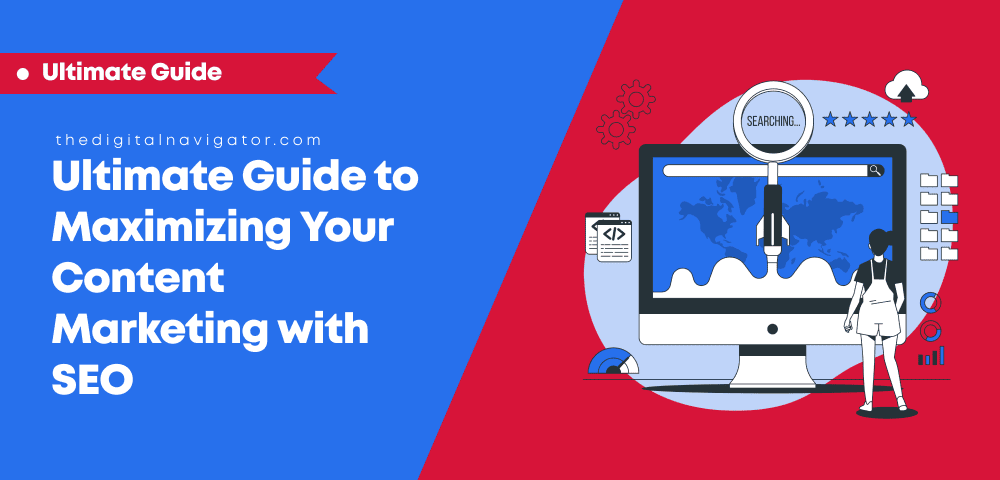
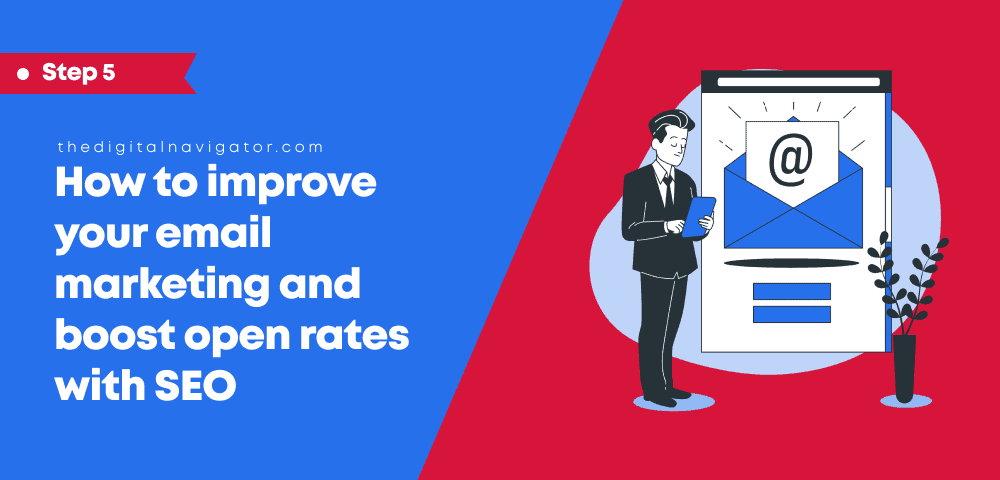


0 Comments