WooCommerce vs. Three Popular eCommerce Platforms | Scalability of WooCommerce
Reading Time: 3 min
Ever wonder what other eCommerce platforms are out there? What is the scalability of WooCommerce anyway? Make sure you know all your eCommerce options before you commit to a sales platform for your business!
This article is Part 3 of 3 in our product comparison guide for WooCommerce vs. Shopify.

Table Of Content
3 popular eCommerce platforms this year
While Part 2 of this guide (WooCommerce vs. Shopify | eCommerce Comparison Guide) aims to compare WooCommerce vs. Shopify, we don’t want to ignore the other eCommerce platforms out there–particularly since some of them have some pretty exciting specifications.
Let’s quickly explore three other eCommerce platforms you may want to consider as you build out your sales functions online.
Wix:
Wix is a flexible cloud-based eCommerce development platform with drag and drop functionality. If you want to develop an HTML5 website, Wix offers a complete package of resources to meet your needs.
The drawback with Wix vs WooCommerce is that it uses extensive JavaScript which can slow down the loading, penalize you on search engine rankings and limit what is possible with your website. It is also a closed-source platform you do not own.
Magento:
Like WooCommerce, Magento is another open-source platform to develop eCommerce websites. As it’s written in PHP, it offers an easy-to-use and responsive UI (User Interface) for better convenience. Magento is more complex to manage than WooCommerce however, so you should plan a higher development budget with this platform.
Squarespace:
Squarespace is a complete eCommerce solution with full website development and hosting compatibility. Interestingly, it also comes with pre-built templates and drag-and-drop functionality for convenient and customizable development options.
When we talk about the drawbacks, however, we know thatSquarespace works with JavaScript. This programming language may reduce site speed and SEO ranking. As well, like Wix, it’s a closed-source platform that doesn’t offer ownership of the eCommerce website.
What’s the Difference Between WooCommerce vs Wix, Magento, or Squarespace?
When we compared WooCommerce vs. Shopify, we gave you a detailed comparison of both eCommerce platforms.
But what about those other platforms we mentioned above? We’re just as curious as you to see how they stand up to our personal favorite, WooCommerce.
As before, we have collected data about Wix, Magento, and Squarespace as it relates to UI, SEO compatibility, customization options, and more.
Below, we will compare:
- WooCommerce vs Magento
- WooCommerce vs Wix
- WooCommerce vs Squarespace
Altogether, this should give you a good understanding about the features of these other platforms, how much they cost, and whether you want to opt for one of those instead.
(We still love WooCommerce though!).
8 Main Differences between WooCommerce vs. Wix, Magento, and Squarespace:
| User Characteristics | WooCommerce | Wix | Magento | Squarespace |
| User interface |
|
|
|
|
| Customizations |
|
|
|
|
| API integrations |
|
|
|
|
| SEO compatibilities |
|
|
|
|
| Shipping options |
|
|
|
|
| Customer support |
|
|
|
|
| Plans and pricing |
|
|
|
|
So what eCommerce platform should I choose? | WooCommerce Subscriptions
With this information in your back pocket, you should feel more confident selecting which platform is best for your business, but once again we believe WooCommerce outpaces the other eCommerce platforms in this list.
Take WooCommerce vs Magento for eCommerce for instance, it is incredibly complex to use and wildly expensive.
By contrast WooCommerce is simple to use, WooCommerce pricing includes free plan options, and is ultra customizable to fit with your branding.
Again, WooCommerce is one of the only open-source options out there which allows you to maintain ownership of everything you do in your eCommerce store, without the rest of your website being affected.
With this in mind, we think you’re ready to take the plunge and start setting your website up with an eCommerce integration like WooCommerce. We’re excited to see you get started, and are always around for questions if you need help.
Good luck!
This article is Part 3 of 3 in our product comparison guide for WooCommerce vs. Shopify. If you missed them, go back and read Part 1: How to Choose the Best eCommerce Platform for Your Business, and Part 2:WooCommerce vs. Shopify | eCommerce Comparison Guide.




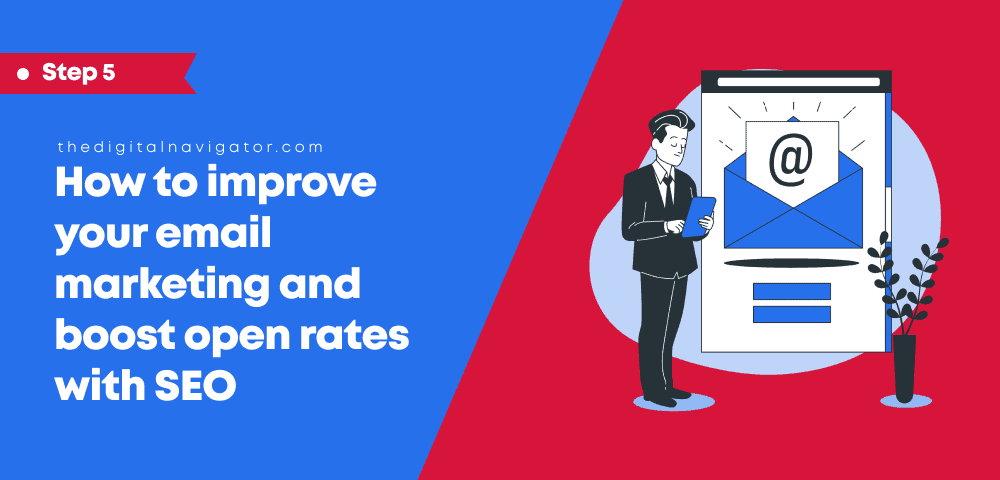
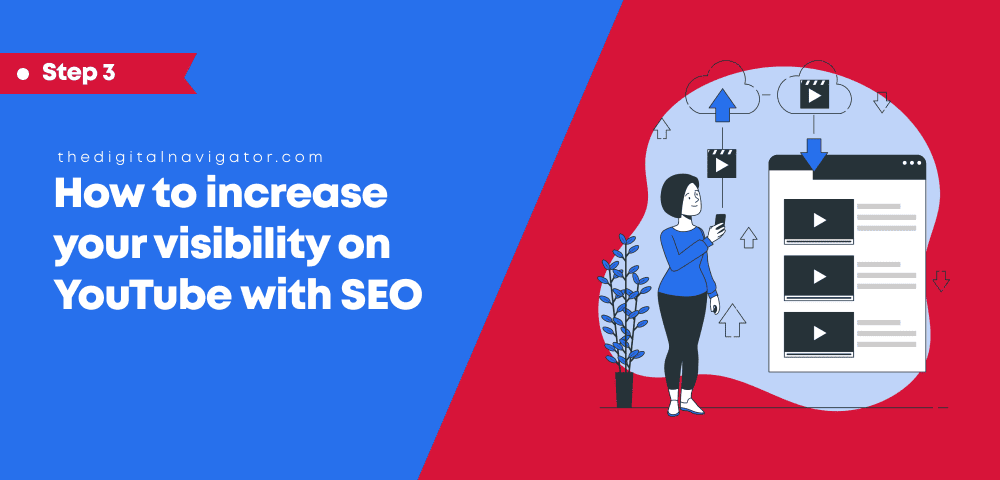
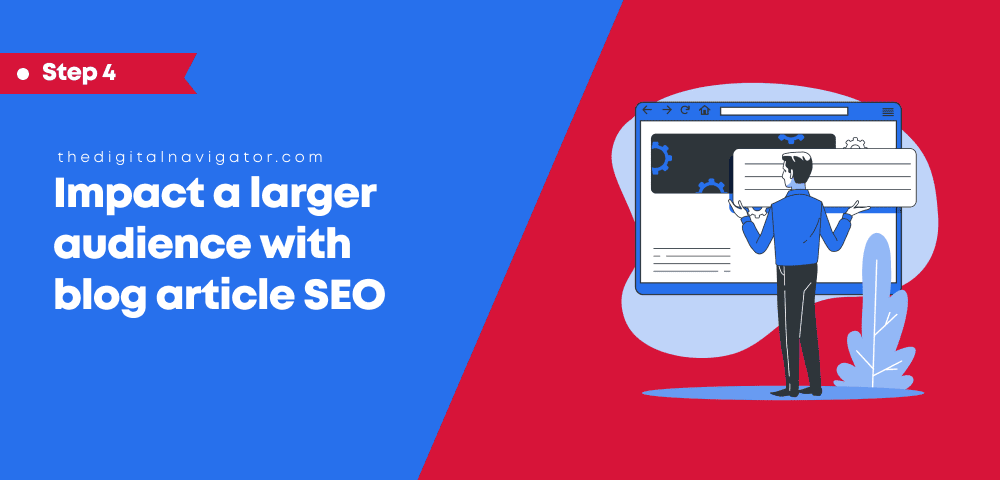


0 Comments