Optimize and Test Your Landing Page | How to Create High-Converting Landing Pages
Published Date: |
Updated Date:
You’ve worked hard to launch your landing page, but the journey isn’t over. We recommend you iterate and test your landing page as a continuous journey of improvement. Here’s how!
This post is part 3 of 3 in our 3 Step guide to Create a High-Converting Landing Page.
You’ve worked hard to launch your landing page, but the journey isn’t over. We recommend you iterate and test your landing page as a continuous journey of improvement. Here’s how!
This post is part 3 of 3 in our 3 Step guide to Create a High-Converting Landing Page. Click here to read Part 1: Focus on Page Design, or here to read Part 2: User Killer Webpage Copy.
Sometimes, we do everything we can to optimize our landing pages, but still experience high bounce rates.
Whether it be our calls to action (CTAs) or other page elements, there’s a lot of material to cover to adequately lower those bounce rates.
The problem could be anything! For instance, your JavaScript may be restricting load times for buttons or forms. You may experience slow loading or site speed because you forgot to compress the images.
Whatever the case may be, we don’t recommend you ignore the incredible optimization opportunities you have once you’ve published your landing page.
That’s where landing page optimization and testing come into the picture as a lifesaver.
With this process, you can test your landing page using proven methods from our team, and ensure that all the moving parts of your page are working.
With minimal effort, you can get the results you want from your landing page design!
The last step of this guide will therefore lead you through several landing page optimization basics, and give you insight on how you can create SEO optimized landing pages.
Before we dig in, let’s quickly explore why you should be testing your landing pages.
Why should I commit to landing page optimization?
There are quite a few good reasons to optimize landing pages once you’ve published. Your users expect it of you, and studies show that frequent optimization can have a positive affect on your SEO rankings online!
Reduce bounce rates
A lot of the landing page content you will create is based on hypotheses and presumptions, no matter how well you target your audience, or how much research you’ve done. You always have to leave room for the possibility that what you’ve created just won’t work.
The risk of leaving your pages untested is therefore a higher bounce rate. Even a single fault can cause potential customers to bounce.
For example, one word or a single image can not resonate well. We once had a client with a large eye looking through a magnifying glass, only to find through the use of a heatmap (we’ll get to this in a moment), that readers were trying to click on the image, and would bounce when it didn’t work.
In this case we were able to test and reduce the bounce rate by getting rid of the eye imagery–which gave us a huge return on our investment in landing page optimization.
Read: 11 Tips to Reduce Bounce Rates
Get higher conversion rates:
No doubt a reduction in bounce rate is important, but we cannot skip the primary motive of the landing page, which is to convert visitors into leads (and later, into sales).
We have discussed in step 1 and step 2 of this guide the impact of elements like CTAs and lead magnets on conversions…
…but what if the CTA button available above the fold is experiencing technical errors? How will you know?
Without testing, such faults in your landing page will reduce the impact of the efforts you have made to develop and place the high converting CTA.
Thus, landing page testing aims to ensure proper functionality of every aspect to help you increase conversions overall.
Maximize your ROI
Now, your landing page has a reduced bounce rate and all the elements are working perfectly.
With a little testing and optimization, you should see a boost in your lead generation and conversion rates. In simple terms, you should be getting added returns on your commitment to landing page best practices–with fewer bugs and technical issues along the way.
How to Optimize Landing Pages | Create a High-Converting Landing Page
In the above section, you may have noticed how optimizations on the landing page add value to your ROI. But how to optimize the landing page? Here are the four ways we recommend you commit to landing page optimization for your website, according to SEO landing pages best practices.
1. A/B Testing:
When it comes to testing websites or web pages, A/B testing has its own trustworthiness in the industry.
It’s a split testing process based on two or more variations of an original testing variable. In A/B Testing, ‘A’ is the original variable while the ‘B’ is testing a new variation of the same variable.
Suppose for example you have created an above the fold section with a full resolution image. That will be your ‘A’, or the original variable. To properly test the efficacy of this layout,your developer will then create a variation ‘B’ with a compressed image and attractive CTA.
A/B testing will thus help you compare the results of both variables, and enable you to choose the right configuration for your landing page. However, A/B testing does require data from more than 10,000 visitors, which may not be possible for a newly created landing page.
Thus, The Digital Navigator includes heatmaps with its private analytics, available with managed service plans. Our private analytics will allow you to identify where people leave your website or get stuck.
Once you understand visitor behavior, you can take corrective measures and recheck how new visitors respond.
2. Set well-defined conversion goals
Whether you use A/B testing or heatmaps (or both), you must know what you’re chasing before you test the landing page. It’s always a great idea to set an expected conversion rate, and identify your target audience, so you can test your landing page accordingly.
But wait! You cannot just assume any figure for your conversion goals. Thus, we recommend using tools like Google Analytics to set accurate and well-defined conversion goals. Just make sure the goal is achievable and doesn’t hinder your landing page optimization strategy.
3. Analyze your landing page
Hurray! You have set a clear conversion goal for landing page testing. But the story doesn’t end here. After testing, you need to analyze your page and grasp essential information about the activities of your target audience.
You can use web surveys, heatmaps, and session recordings to get the desired information for analysis.
If you want to analyze your forms and explore how they impact conversion, we recommend using Form Analytics to get detailed insights on abandonment rate, hesitation time, and more.
4. Use testing software
No matter how you have planned to conduct landing page testing and optimization, it’s incomplete without well-equipped testing software. For instance, you can use free tools such as Google Optimize.
The problem here is that Google Optimize doesn’t include essential features like session recordings or a visual editor, and offers a limited number of tests.
Thus, we recommend using a landing page testing software that supports integration with your CRM and that offers everything you’re looking for.
That said, if you’re short on time and are gunning for product launch, web page testing can be completed quickly with a simple checklist!
That’s why we’ve created a free, downloadable version you can use during page testing and creation.
What are the best website elements to optimize first?
What makes a good landing page?
Now that you know HOW to optimize your landing page, now the trick is to understand WHAT you should focus on during testing and optimization for an SEO optimized landing page.
Remember, this is an ongoing iterative process, so having clear goals about what you want to improve, and responding to customer feedback about those improvements will go a long way to creating high-converting landing pages.
With that in mind, here are the three landing page elements you should focus on during the optimization and testing phase of your latest website project:
1. Speed and Responsiveness:
The speed and responsiveness of your landing page impacts almost every aspect including SEO, lead generation, and bounce rate. Whether you want to drive paid traffic or organic traffic, your website must load in less than three seconds to prevent bounces.
Imagine for instance that you have an exciting landing page design with CTAs, multiple sections, and attractive copy.
However, your website takes too much time to load. In this scenario, even a potential lead may switch to another website instead of waiting.
Considering this, we recommend using a free tool called ‘GTMetrix’ to test and optimize the speed of your website. The First Contentful Paint (FCP) is the target measure you want to look at, which displays the speed at which the first content appears on the page.
With this FCP score, you can determine how quickly your landing page will display text, images, or animations, or how long it takes until the main content loads.
We suggest you optimize the FCP of your landing page to load in less than 1.5 seconds to gratify the visitor and encourage them to explore the web page further.
Why? Because if the FCP is above three seconds, it can end up increasing your cost of paid advertising by 10 to 50%!
That means you may waste anywhere from $100 to $500 for every $1000 you spend using budget hosts such as GoDaddy, HostGator, and more.
We recommend you test and optimize your landing page for better speed rather than wasting up to 50% of your investment on paid advertising.
Read: How to Speed Up a Website | Website Speed Optimization
2. Guarantee Certificates and Other Trust Badges:
You may be wondering: “Why add certificates to test and optimize a landing page?” It’s all about trustworthiness and improving the brand image in the eyes of visitors.
As an example of this type of guarantee tactic, you can use a padlock to add authority to your certifications, data security, and any trust badges.
While testing, make sure the padlock is in the URL and avoid combining email hosting and web hosting.
Web hosting makes your website accessible on the internet while email hosting saves your email content on the server.
PS: We suggest keeping your email hosting and website hosting separate. Find out why here!
Keep in mind, if you combine both services, you may end up blacklisting your landing page with an antivirus warning.
But you can flawlessly add certifications, association, trust badges, and client testimonials without too much hassle as a part of your design phase, and then test their efficacy and placement through iterations.
3. Landing Page Effectiveness
The effectiveness test may be the last, but it’s important to lead generation landing page best practices. As the name describes, this test enables you to explore the real-life performance of your landing page.
Here heatmaps will help you with a detailed insight about scrolls, clicks, and interactions of the visitors on your website. You can even see how visitors interact with your landing page using different platforms.
For instance, our private analytics offers clients a detailed comparison of data between users that open your page on their mobile vs. desktop. You can even compare data based on regions and type of traffic.
Once you have insights for over 10K visitors, you can then test specifically for page effectiveness using A/B testing.
In brief, testing a landing page for effectiveness is a process in which you collect data, review hypotheses, perform A/B testing, analyze the results, and repeat if required.
Among the three options we list above, improving the page speed is the easiest route to landing page optimization. That’s why we have included brilliant strategies to improve page speed in our managed hosting plans.
If you want to know about landing page test best practices, you can enroll in our free masterclass to understand more about page speed optimization from our experts..
Test, Test and Test some more!
Too many tests? Testing and optimization for your landing page may take time but offers the highest value in return.
As discussed above, landing page optimization helps you fix any faults in the page and ensure the proper interaction of all the on-page elements once your landing page is live.
This 3-step landing page guide started with optimization of landing page design, enhancements in landing page copy, and finishes with landing page testing protocols.
Together, all three steps provided insight into what you should do as a business that wants to generate the highest ROI from each landing page.
In every step, you may have noticed that the creation of a high converting landing page required in-depth technical expertise.
That’s why we recommend bringing in an expert developer at your side, especially during the landing page optimization process.
Make the process easy!
Schedule a consultation with TDN experts to get an SEO-optimized landing page for your business website.
Until then, we hope this guide helped you understand the basics of landing page optimization and design. Your clients will certainly appreciate the work you’ve done to learn how to give them the best experience possible on your website.
This post is part 3 of 3 in our 3 Step guide to Create a High-Converting Landing Page. Click here to read Part 1: Focus on Page Design, or here to read Part 2: User Killer Webpage Copy.


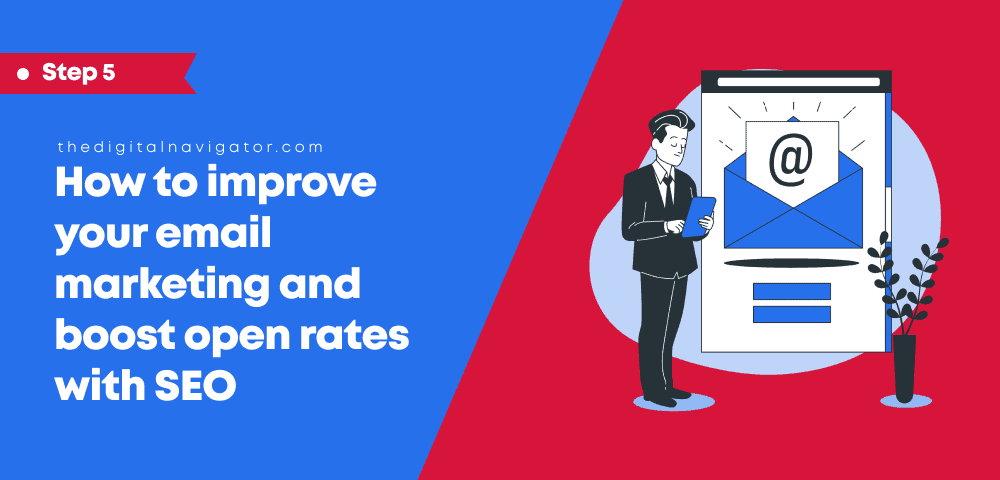
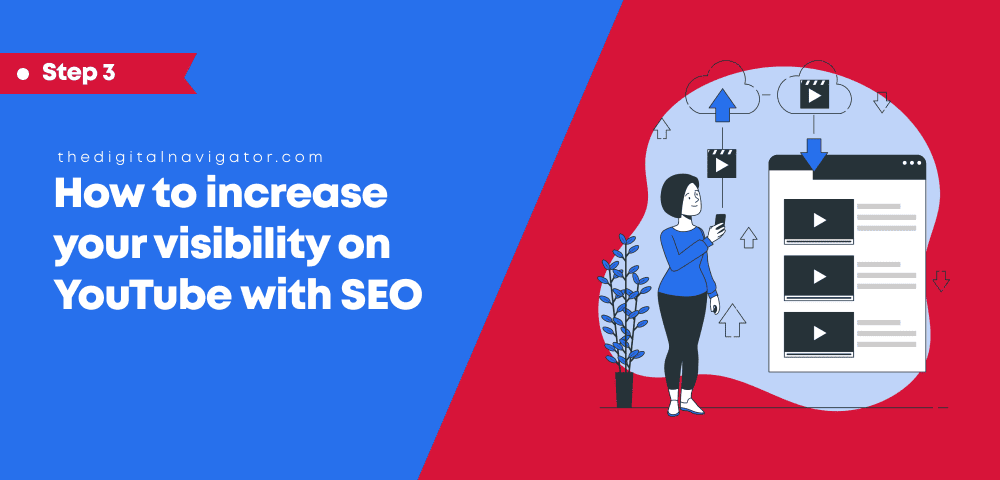

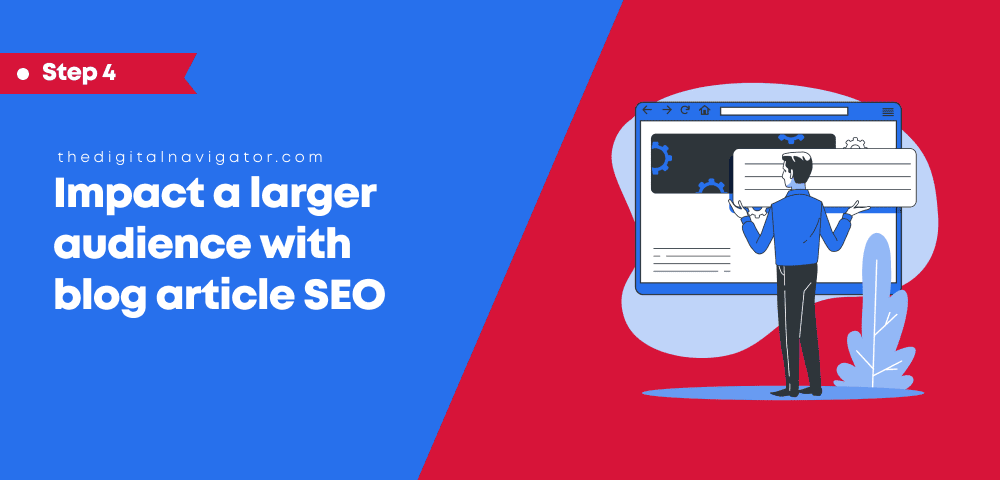

0 Comments