How to Create a Website Structure That Enhances SEO and Boosts Your Rankings
Reading Time: 3mins
If you have a website, then you have spent resources writing content to boost site architecture for SEO.
How do you maximize the traffic for your pages?
Regardless if you wrote content for a key page of your website structure, accessible from the navigation menu, an article, a video transcript in your blog or podcast show notes you want to make sure you make the biggest impact.
That means getting the most traffic out of Google and other search engines.
Here is a simple process that you can use to get more bang for your buck.
- Research search terms
- Write an outline with simple headers
- Write a few paragraphs below each header
- Insert call-to-actions to convert leads
Table Of Content
You can listen to this interview where I go more in-depth into this site architecture for SEO process to help you get more leads from Google for life and business coaches. The process applies to all industries.
Let’s go ahead and break it down.
Step 1 – Research search terms
Identify several search terms that your prospects and target market are using in search engines. The lowest budget method is to start typing a search query in Google and let it autocomplete. This will give you ideas but it won’t tell you how many people search this per month or how hard it is to rank.
You can use Google Adwords to get a sense of the monthly search volume and by looking at the estimated advertising cost for each search term it will help you understand the difficulty of getting your website ranked. I only recommend this method if you are already familiar with Google Adwords as it is technical and only gives you ballpark data.
The best method is to use a professional SEO tool which will give you monthly search volume and precise ratings on how easy or difficult it will be for your business to appear in the search results. Ubersuggest is an entry level tool that won’t break the bank while Semrush and my personal favorite ahrefs will give you the most exact data.
I use Ahrefs when working on our client accounts as its database is the most comprehensive and it provides more opportunities to find easy search terms with higher volumes of monthly searches.
In the first month of an SEO client engagement our team does extensive research to map out all the keyword opportunities and lay out a 12+ content strategy with precise traffic growth projections.
Step 2 – Write an outline with simple headers
Using the search terms you found in step 1, also known as keywords, write several headers for your article or page. Incorporate the different keywords within each of the headers. You can break it down in sub-headers as well to gain more traffic to your website.
This works if you are writing a main website page, content to go along with a video, a transcript, a blog article and podcast show notes. The goal is to align the terms you are writing with the exact terms your target audience uses when searching for solutions in Google.
When working with clients, we produce several content briefs every month which includes all of the headers and keywords for the content to be published.
Step 3 – Write a few paragraphs below each header
Simply fill in the gaps below each of your headers. You’ll want to continue using the keywords you found in step 1 but avoid too many repetitions. Instead you should be finding similar terms, using singular and plural, incorporating bulleted lists, numbered lists and making sure the content provides real value to your audience.
After all your goal is to get new leads and clients so don’t stay too focused on optimizing your content for “robots” (aka Google).
When we work with our SEO clients, we interview a subject matter expert or the business owner to provide real depth to the article which helps convert the reader into clients. Our internal writers use the material from the interview to produce the entire page or article. This gets proofed by our editor and finally our clients give the final approval to ensure the tone is on brand before we publish it.
Step 4 – Insert call-to-actions to convert leads
Add call-to-action buttons and forms to capture the information of your leads, get requests for quotes, appointment books and inquiry calls.
You’ll want to make sure that these call-to-actions align with the topic of your page so they are relevant to your visitors.
We insert the call-to-actions on our client websites and use our own analytics tool to measure their effectiveness. You’ll want to do the same thing and swap out call-to-actions that aren’t working while optimizing the ones that are working to get the most leads and sales.
If you want help getting more leads and sales from search engines, or to optimize your site architecture for SEO, your first step is to schedule a complimentary website audit or consultation with us.


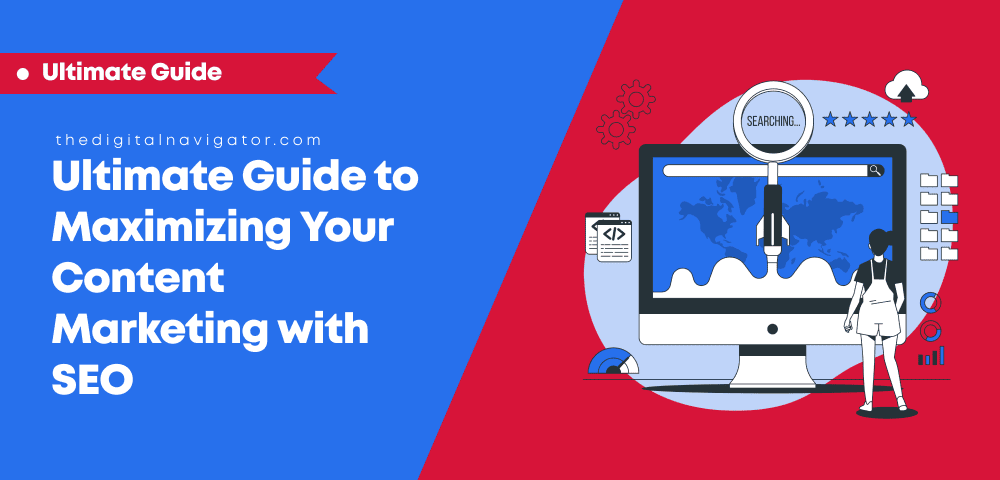
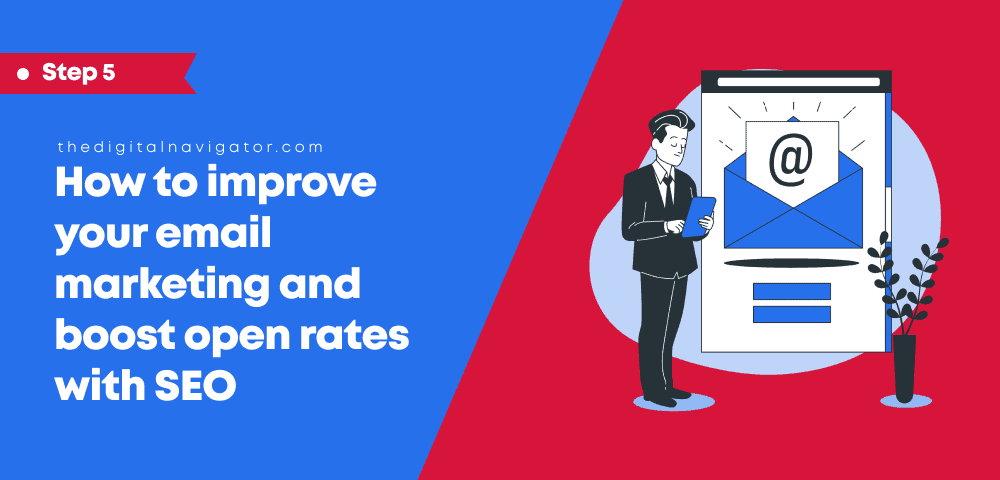
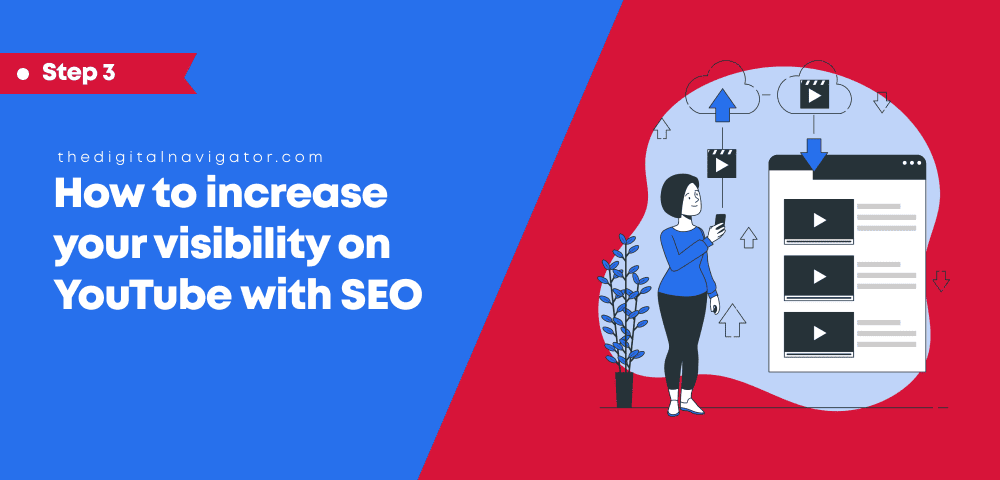
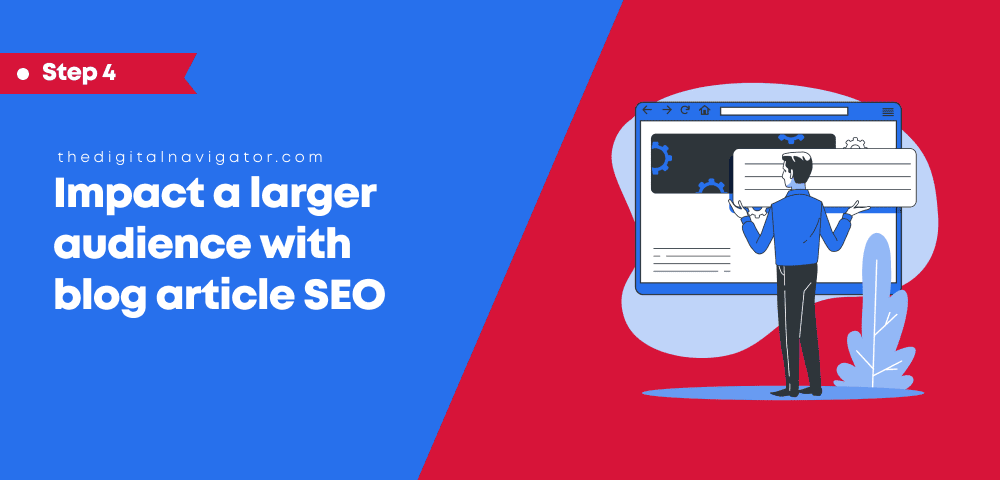

0 Comments