Build a Technical Foundation | Demystifying SEO
Published Date: |
Updated Date:
Here’s the basics of what is search engine optimization (SEO 101), plus information from our experts on where you should start your SEO journey!
This post is part 1 of 3 in our 3 Step Guide to Demystifying SEO.

How do I get more clients? How do I get more leads to make more sales? What is search engine optimization (SEO), anyway?! These are questions many new and experienced business owners ask when they have a business website they want new clients to see.
Yet, many of these same business owners are quick to skip SEO, opting instead to focus the majority of their budget on paid ads or other forms of marketing.
Studies show that up to 49% of small business website managers fail to invest time in SEO.
In an era where organic leads – visitors who make their way to your site without advertising – reign supreme, this can be a real issue when it comes to your overall website ROI.
That’s why today we want to help you through the fog that surrounds SEO conversations and show you how you can apply a few simple tactics to get your business site to the top of the search results for potential clients to see!
This is about gaining practical advice you can apply to start getting leads for yourself or for your clients. These are tried and true steps we take with our own customers, and we are confident that at the end of this three-step guide, you will have everything you need to rank well in search engine results.
The process goes: technical foundation first, building quality content second, and then finally adding those all-important backlinks.
Prefer not to read? Watch along at the video below as our top expert at The Digital Navigator walks you through the three steps to SEO!
What is SEO and how it works
Before we dig into how you can get started with the basics of search engine optimization, let’s explore what is search engine optimization once and for all.
What is organic search engine optimization? Search engine optimization (SEO) is a process a website owner takes to improve both the quality and the quantity of website traffic they receive from search engines.
The process involves the clever use of keywords, great content, and good uses of backlinks to improve page rankings in Google, Bing, or Duck Duck Go.
The idea is, the higher you rank on search engines, the more people are likely to click through to your website.
The biggest differentiator between SEO and other key marketing efforts aimed at gaining more leads and sales is that it targets organic leads that you don’t have to pay for.
Note that there is a difference between organic visitors – clients and customers found you all on their own, without advertising prompts or search engine queries – and organic search engine visitors, who find you by typing a specific query into Google, Yahoo, or another search engine.
In fact, the quality of leads tends to be better with organic SEO since paid ads interrupt the visitor’s journey to find a solution to their problems. With organic, the flow towards a solution is seamless, and doesn’t present new problems (or solutions) on the journey.
Having this kind of traffic pays for itself, which is why SEO is deeply important for businesses who are really trying to build brand awareness. That’s because this type of traffic tends to grow over time, and doesn’t experience many month-to-month fluctuations.
How to Get Started with Search Engine Optimization | SEO 101
The biggest obstacle we noticed for search engine optimization? Business owners rarely know where to start–they’re stuck asking what is SEO and its uses?
Truly, SEO is a broad topic, and there are a few different components that go into producing great results. The first one we will talk about in this article is building a great technical foundation on your website.
In other words, you want to make sure your website is already in a great place before you commit to next steps like improving content quality and building authority through backlinks.
This involves understanding the health of your website, improving page header organization and flow, improving alt text for images and video, and choosing the right web host or managed hosting service.
Remember, the goal here is to ensure the leads you’re pulling in are qualified leads…that is, someone who is interested in your product or service when they arrive at your website. These types of leads are ultimately easier to convert–and have a lot to do with building a targeted audience.
Figure out unique and relevant keywords
A great place to start your SEO journey is therefore discovering relevant keywords in your niche.
What is an SEO Keyword?
A keyword is defined as a search term or expression that a potential visitor would type into a search engine. By using popular keywords in your content, you’re more likely to appear on results pages.
Just because you rank for certain keywords doesn’t mean they are necessarily relevant to your business–meaning the clients you pull in might bounce quickly.
This would happen if, say, a potential lead typed in a search that was bike related, and your automotive website pops up as ‘having the right keywords’. More likely than not, the seeker will leave your site disappointed it didn’t meet their expectation for what they searched for.
Base your keywords on your target audience and the customer profile, or customer avatar, you’ve created to describe the leads you want.
Then, use online tools like Ahrefs.com, where we recommend you record what keywords the customers you want are using in search engines, and then target those in the pages you create for your website.
3 Pillars of Great SEO | What is SEO and Why It Works
There is a reason we describe having a good technical foundation as being the first stop on your SEO journey: so you don’t end up spending money on content and backlinks before you have all your bases covered.
The process goes: technical foundation first, building quality content second, and then finally adding those all-important backlinks.
In these next sections, we’ll explore a laundry list of technical checkpoints that you need to have to rank well on search engines–who often measure functionality aspects like speed.
Here’s what you’ll need to do to build a great technical foundation for SEO:
Understand the health of your website
Technical SEO basically means that you have the appropriate coding for the different search engines on which you will rank. Google for instance has internal guidelines they use to determine which types of websites will rank higher than others.
In short, they use automation tactics to see whether your website has all the technical basics that go with trustworthy business websites. It is these ‘robots’ that you have to be able to convince of your authority and importance, and the best way to do that is through great website health.
For example, technical issues like slow page speed, a lack of HTTPS security, multiple versions of the same page, broken links, non-keyworded meta descriptions, and unsavory mobile design will signal to search engines that your website is less trustworthy than, say, your competitors.
| For the majority of SEO professional tools, the health score of a website is used by dividing the number of pages without errors by the total number of pages of the website. A page can be a post, landing page, or video, but can also include an image or anything else that creates an asset in the website. |
To target these technical health issues, you can refer to article guides such as how to speed up your website, or you can opt to do a website audit using any online service, or one-on-one with managed service providers like The Digital Navigator.
There is for instance a professional SEO tool that we like to use for our own website, and for our clients, called Ahrefs. It has low-dollar and free cost options where you can find out the health of your website.
More often than not, these options will give you actionable steps you can take to improve the technical health of your website, including coding best practices you can send along to your developer.
This is great for those just starting out, since optimizing for SEO can end up helping you optimize your website overall!
Use a Faster Web Host or Utilize a Managed Web Hosting Service
As you work to understand the technical health of your website, and work to improve things like site speed, you may want to consider checking popular reviews of your web host provider to ensure they deliver fast performance speeds.
The last thing search engines want is to send visitors to buggy websites, so it may be worth it to consider a switch to a faster web host, or to find a managed hosting service that can take care of a lot of these technical aspects for you.
Doing so will ultimately ensure that you get a boost in terms of search engine visibility–whereas budget services like GoDaddy or Hostgater can end up negatively impacting your rankings.
PS: if you’re wondering what a managed web hosting service provides, just look at The Digital Navigator! This type of service is the central arm of our operations, and our biggest seller. Just visit our website to learn more.
Update Page Header Organization and Flow
While you take time to work through the technical health of your website, it’s important to keep in mind page organization and flow, particularly for the headers on each landing page.
Why? Because Google and other search engines use the first words they find on each page to determine what that page is about. So if your header is well-placed and in the right format – and if it contains the right keywords – you’ll rank higher.
So how do you optimize page headers? Well, aside from making sure they appear straight away – without having to scroll through too many images or videos – you want to ensure that each header is assigned the right code, or format.
Your developers will be able to help you with this, but if you are using a tool like WordPress, you will be able to automatically select different text formats based on the headers you want to emphasize.
Here’s how you would ideally want your headers to be formatted, both for lead-generating landing pages, and for article pages or blog posts:
- Page title in Header Style 1 font formatting
- Main heading in Header Style 1
- Subheadings in Header Style 2
- Topic Changes and Lists in Header Style 3
You can use other heading formats in a descending order from there–just keep in mind that you want to ensure you use title and H1 headings only once per page. This indicates to search engine automations that this is what your page is about.
The Ahrefs tool we talked about earlier can come in handy again here. You can enter the page URL into its SEO tool and it will tell you if you’re missing any heading types, and give you tips and recommendations on how to fix that.
Improve Alt Text for Images and Video
Improving alt text for your images means providing text-references that do not appear directly on the page, but which are visible when a person drags a cursor over images and videos with alt text applied.
In short, alt text is used to describe what the images depict, or what videos are about in a short-hand way. This type of text is then read by search engines as they rank your page for a particular search query–looking for keywords and descriptions that match other on-page elements.
This part of building a technical foundation will not only help you with SEO–it will also help make your page more accessible to differently abled audiences. It can also help those with slow internet connections understand what they’re seeing if videos or images don’t load properly or quickly.
How to Add Alt Text
While adding alt text may look different for different site types, as a general rule (and for WordPress users) you can click or highlight an image in the draft version of your page or post, and then hit ‘edit’.
Then, you find the text space called ‘alt text’ and enter a short description of the image or video.
Remember, alt text should be a simple description that uses the same targeted keywords you find in the page headers of a given webpage.
Technical foundation? Check!
Once you’ve overcome the initial hurdles that go with search engine optimization, you’ll have a technically sound website overall. Better yet, during this process you should have come up with a few relevant keywords that you can now use to improve the content on each webpage!
In other words, now that you have great headline formatting, have alt text for your images, and have ensured your website is fast and secure, you’re ready for the next leg of your SEO journey: improving the quality of your content.
Of course, not everyone is going to be in a place where they have the technical aptitude to complete each of these steps on their own. That’s why we want to make sure that you have all the support and tools you need to start your SEO journey.
Before you begin with content, we welcome you to reach out for a free website audit or consultation with our experts to gain more insight on how you can perfect the technical foundation for your website.
This post is part 1 of 3 in our 3 Step Guide to Demystifying SEO. In the next post – Improve Content Quality – you’ll learn how to improve the quality of your content for SEO best practices.


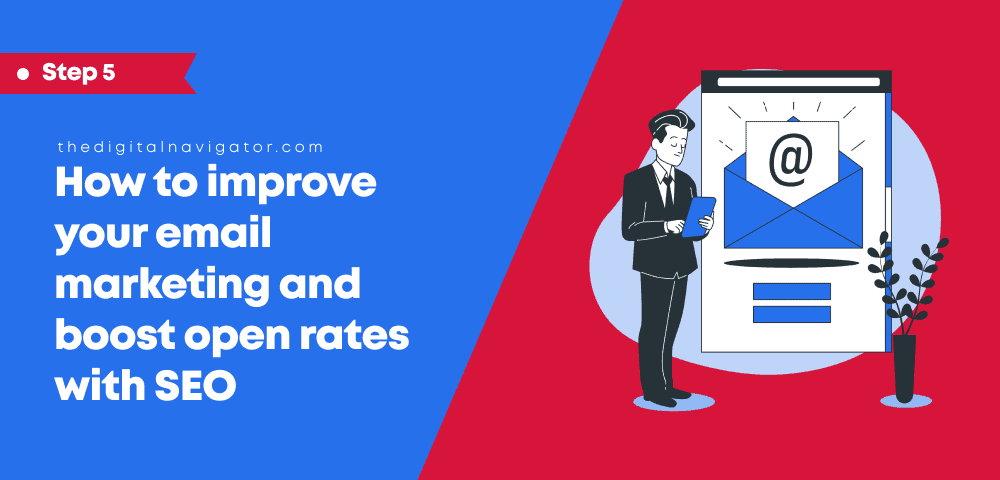
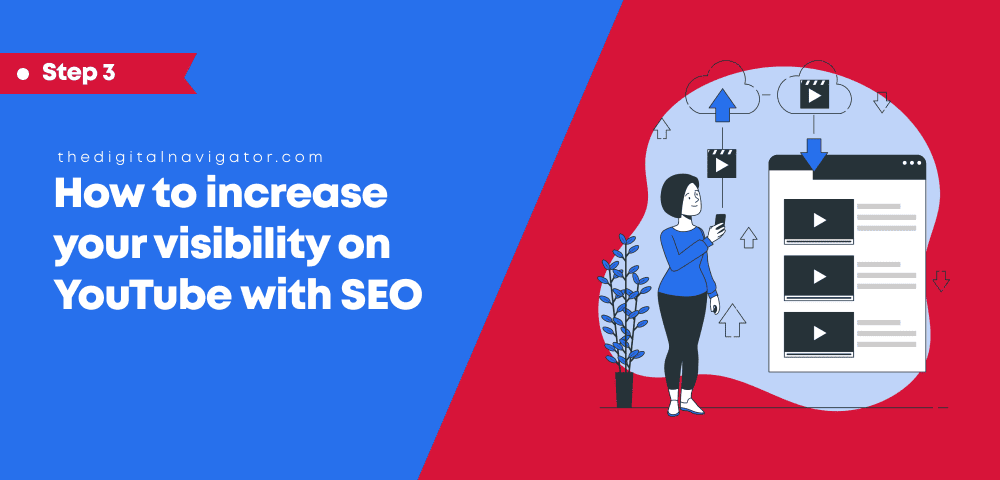

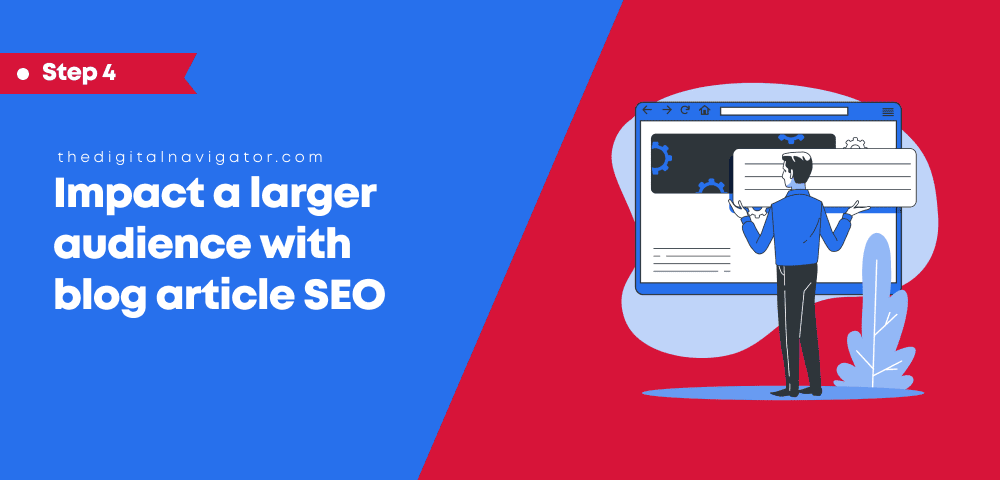

0 Comments