How to Make More Money with LearnDash
Published Date: |
Updated Date:
How can you use LearnDash LMS to your advantage when selling online courses? Here’s a list of tips and tricks from our in-house experts on how to sell an online course, plus all your LMS options.
This article is Part 3 of 3 in our Guide to Increasing Your Online Course Sales with Learndash LMS.
How can you use LearnDash LMS to your advantage when selling online courses? Here’s a list of tips and tricks from our in-house experts on how to sell an online course, plus all your LMS options.
This article is Part 3 of 3 in our Guide to Increasing Your Online Course Sales with Learndash LMS. Click to read Part one: Why Choose LearnDash to Publish Your Online Courses?, or Part Two: 9 WordPress Integrations for LearnDash LMS we Love!
Sure, LearnDash can help you make and create online courses to sell to excited customers. But that’s not all that goes into making money with LearnDash LMS.
The key is to think of your online courses kind of like the content you create for free through guest posts or blog articles, and then to use specific LearnDash functionalities to enhance your ability to make MORE money online.
How to make money online for beginners | Selling Online Courses
To support your ability to make more money with LearnDash LMS, here are our top five tips to ensure you are boosting sales while you create content–without having to do a ton of extra work on the side. This is how to make money online with business courses, and answer the question, “What can I sell online to make money?”.
- Choose a Profitable Niche
- Provide Online Courses
- Charge for Subscriptions
- Lead Generation with Free Courses
- Distribute Course Licenses
1. Choose a Profitable Niche:
Before you begin creating and selling online courses, make sure to do research on which courses are currently the most popular online, and how you can target these kinds of topics in a way your competitors are not.
For example, SEO is a heavy-hitting industry right now, with lots of potential for course creation. If you want to share your expertise, you can focus on the audiences that are more likely to choose this type of education, and then marketing to them.
Here, you might want to start by targeting beginner freelancers on the market as opposed to high-level businesses. You can even target college level students who are just getting their leg into web design and development.
Just remember to stay authentic, and to create topics based on your expertise.
2. Provide On-Demand Courses:
Creating and selling online courses is a perfect way to earn desired revenues from LearnDash LMS. But you can earn more money if you choose the right way to price and distribute your courses.
For one, LearnDash allows you to display your courses at different price points. That way users can choose a segment of a course and pay for that, instead of spending a bunch of money to get the whole course package.
We also recommend focusing a lot of your initial efforts on creating on-demand courses out of your live sessions.
Not only can you create self-sufficient course packages that don’t require any extra work to deliver, but you can usually price on-demand courses a little higher since participants are willing to pay more for them. The key here is to keep focusing on Q&A and student interactions to add value to the on-demand courses you deliver.
3. Charge for Subscriptions:
Charging for subscriptions is the best way to retain participants and earn more money from LearnDash LMS. In this, you can encrypt the access to your courses according to the subscription, which means only participants who have subscribed to your LMS can access the course.
Suppose for example you have given limited access to participants on a social media platform. Now, they need to buy a subscription to unlock all the features and course content. You can attract the participant to buy a subscription by adding live features such Q&A and certifications.
Locking the course content with a subscription will make you more money than giving full access to LMS without any subscription. Similarly, failure in renewing the subscription will lead to loss of access to the courses.
You can also market your subscriptions. Here,we recommend trying our setup with ActiveMember360 and WooCommerce. From ActiveCampaign tags to live features, you can customize the access to everything per the subscription setup you offer.
4. Lead Generation with Free Courses:
The logic is simple here! The more leads you will generate, the more money you will earn using LearnDash. Everyone likes to get something at a discounted price or for free.
So, we recommend providing a free course for the first time, attracting the participants and converting them into subscribers. Then you begin offering, through email marketing and other means, the potential to attend paid courses and sessions to help them learn more.
With the MailChimp plugin, you can connect course progression to your email marketing system. It will enable you to analyze the progress and offer discounts or subscriptions accordingly, and then send email blasts when someone has completed a free course.
5. Distribute Course Licenses:
Besides selling courses, you can also earn money by selling the course licenses to institutes in your niche. When you sell an online course license, you are essentially giving authority to institutes to access your courses for yearly compensation.
For instance, say an institute wants to buy 100 course licenses from you. With LearnDash, you can integrate with WooCommerce to create coupon codes that can be handed over to the institute for further distribution to their own students.
Without having to actively teach the material, you’ve made money selling to one buyer, and are getting free marketing and authority through a certified educational platform or organization.
These coupon codes can also be used to analyze reports and track the progress of participants for your own metrics.
What are Other Learning Management Systems? | How to Create a Course to Sell
LearnDash is famous as one of the most innovative learning management systems worldwide and a fan favorite for WordPress users. But what other LMS are out there? And why do we think LearnDash is the best of them all?
Check out this quick list of other learning management systems available online, and see for yourself why we opt to use LearnDash for all of our course management.
6 Popular Learning Management Systems
- LifterLMS
- Kajabi
- Kartra
- Thinkific
- Teachable
- Podia
1. LifterLMS:
Like LearnDash, LifterLMS is also a WordPress plugin that allows you to create and begin selling online courses. It features an easy-to-use drag and drop editor for better customization of courses.
Besides this, you can also integrate it with various payment gateways, e-commerce, and marketing plugins.
The problem with LifterLMS is you require add-ons to unlock any single functionality. Furthermore, the add-ons and membership plans can get quite expensive when compared to LearnDash.
Because of the access to all those extra plugins through WordPress, we believe LearnDash pricing and functionalities are more worthwhile than LifterLMS.
2. Kajabi:
Kajabi is an online LMS designed to meet the requirements of digital product creators. Whether you say hosting or analytics, the platform offers a complete set of tools you require.
The best thing about Kajabi is it allows you to build LMS websites, blogs, sales funnels, and automated email campaigns all in one place.
However, Kajabi doesn’t allow you to create and share customized certificates after the course completion. Also, you cannot schedule the content according to your Calendar, unlike with LearnDash LMS.
3. Kartra:
Kartra Is a great all-in-one learning management solution with a convenient dashboard and productive tools.
With Karta, you can build and host courses, manage email campaigns, do affiliate marketing, and create sales funnels. Kartra also offers a responsive helpdesk portal, ticket support, and live chat.
However, you may be required to pay extra for these features while LearnDash includes them all right in their subscription plans.
4. Thinkfic:
Thinkfic is another famous learning management system known for its convenient UI and built-in tools. It’s a versatile platform that supports almost every content format and several third-party integrations.
You can also use Thinkific as a hosting platform to host your online course offerings, to ensure it reaches your targeted audience.
Still, we think Thinkific has a large cost barrier, where users may pay up to or above $1100, whereas LearnDash makes these features much more affordable.
5. Teachable:
Teachable is heating up as a powerful LMS and online hosting platform. Like Kartra, it offers a complete package of resources to create, host, sell, and manage online courses. You can use this on any operating system or device and upload content in almost every format.
Besides this, it also allows you to create and share customized certificates with participants after the course completion.
The drawback? You have limited scalability, since Teachable is a closed source platform.
6. Podia:
The Podia platform allows you to create a digital storefront and sell any digital products you have–including courses and course subscriptions.
The platform allows you to manage checkouts, collect payments and sell coupons directly through Podia.
Unlike LearnDash though, Podia is a closed source platform and keeps you restricted to the provided functionalities only. In our view, open-source platforms like LearnDash LMS offer an advantage due to their flexibility with other integrations that extend the system’s core functionality.
Why LearnDash Might Be Right For You | How to make money online for beginners
We have no doubt that LearnDash is easier to use when compared to other platforms. However, having a professional LMS developer on your side is the best way to make the whole process efficient. That’s because you will likely want to refine the look and feel of your learning platform or deploy an advanced feature to better serve your audience.
These expert developers are able to develop a fully functional and efficient LMS website for better profitability and user experience–particularly if technology isn’t your strong suit. Many of our clients have been doing everything themselves, perhaps with the help of a few assistants, and they’ve reached a point where they are spending more time working on technology than doing what they love.
That’s why we offer high-value managed website service plans with LearnDash license and ActiveMember360. It helps us provide a functional and easy to customize system for our clients at a minimal maintenance cost. We take everything off your plate so you can do more of wha tyou love.
If that’s a service you think would benefit your course creation journey, then sign-up for a managed service plan or reach out for a consultation at the link below.
Otherwise, know that LearnDash is going to set your course offerings up for success, and rest assured knowing you’ve made a great decision for the success of your business!

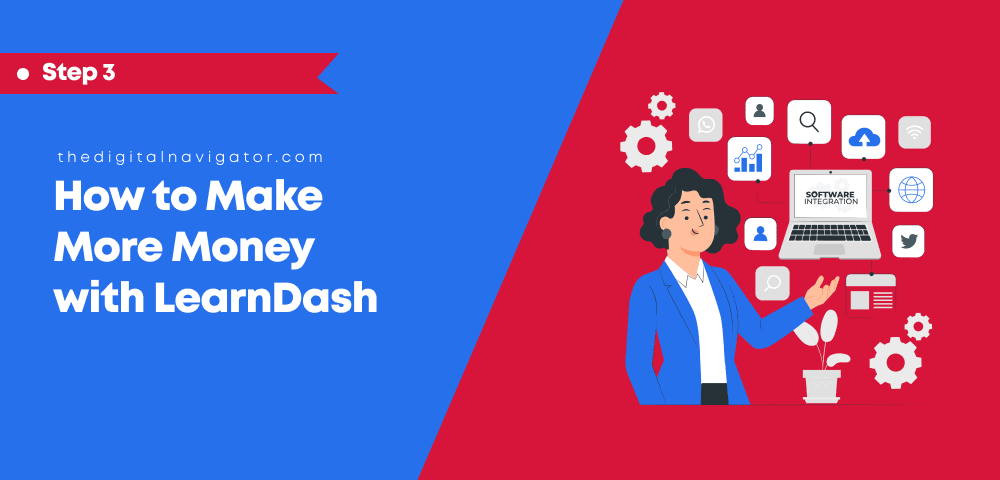


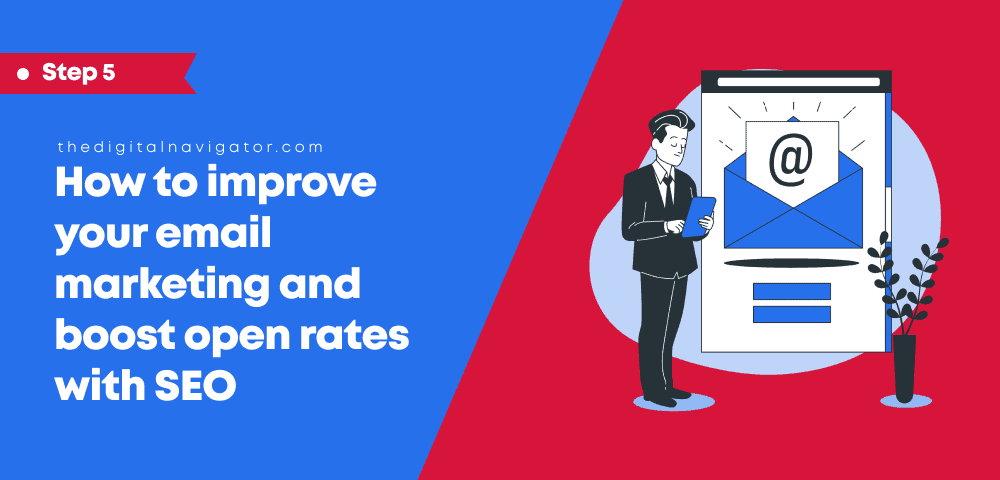
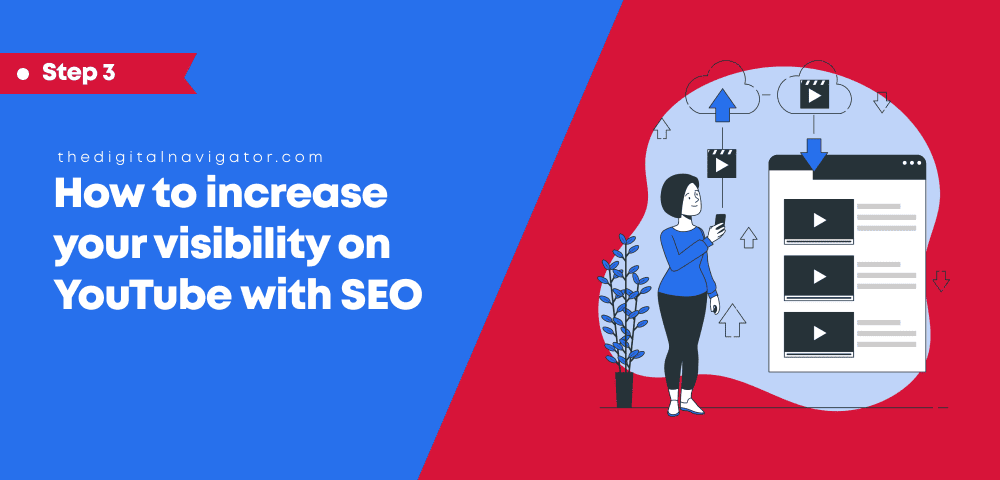

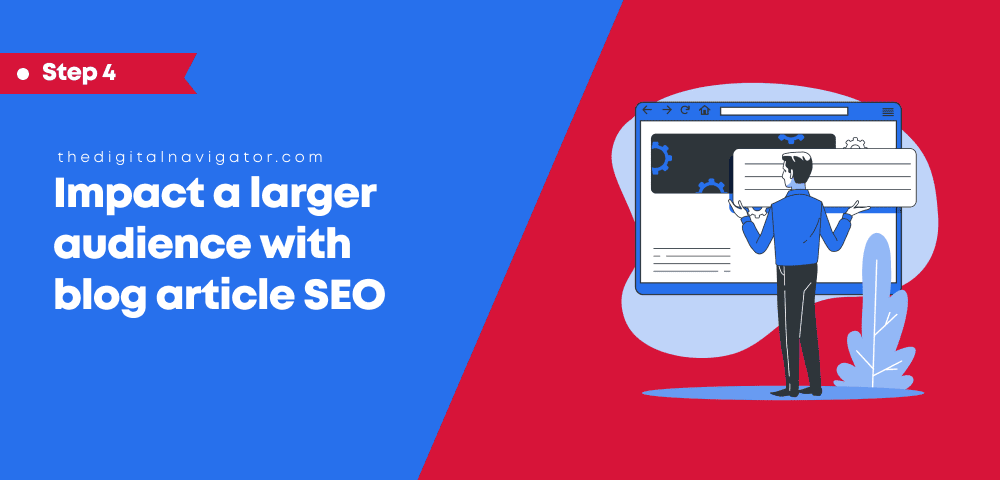

0 Comments