11 Tips to Reduce Website Bounce Rate | How to Increase Website Conversions
Reading Time: 8 min
Ready to reduce your bounce rate? Follow these 11 simple steps to make sure visitors don’t leave as soon as they click to your website.
This article is Part 2 of 3 in our guide to How to Reduce Bounce Rate and Increase Conversions | 11 Tips for Success.
How to Reduce Your Bounce Rate in 11 Steps
Table Of Content
- Introduction
- How to Reduce Your Bounce Rate in 11 Steps
- 1. Speed up your page load time
- 2. Add clear headlines and navigation tools
- 3. Focus on accessible user experience
- 4. Optimize for mobile
- 5. Improve website SEO
- 6. Target the Right Audience
- 7. Content Formatting
- 8. Avoid Using Instant Pop-Ups
- 9. Web Link Management
- 10. Improve Website Credibility
- 11. Use High-Quality Videos and Images to Increase Engagement
- I reduced my bounce rate, what’s next?
1. Speed up your page load time
This is one of the more heavy-duty items on our list, but it’s first because it is the most important. Basically, visitors will bounce and move onto a competitor’s website if your page doesn’t load fast enough.
As connections get faster, the time you have to keep customers waiting while your site loads is getting shorter and shorter. While most estimates say you have about three seconds before visitors leave, the average we aim for in terms of page speed is closer to 1.5 seconds or less.
Now, there are quite a few steps that go into speeding up page and website loads times–which is why we developed a separate article which focuses on how to speed up your website.
There, you’ll find tons of ideas for how to get your pages loading faster so that customers stick around, and so you can ultimately reduce your bounce rate.
2. Add clear headlines and navigation tools
When you are trying to reduce bounce rates, you are ultimately saying: hey, I like that you’re here, but I want you to explore more! The idea is to get people to stay on your site longer, but also to ensure they interact with your site.
Clear page titles, headlines, taglines, and summary text do just that. These are incredibly important, and even more so if you are using a paid campaign to get visitors to that page in the first place.
You want to make sure that the first screen new visitors land on when they get to your site grabs their attention. It should be on-brand, descriptive, but short enough that visitors don’t have to scroll to see the whole thing.
This is also where you can put a contact form for users to add their info and increase the reach of your network.
For more traditional web pages or articles, you might want to include a short summary below the main headers that include positive SEO keywords related to your website.
That way, if someone searched for, say, ‘how to reduce bounce rate’, then they will feel they are in the right place if your summary or title contains those words as well.
We also recommend – at least for article and blog content – including navigation prompts or tools that help increase clicks through your website, even if the click simply takes them to another section on the same page.
A table of contents is a great example of this–your readers don’t have to scroll far to find the specific information they are looking for on the page, and can jump to the key sections of your page or content at their leisure.
With a quick look, they are assured they’ll find what they are looking for, which incentivizes them to stay and read.
3. Focus on accessible user experience
Ever navigate to a website that looks outdated, or is jumbled and confusing? That’s not the type of experience that keeps visitors around–instead, focus on a more accessible user experience for abled and differently-abled visitors.
Make sure that text is a readable size, that buttons are big enough to read and click, and that alt text is available for those who use screen readers or who have trouble seeing.
Make sure colors contrast well, and that scrolling doesn’t cause your page to become disorganized or out of order.
Other tips to improve the user experience are to have a common-sense menu set-up that leads visitors to pages based on what they were called in your menu.
We recommend focusing on FAQ style pages as well, or footers, since these have a ton of usability for those who want answers to a specific question.
Altogether, a good user experience will make users less likely to leave, and will not only improve your bounce rate, but improve the layout and look of your website overall.
4. Optimize for mobile
With technological and internet advancements, users are connected to the Internet across different devices ranging from laptops to mobile phones to tablets.
This has allowed businesses to grow more rapidly, so having a website that is optimized for multiple devices can allow your business to increase its traffic and improve your rate of conversion from ‘on-the-go’ visitors.
How do we know? Well, according to Review42, 70% of web traffic comes from mobile phones, 80% of the top-ranked websites are mobile-friendly and 61% of users will never return to a website that is not mobile-friendly.
Keeping these statistics in mind, it is important to make sure that your website is optimized for mobile phones so that users can access it on the go.
To better understand how to reduce bounce rate by optimizing your website for mobile, use the following tips and click to read any of the linked articles to help!
- Test Your Site Using Google’s Mobile-Friendly Tool
- Avoid Left-right Navigation on Your Webpages
- Use a Responsive WordPress Theme
- Choose a Reliable Web Host (Learn More
- Improve Site’s Loading Times (Learn More)
- Redesign Pop-Ups for Mobile Devices
- Enable Accelerated Mobile Pages (AMP)
- Create a Mobile App
5. Improve website SEO
Improving your website’s SEO not only ensures that it is ranked higher in search results, but also helps users believe they are in the right place when they come to your website–making it more likely that they will stick around.
However, improving the SEO of your website is another big task that may require some specific focus.
While the following checklist can act as a quick guide on how to reduce bounce rate by improving your website SEO, we recommend that you read our latest blog article on SEO ranking factors and how to improve your website SEO for extra help.
To reduce bounce rates with SEO improvements, simply:
- Add Longform Content
- Create Original and Unique Content
- Produce Updated and New Content
- Include Table of Contents
- Improve Keyword Flow
By the way, if you don’t feel super confident in improving your website’s SEO on your own, feel free to reach out to us–we love managing websites with an SEO improvement focus!
6. Target the Right Audience
Every visitor to your website may look for particular products, services, or content. Thus, you are required to target the right audience according to the content on your website to reduce the bounce rate. Let’s understand this with a simple example.
Suppose you offer SEO (Search Engine Optimization) services on your website. The right target audience should be content creators, web developers, or any business looking for your services. But it may increase the bounce rate if you target a student who is looking for certified SEO courses.
That’s why we recommend targeting the right audience to reduce your bounce rate. Hold on! The story doesn’t end here. If you’re looking to engage the audience, you must use the language adaptable to the target audience.
For instance, a language used to explain a young child may not engage a doctorate student. You should focus on choosing appropriate technical terms and preferred levels of reading for the expected results.
Quicklist for How to Target the Right Audience with your Webpages:
- Post Relevant Content
- Focus on Technical and Non-Technical Jargon
- Easy to Adapt Language
- Keyword Optimization According to the Targeted Audience
You can also focus on creating optimized leads and sales funnels that keep these targeted customers moving through your pages in a way that you have a little more control over. We explain how to do so in our latest masterclass series, which you can access free at the link below.
7. Content Formatting
From text to web pages, formatting is the key to engaging the targeted audience with the content on your website. This isn’t about creating relevant headlines as we explained above, but rather giving your content enough room to breathe on the page.
Truly, no matter how relevant your content is, a static format may kill the engagement and can lead to higher bounce rates.
Here we recommend formatting your headlines and subheadings with different branded fonts that catch the eye. You can also try adding bulleted points using awesomefont.com, or other suitable, visual media that breaks up bigger chunks of text.
If you consult a creative team of developers like us, they can also add particular clickable elements and branded graphics that better display your product or service descriptions.
These efforts will highlight the content you want to display on your website and better engage visitors. Engaged visitors mean a lower bounce rate, since those visitors are staying, scrolling, and clicking on the site in a way you want them to.
It’s a simple bounce rate formula! The better the engagement, the lower the average bounce rate of your website.
How to optimize content formatting:
- Organize the Site Content
- Use H1, H2 and H3 Headers
- Add Bulleted Points
- Add Separate Tabs for Products or Services
8. Avoid Using Instant Pop-Ups
No doubt pop-ups are helpful in lead generation from your web pages. But getting too many pop-ups or instant pop-ups may kill the engagement of your audience and cause visitors to get annoyed and leave. Thus, it’s a game of timing and placement!
For example, you can try scheduling them on a delay of at least 15 seconds. It will offer ample time to the visitor to explore content on the website page first before they are interrupted. When given the time, visitors are more likely to pay attention to those pop-ups when they do appear.
If you don’t want to delay the pop-ups, you can also use them in a corner box at the bottom corner or notification bar. Here we recommend using pop-up in a lightbox that only displays it whenever a visitor clicks the button.
All in all, you want to make sure the content in the pop-up is relevant and doesn’t compromise the user experience. Avoiding instant pop-ups – or rather, managing your pop-ups well – will help you reduce the bounce rate of your website while generating leads.
Quick-list for how to manage pop-ups for lower bounce rate:
- Schedule a Minimum Delay of 15 Seconds
- Use Pop-Ups in Corner Box
- Add Pop-Ups with Lightbox
- Do Not Compromise the User Experience
9. Web Link Management
While browsing, you may notice that some web links direct you to a new window whereas some keep you on the same page. Link management means managing internal and external links to maintain engagement.
Here the best practices suggest not to open links in new windows. If you do so, your visitors will switch to the redirecting link which may lead to high bounce rates. But wait! What about the external links on your page?
It’s obvious that external links need to be opened in a new window. In this scenario, a hybrid model can help you increase engagement and reduce bounce rates. It means most links of your website will keep the user in the same window while the external links will redirect them to a newer one.
At The Digital Navigator, we open external links in new windows to avoid losing the visitor. But we make sure that internal links keep them on the existing window for higher engagement. Thus, you get a website with a better user experience and a reduced bounce rate.
Web Link Management Summary:
- Manage Both Internal and External Links
- Use Hybrid Model
- Open Internal Links in Same Window
- Open External Links in New Windows
10. Improve Website Credibility
Website credibility plays a crucial role in reducing the bounce rate of your website. It’s a process of building trust with the audience by adding various trust signals. For trust signals, you can consider anything that displays your website’s credibility to the customers.
For instance, you can add contact details, certifications, awards, testimonials, and case studies. We recommend adding these trust signals to the landing page or home page. The reason is it will attract the user to visit other pages of your website and offer a reduced average bounce rate.
Not only does it reduce the bounce time, but it also creates a better brand image and trustworthiness. However, make sure it doesn’t create fuss! You need to place trust signals in a way that they don’t bother the customer so they may still access the focal content on your website.
Checklist:
- Add Contact Details
- Highlight Certifications and Awards
- Display Client Testimonials
- Add Case Studies
- Provide Other Desired Trust Signals
11. Use High-Quality Videos and Images to Increase Engagement
High-quality media offers great exposure to your website and helps in engaging your audience. When you have exciting images and videos that load quickly, are unique, and match your brand, you’re more likely to increase engagement–which has a direct result on your bounce rate.
It’s a proven fact that photos and videos are more engaging when compared to static text on the website. Whether it’s video or photo, place it perfectly according to the content, product, or services you offer.
The concern however, is that too much media can increase the data requirements needed to load your page completely. Thus, it may lead to lazy-loading times and slow site speed. That’s why we recommend adding compressed media files to maintain your site speed.
Furthermore, you can also try adding YouTube pop-ups if you have uploaded relevant content on the platform. It will work as a link and only consume data when the user clicks on the play button. Hence, you don’t have to worry about the site speed while reducing the bounce rate.
Image and Video Checklist:
- Upload High Quality Media
- Compress the Media Files for Better Site Speed
- Add YouTube Popups
- Relevant Media According to the Website
I reduced my bounce rate, what’s next?
Now that you’ve jumped through the hoops to reduce bounce rates on your website, and increase conversions, you may be asking, what else can I do to reduce bounce rates?
In the next part of this article series, we explore just that! Read on to learn how to incentivize more site visits in five simple steps.
This article is Part 2 of 3 in our guide to How to Reduce Bounce Rate and Increase Conversions | 11 Tips for Success. Once you’re finished reading, skip to Part 3: How to Incentivize More Site Visits, or go back to read what you missed in Part 1: Bounce Rate Basics.

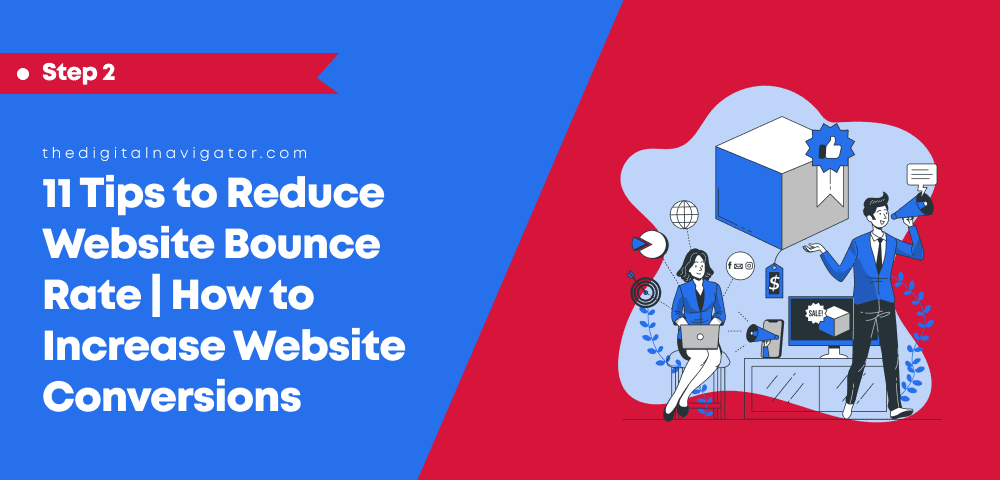


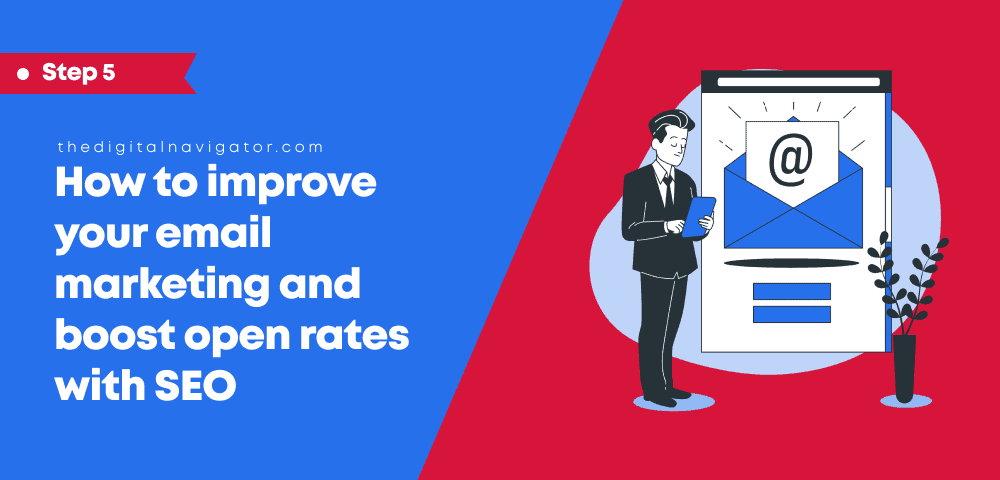
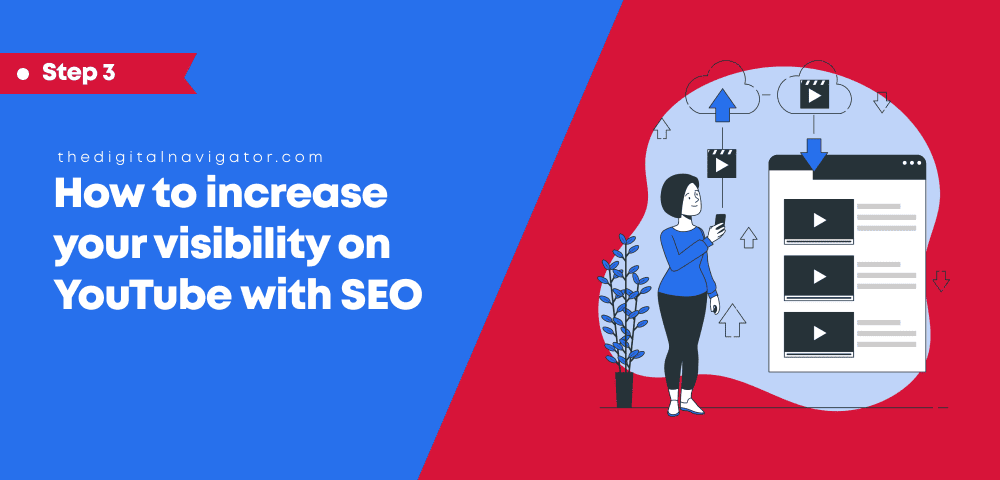
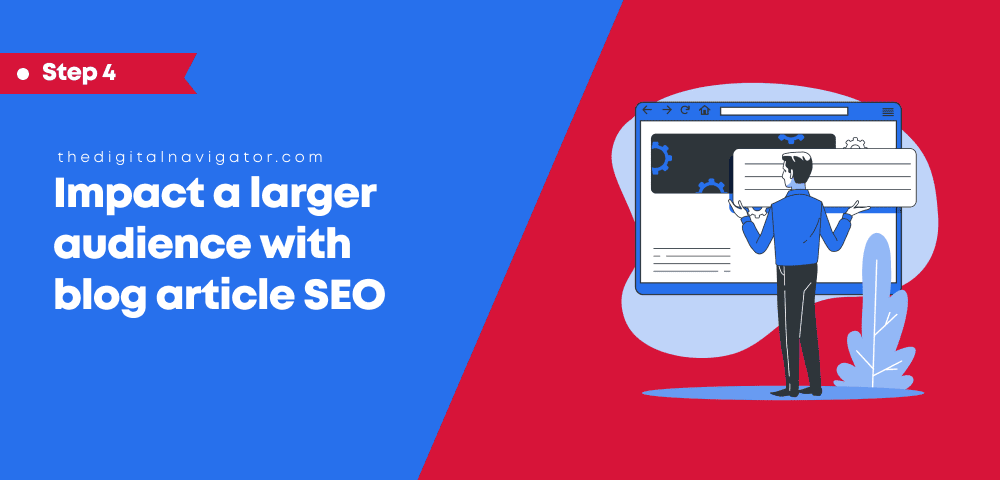


0 Comments