5 Expert Tips to Run a Successful Facebook Advertising Strategy
Reading Time: 5 min
Want to know how you can run a sales campaign that pulls in the leads you’ve been searching for? Here are 5 expert tips you can use to run a successful Facebook ad campaign for your business.
This article is Part 3 of 3 in our guide to How to Run a Super-Successful Facebook Ads Sales Campaign | Online Advertising Tips.
We asked our marketing team about the best way to create and manage a Facebook ad campaign; here is what they had to say: How to Run a Successful Facebook Ads Campaign.
How to Run a Successful Facebook Ads Campaign

Table Of Content
1. Use Eye-Catching Images
The graphic element of your Facebook ads are going to have a big impact on the conversions you get from that ad. In our experience, here are the images that tend to work really well on the landing pages that your ads link to:
- Image of a person using your product or service with a smile
- Image similar to your target customer
- Scenery, symbols, or other images that evoke positive emotional responses
- Images with light backgrounds or geometrical/natural backgrounds that don’t deter from the headline or content in your ad
- Images of yourself or your team
For the Facebook Ads themselves, you want to make sure you’re using images that use…
…bright, vibrant colors
…high-contrast effects or imagery
…pattern ‘interrupts’ such as grayscale images, weird shapes, or eyeballs
…flames, fires, and exciting imagery
…simple, geometric shapes
Note that while branded images of your team or yourself work well on your website, that these images are not as effective for Facebook Ads.
2. Optimize Your Facebook Ad Schedule
While it may seem like all the attention is on the latest and greatest technology, there’s no denying that the most successful social media marketers are always looking for ways to improve their campaigns.
As you test and tweak your campaigns, you can adjust your Facebook ad schedule to best reach your prospects at the right time. By setting up your ad campaigns with a schedule, you can get the most out of your ad spend.
We suggest googling recommended posting times for your type of business, and watching your own analytics for high impact times. For example, you can set up a Facebook ad to run at 8 AM every Monday if you notice that’s when your ads perform well.
We’ve noticed a trend between many social platforms that shows 11 AM to be an optimal posting time for most weekday posts, with varying times on the weekend.
Whatever your preferred schedule, you can use the steps below to schedule your campaigns ahead of time.
Here’s how to set up your ad campaigns with a schedule:
Step 1: Log into Facebook Ads Manager.
Step 2: Click the campaign name that you want to schedule.
Step 3: Click the Schedule button.
Step 4: Click the blue Schedule button.
Step 5: Select the time of day you want your ad to run.
Step 6: Click Save Changes.
3. Use Geographical Targeting
Geotargeting with Facebook Ads allows you to specify where you want your ads seen. We’ve found it can actually be cheaper to target high-value customers through location setting, because you’re able to show ads to fewer people–the people who are more likely to buy your product or service.
Geo-targeting allows you to target audiences based on…
- Country
- State
- Province
- City
As well as…
- Congressional district
- Radius
- Zip or postcode
The ability to choose where you want your ads to appear can be really helpful if you have a brick and mortar location. That way you are targeting audiences that are local, and therefore more likely to purchase your product at your store.
In short, if you want to improve the success of your Facebook Ads, then geo-targeting is a great way to increase your conversion rate without increasing how much you spend on ad campaigns.
Note that geotargeting is just one of the perks you get from building Facebook ads using the campaign manager–which has a whole host of custom audience targeting options that further improve your conversion rate.
4. Clarify the Purpose of Your Ad

The most important part of any Facebook Ad campaign is to make sure it is explicitly clear what the ad is for. Are you trying to sell a specific product? Share tips and information? Get leads to give you a call?
Creating and identifying a clear purpose for your ad from the outset not only helps your creative team come up with innovative and effective ads, it will increase the chances that your ad will resonate with target audiences.
The main point here is to create a focal point for your ad, while keeping your brand front and center. To start with, we recommend using a product-focused creative, which tends to drive business a little more efficiently than say, one that focuses on a new piece of content.
Remember as well: all of your ads should be consistent with the branding of the landing page you intend to lead prospective customers to! That means using brand colors and images that match the theme and mission of your business.
5. Test Different Ad Variations
Nowadays, Facebook Ads manager offers an option to A/B test different ad variations–in fact, you can lean into the manager to automatically A/B test these ad variations over time so that only the most successful is shown.
The purpose of creating variations of your ads isn’t just to see which ones work best–it’s also a good way to make sure users don’t experience ad fatigue when they see your banner. By creating a specialized ‘ad group’, you can set it up so Facebook rotates them automatically.
It’s almost as if your ads are competing against each other to see which one comes out on top!
However, when testing different variations, make sure you keep track of what’s working and what doesn’t work. That way you don’t have to repeat this process as often, and can reduce the time it takes to create new ads through template creation on your graphic design platform.
Optimize Now, and Not Later
In conclusion, you need to be prepared to deal with your customers when they come to your website. If you don’t have a way to convert them into paying customers, you won’t be able to generate revenue through the Facebook Ads you create.
Remember, make sure you have a plan in place for how you’ll capture their email address, and then turn them into paying customers once they click on your ad.
This will ensure that you’re always in a position to maximize your income, whether it’s through a Facebook ad campaign, or through your own ecommerce store.
When all is said and done, we recommend optimizing your website now, and not later.
You can start the process by getting a website audit, improving the website, and then focusing all of your efforts on developing great Facebook ad campaigns.
To kick off your efforts, click the link below to get a FREE website audit from The Digital Navigator.
We’ll put together a summary of improvements you can make, and will sit down with you one-on-one to discuss actionable steps moving forward.
That way, when you’re ready to start your next Facebook Ads campaign, you’ll be able to focus on ads without having to worry about whether your customers like your website.
This article is Part 3 of 3 in our guide to How to Run a Super-Successful Facebook Ads Sales Campaign | Online Advertising Tips. If you missed them, go back and read Part 2: 7 Tips to Optimize Your Website for a Successful Facebook Ad Campaign, and Part 1: Why You Should Choose FaceBook for your Next Ads Campaign.


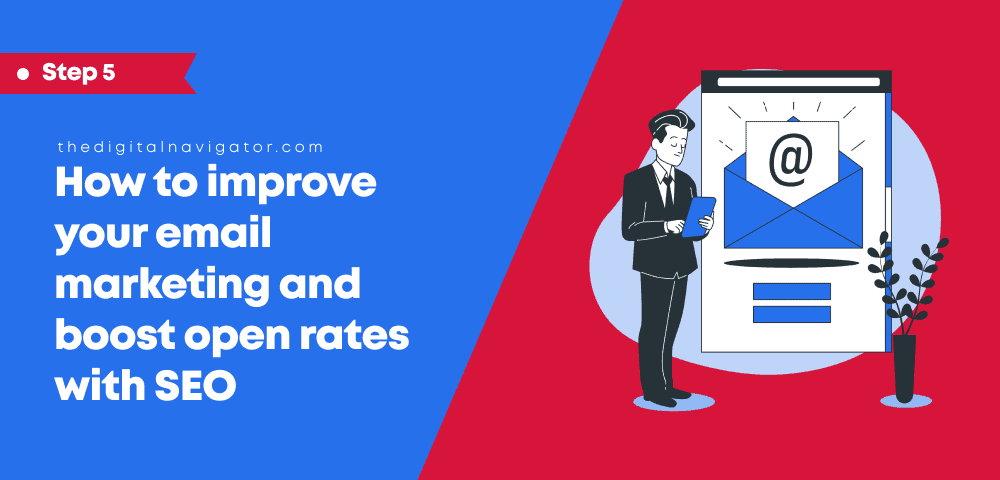
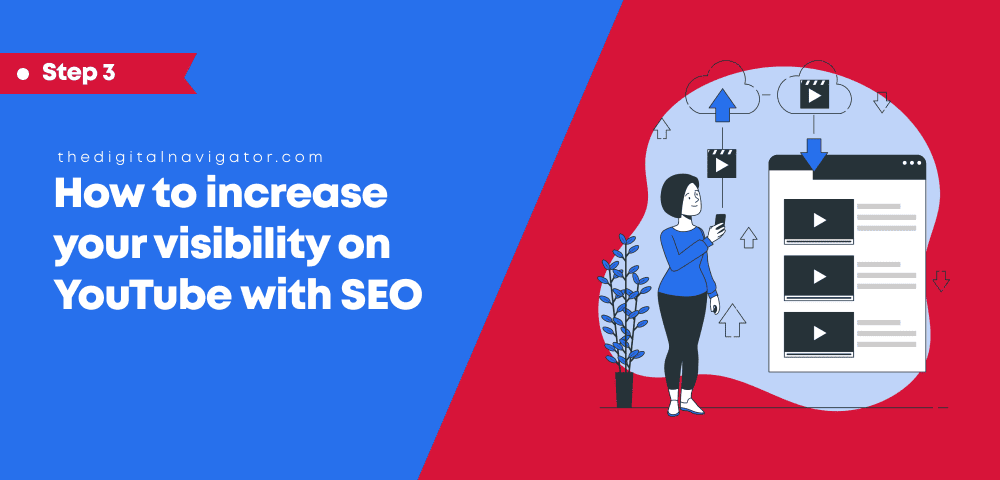
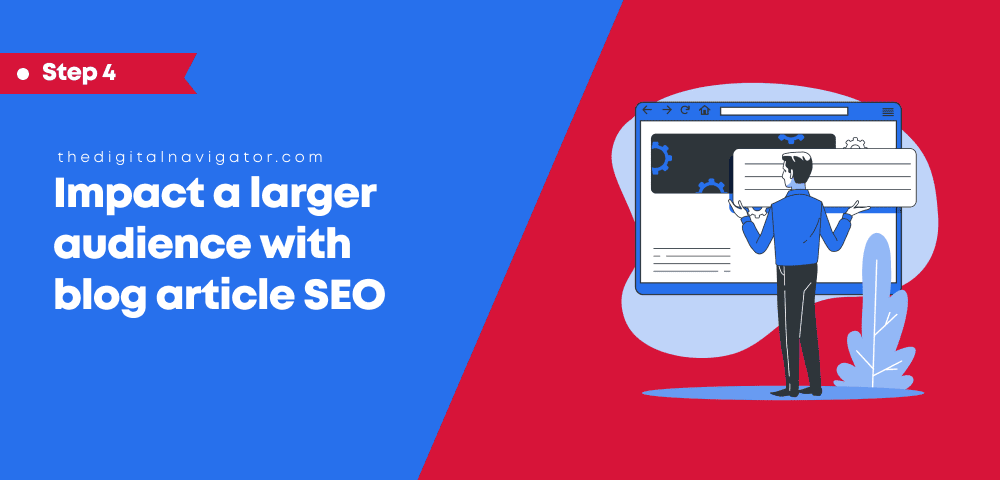


0 Comments