WooCommerce vs Shopify | eCommerce Comparison Guide
Published Date: |
Updated Date:
Want to sell your products online, but aren’t sure which eCommerce platform is right for you? Let’s compare today’s most popular sales platforms – Shopify or WooCommerce – so you can make the right choice for your business online!
This article is Part 2 of 3 in our product comparison guide for WooCommerce vs. Shopify.

If you’re looking to improve your sales online, an eCommerce store is the next step for your business–especially if you’re just getting your foot in the door. Why invest in full-stack eCommerce development online when there are so many pre-existing eCommerce platforms to choose from?
By popular demand, WooCommerce and Shopify are the legends of the eCommerce industry when it comes to online selling platforms. That’s why today we want to compare WooCommerce vs. Shopify to find out which is perfect for your business.
While both eCommerce platforms offer productive features that justify their price, there is still the question of which platform will exceed your (and your customer’s) expectations as you work to create a successful eCommerce store for your business.
So, if you’ve been looking for a comparison between WooCommerce vs. Shopify, you’ve come to the right place!
Below we have created a detailed guide to compare these popular eCommerce platforms to shed light on the positives (and negatives) of each system including price, hosting, top features, and data security.
What is WooCommerce? | Is WooCommerce Good?
WooCommerce is one of the most popular eCommerce platforms designed for WordPress. It’s an open-source plugin that WordPress supports which allows you to create and customize an eCommerce store.
With WooCommerce, you can build your website from scratch, customize it, and maintain direct ownership over your site.
It may surprise you that WooCommerce has over 21% of the market share among all eCommerce platforms. Since 2011, WooCommerce has received extreme popularity and achieved 4 million downloads in three years.
The story doesn’t end here! Now, over 22% of the industry’s leading eCommerce stores work on WooCommerce. Since the WooCommerce platform features a technical combination of PHP coding language and MySQL, WooCommerce users also enjoy a responsive user interface with access to over 1000 pre-installed templates.
If you’re not exactly a computer whiz, you may require professional assistance to build and manage a business website that has an eCommerce platform included.
So, why is WooCommerce so popular? Let’s explore the top 6 benefits that make WooCommerce worth using for all your eCommerce needs.
Top 6 Benefits of Using WooCommerce for eCommerce | Growing a WooCommerce Website
-
Easy to install and use:
You don’t require any coding skills or good hands-on programming language to start using WooCommerce. Just choose an attractive theme, customize it and start adding products to your eCommerce store. Best of all, it’s FREE to use!
We should mention here that some add-ons, customizations, and special features do come at a cost, for example, recurring payments or payment plans need a paid extension to use.
You will also need a good host and security options to get the most success out of the platform–and to keep your customer’s payment information safe and secure.
If you do opt to go for a barebones installation without a premade theme however, we recommend doing so with the help of a developer who knows what they’re doing.
-
Open-source platform:
WooCommerce’s open source nature is what makes it one of the most reliable platforms in the industry. In short, the platform allows you to modify code all while maintaining critical ownership of your website.
This is particularly important if you’re selling products like medicines or cryptocurrency, since there is a much lower chance you’ll experience a sudden shut-down or closure.
With closed-source platforms for instance, you may end up coming into conflict with certain policies or regulations, causing the shut down of your site.
As a result, with WooCommerce, you stay in full control of your online assets–even if you decide to hire a developer to take care of the technical work for you.
-
Top-Notch Customizations:
WooCommerce offers over 1300+ eCommerce themes and plugins to enhance your eCommerce website design. Again, because it is an open-source platform, you can modify back-end codes for even more customization based on your industry, or your branding.
-
Product Management:
Product management is a breeze with WooCommerce, with users easily able to add, remove, and manage an unlimited number of products directly on their site.
It doesn’t matter what you’re selling, WooCommerce supports any product you can think of, and allows you to create custom categories, add star ratings, and create perfect product displays to entice customers.
-
Multiple Payment Options:
Besides product management, WooCommerce supports various payment options too.
You can integrate multiple payment options, including PayPal, Stripe, Debit/Credit card, and cash on delivery. Furthermore, it also helps you with tax registration according to the policies of your specific region or country.
Suppose you’re in Texas and want to sell your product to Canada. It will calculate the product price after deducting sales tax as per Canada’s regulations–neither you or your customer have to do any extra math, and no one is left surprised about the price due to exchange rates.
-
Convenient Shipping:
Hurray! You have added the products and payment options. Now, you’re about to get your first order, and the customer will look for shipping options and support. WooCommerce supports various built-in shipping options, including both local and international shipping.
Your customers will also be able to add both commercial and residential addresses at their convenience. Some plugins will even enable your customers to track the order’s location as it travels.
If we look at the benefits, WooCommerce offers a complete package of resources at an affordable price–noting that most businesses will require at least one paid plugin to get true functionality.
Again, we do recommend getting professional assistance when you build your online store, but in the meantime we’ve created a free masterclass you can use to boost your sales with a fully optimized eCommerce website.
What is Shopify? | Is Shopify Good?
Shopify is another productive and famous eCommerce platform after WooCommerce. It’s a closed-source platform known for its retail point-of-sale system. Unlike WooCommerce, you don’t get ownership of your website, but do get to enjoy built-in web hosting features.
Shopify works as a centralized command center that enables you to add and sell products through a stable online marketplace. As a cloud-based platform, it also allows you access your eCommerce resources from anywhere, from any device.
The platform rivals WooCommerce in popularity. Indeed, the platform has powered over one billion orders worth more than $135 billion, enjoying a massive revenue of over $714 million as of 2020. In 2021, Shopify achieved 3x more revenue compared to the previous year.
What are some of the other reasons businesses choose Shopify? Here’s five advantages to using the platform you may find interesting:
5 Advantages to Using Shopify for your Business | Shopify or WooCommerce?
1. No technical skills required:
Convenience makes Shopify one of the best online selling platforms today. Shopify offers a convenient UI with pre-installed templates and a feature-rich dashboard for eCommerce development.
Besides this, the UI is quite responsive and comes with a dedicated Shopify UI Kit that improves design–even for those who are not getting help from a developer. As we mentioned, Shopify also works on cloud servers and enables you to manage your eCommerce store from any device.
You don’t need to excel in any programming languages or coding to use the platform. However, you may require basic knowledge about the coding if you’re looking to modify the back end.
2. 1000+ Templates:
Shopify offers a blend of over 1000 free and paid themes for eCommerce development. You can choose the most suitable theme according to your needs and customize it. Besides this, Shopify supports plugins and API integration for better customizations.
However, unlike WordPress WooCommerce, you cannot customize the checkout section even after customizing the theme.
3. Dropshipping:
Shopify is famous for its dropshipping compatibility. With Shopify, you don’t need to stock inventory for fulfillment. Suppose you have an eCommerce store with electronics and audio gadgets.
You can redirect the order to a seller or wholesaler with stock instead of maintaining the stock. In simpler terms, Shopfiy works like a middleman who fulfills user orders on your behalf–that way you don’t have to spend a bunch of time managing individual transactions.
4. 24/7 Customer Support:
No doubt, Shopify offers a 99% uptime to downtime ratio–meaning you will spend less time overall with payment processing, leaving you more time to focus on other aspects of your business. But what if you have any queries or other problems? Luckily, the platform has a 24/7 customer support network to help you.
This support feature is especially useful if you purchase the Shopify business plan, where you get personalized, one-on-one customer support and a faster response to issues and help ticket items.
5. Price:
Last but not least, the prices of Shopify plans are extremely fair. However, unlike WooCommerce, Shopify is not free even if you’re looking for basic features. It offers a basic plan at an affordable price of $30 per month with limited features.
If you want to unlock all features of the platform – say, if you are selling lots of items in a short span of time – we recommend you choose the $300 per month plan. This plan gives you full access to all the bits and bobs that make Shopify such a great eCommerce platform to use.
Note however that Shopify does charge additional fees at around 1% of all purchases if you purchase a plan that uses third-party payment options like Stripe as opposed to Shopify’s own payment gateway.
What’s the Difference Between WooCommerce vs Shopify?
You may have been able to see some of the basic differences between the two platforms by looking at the advantages above–but when we’re talking about comparing eCommerce platforms it’s important to dig into the details.
Below we’ve created a side-by-side map to compare Shopify vs WooCommerce. We take a look at metrics like performance, uptime, hosting, price, customizations, support, and plenty of other aspects that may tickle your fancy.
8 Main Differences between WooCommerce vs Shopify:
| User Characteristics | WooCommerce | Shopify |
| Ownership |
|
|
| User Interface |
|
|
| Customizations |
|
|
| API integrations |
|
|
| SEO compatibility |
|
|
| Shipping options |
|
|
| Customer support |
|
|
| Plans and prices |
|
|
How do they compare? | WooCommerce vs Shopify
Based on what we see in the above comparison, WooCommerce outranks Shopify on a variety of characteristics–but most importantly the ownership aspect. We are strong advocates of businesses owning their own eCommerce website, and believe it provides much more room for growth down the road.
This is also true of the SEO compatibility and customizations available through WooCommerce. This increased functionality is due to WooCommerce’s direct connection to WordPress, which has built in SEO tools you can use to promote product categories, or individual products themselves.
We also love that WooCommerce has a free option for businesses just starting out. We don’t like to see small businesses use hard-earned money to create a store that doesn’t have the expected sales outcomes.
PS: If you want to improve the sales success of your eCommerce store, we recommend creating some incredible sales funnels so customers can easily find your store, and know what they’re getting when they arrive.
To help, click on the button below to access our FREE landing page checklist to make sure your sales funnels are the best they can be!
Good eCommerce starts with a Great eCommerce Platform | WooCommerce eCommerce Platforms
A great eCommerce platform is the key to unlocking a treasure chest of opportunities for every business.
Whether you’re a manufacturer, content creator, or retailer, an eCommerce platform will ensure you can promote and sell your products to the right people online–but also that you are protecting those customers while you are at it.
If we’re being honest though, when it comes to WooCommerce vs. Shopify, we think WooCommerce pricing, compatibility, and flexibility outweighs the perks of the other platform.
It also plays a big role in making sure you get an eCommerce website design that matches your existing brand.
All that known, there is an easy way to speed up the whole process of setting up an eCommerce platform that works for you: hire an expert!
When you have professional developers on your side, they can offer you peace of mind that your eCommerce store will perform at its best, from cart to purchase.
If you’re looking for some help right now, we might be the right place to start shopping.
Schedule a consultation with us, or click the button below to learn more about how we build effective and secure eCommerce sites for businesses in almost any industry.
Until then, have fun with your store set-up; we hope this article helped you advance on your journey to creating a great eCommerce store.
This article is Part 2 of 3 in our product comparison guide for WooCommerce vs. Shopify. Once you’re finished reading, skip to Part 3: WooCommerce vs. Three Popular eCommerce Platforms, or go back to read what you missed in Part 1: How to Choose the Best eCommerce Platform for Your Business.

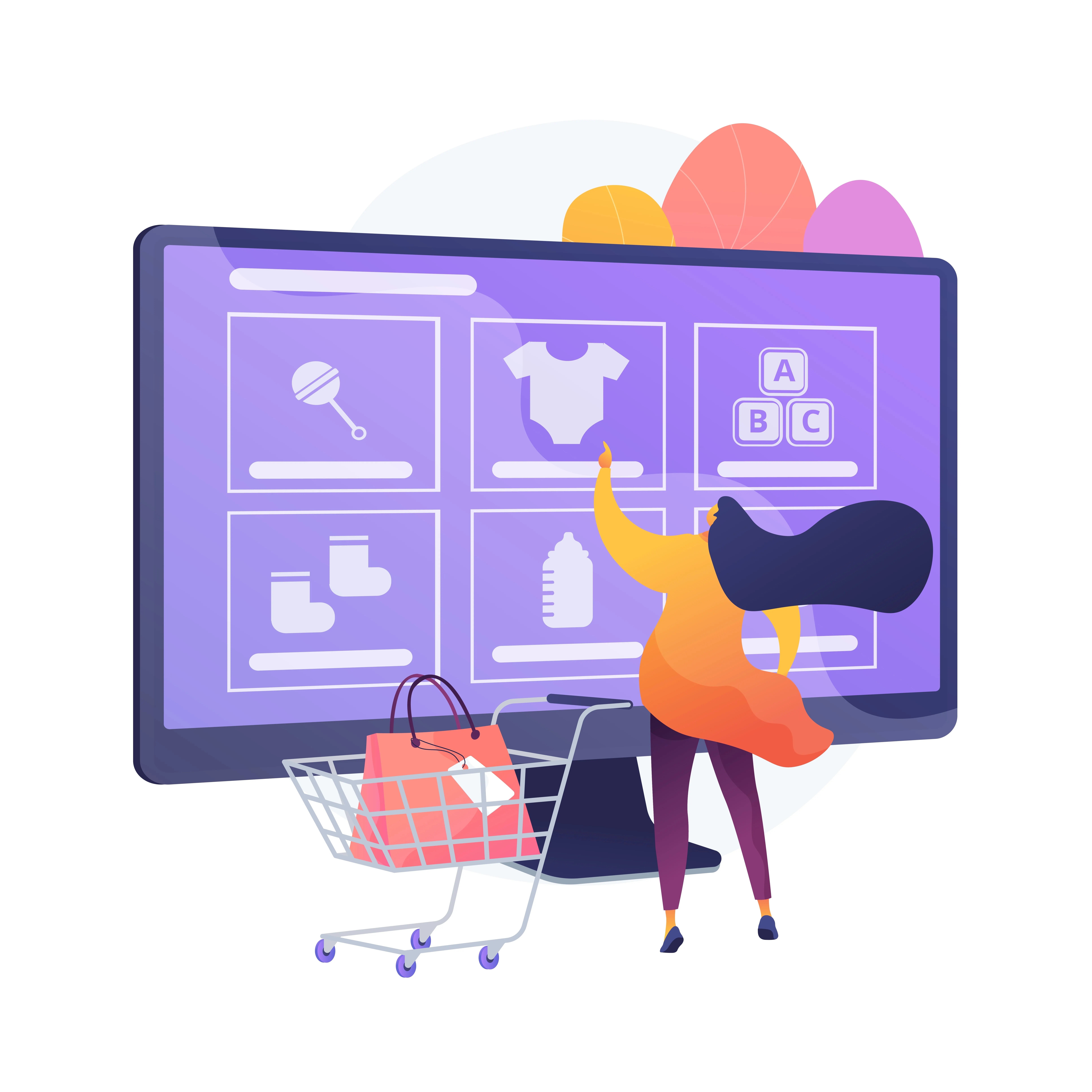

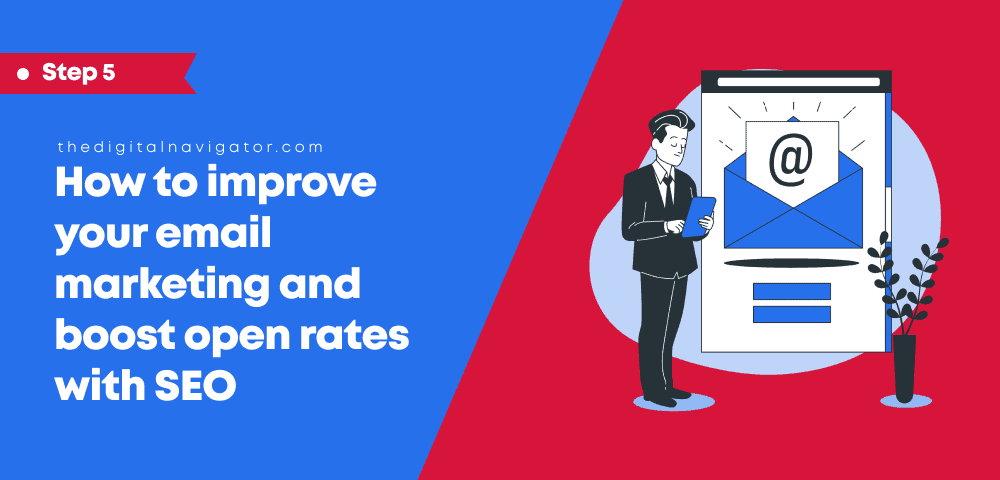
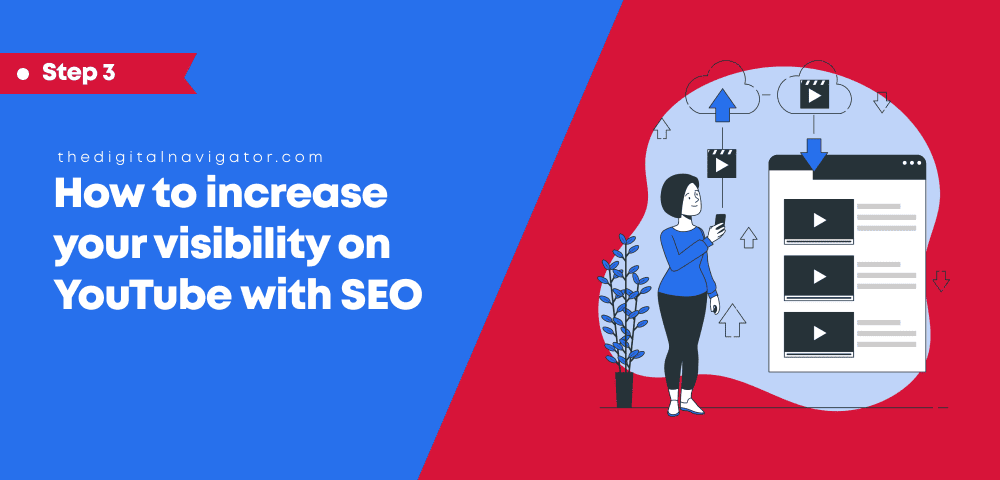

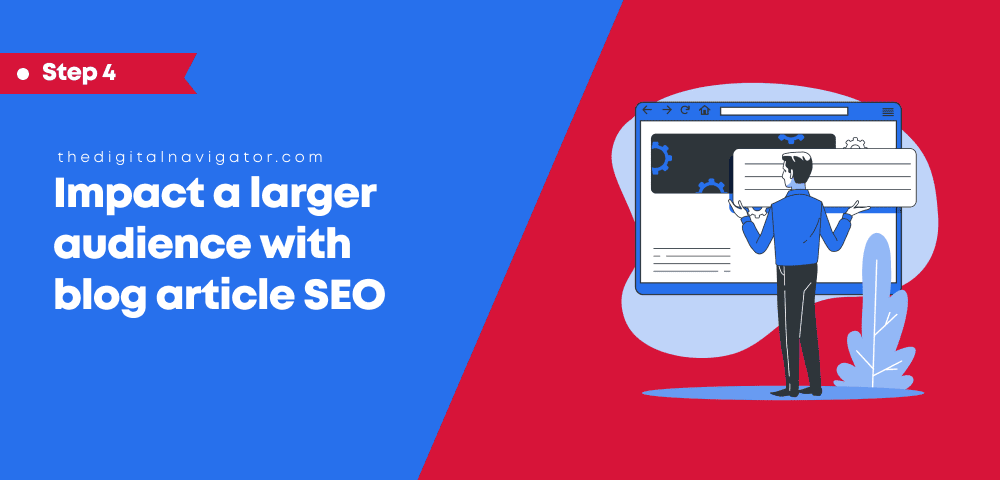

I went through your article which was on shopify and woocommerce. Both platforms are popular choices for creating online stores, but they have different features, pricing models, and levels of flexibility. Here are some key considerations to help you make a decision:
1.Ease of Use:
2.Cost
3.Flexibility and Customization
4.Scalability
5.Support and Community
These are some points which I want to include in your article.