How to Set Up a Separate Email Hosting System? | Setting Up Email Servers
Reading Time: 5 min
Different providers offer different features, so you’ll want to do your homework and choose the right option to setup a mailserver. Luckily, we’ve gathered a ton of comparative information to help with setting up email servers.
This article is Part 3 of 3 in our guide to Why You Should Keep Your Hosting and Email Hosting Separate.

Table Of Content
- Introduction
- 5 Email Hosting Providers We Recommend | Host Your Own Email Server
- 1. Google Workspace (Gmail)
- 2. Zoho Mail
- 3. ProtonMail
- 4. Apple Mail (iCloud Email)
- 5. Microsoft Outlook
- How To Set Up a Separate Email in Three Steps | How to Configure an Email Server
- Step 1: Choose the right email host for your business
- Step 2: Find documentation on how to modify MX records and modify them
- Step 3: Relax
- Safe, Secure, and Ready to Network | Successfully Host Your Own Email Server
- FAQ
Say for instance you need a significant amount of storage for images that you send via email. Or say you are not technologically savvy, and prefer a provider that has an easy-to-use platform.
Whatever scenario you find yourself in, there are three main factors you should be considering before you make a final decision about setting up a mail server: security, ease of use, and availability.
- Security: ensure that your data is protected from malware, spam filtering, and data loss. This will secure your content from online hackers and protect your business information.
- Ease of use: not only does ease of use provide you with simple and flexible administration options, but they give you and your users a third-party avenue for great customer service.
- Availability: make sure you look for email hosts who can keep you connected to your email servers. That way you and your employees can have access to all email streams whenever they’re needed–since they’ll all be located in one place.
HINT: Opt for email hosting services with ‘alias’ features that let you manage one inbox between several different ‘accounts’. For example, thedigitalnavigator@gmail.com could become thedignav@gmail.com, and emails sent to this address will still go to the original inbox. Gmail lets you have up to 30 aliases, while with Microsoft you have to pay for every additional user.
Now that you know what to look for, let’s hone in on the abundance of email hosting providers available with a comparison of the five most popular email hosts this year.
5 Email Hosting Providers We Recommend | Host Your Own Email Server
1. Google Workspace (Gmail)
Gmail, a service that the majority of the world uses, is a well-established service provided by Google that offers many features to enhance the user experience. We recommend Google Workspace to all our clients and utilize it ourselves.
In addition to this, there are different price points for users, and quite a bit of storage for most users as well.
- The use of one-key shortcuts to perform different sets of actions
- Flexibility, since Gmail can be used for both personal and business accounts
- Seamless integration between the rest of the Google Suite, such as Google Calendar, Google Sheets, and Google Drive.
- Up to 30 email aliases per inbox
- Free access to up to 30GB of Google Drive file storage
- Simple and easy to use email configuration/DNS
2. Zoho Mail
Zoho Mail is known to provide an excellent user experience on all ends. It offers standard calendar integrations, task lists, and a note-taking feature, ideal for small and medium-sized businesses.
Zoho Mail is also affordable for the variety of features they offer, which include:
- Group management tools that users can customize
- The provision of high-level security to its users
3. ProtonMail
ProtonMail is a privacy-focused email host that utilizes end-to-end encryption to keep every user’s data safe.
This host has a user-friendly web interface, as well as a mobile application that allows users to access their emails across a variety of devices and platforms, such as Outlook or Apple Mail.
At the same time, they protect businesses from the watchful eyes of those same tech giants (Google, Microsoft, or Apple); not even ProtonMail can see what you’re writing. This is large in part because they’ve been incorporated in Switzerland, who maintain strict privacy laws.
There is a slight drawback in terms of their high-level email encryption though: if users receiving your email blasts aren’t on ProtonMail, the content simply won’t be encrypted.
That said, ProtonMail does provide several pricing plans for users that includes a free option, though that option does come with limited features.
4. Apple Mail (iCloud Email)
The main advantage of Apple Mail is that if you are already a heavily integrated Mac user, or rely on Apple products, you’ll be able to sync email content and contacts with ease.
Another free option, Apple Mail allows you to link up with other custom domains you own, however, users are also free to purchase extra email storage.
At the same time, you should be wary that Apple Mail doesn’t offer the option to organize mail with folders or labels, nor can you access other email accounts–though they do have email spam filtering that can save you time.
5. Microsoft Outlook
Similar to Google Workspace, Microsoft Outlook offers features such as the integration of Microsoft suite apps that come with email access. Sites like GoDaddy even sell email and email hosting packages that are covertly Microsoft products.
Moreover, since it’s a cloud-based service, it offers a really easy way for users to sync their files across multiple devices. However if you already use Team (instead of Zoom) or OneDrive, it may be best to have all Microsoft products for seamless collaboration between services and accounts.
Outlook also uses data encryption, and offers the service free to all who use their platform. This goes without mentioning of course their simple user interface, built-in app options, and malware and virus checks to keep your data secure.
Now that you’ve had a chance to review (and choose!) an email hosting provider that meets all your business needs, its time to set up that separate email host account! Here’s how we suggest you do so in three simple steps.
How To Set Up a Separate Email in Three Steps | How to Configure an Email Server

Configure Email Server
As a business owner, you’re already wearing many hats, so it’s even more imperative to be efficient – and your emails are no exception. So how to set up a mail server?
One of the best ways to achieve maximum efficiency is to separate your business and personal emails. It’s time to stop using your generic email when you conduct business.
That’s because when you separate hosting and email for your personal and business usage, it keeps you organized. That way you can cater to your individual business needs accordingly.
And who wouldn’t want to make the tedious process of checking email more efficient?
When you start hosting your own email server for your business, you can more efficiently schedule meetings, manage documents, and process orders without getting bogged down with spam, newsletters, and other personal email subscriptions.
That’s how we do it with our clients with our managed web hosting service–they purchase email hosting and we set up the DNS records (MX, SPF, DKIM) so they don’t have to.
Nevertheless, clients must install their email on their own devices and browser in accordance with industry payment standards.
To help, here are the three steps we recommend to set up a separate email for your business:
Step 1: Choose the right email host for your business
To start setting up email servers, and once you’ve done your research of various email hosting providers – you can use our list above – choose the one that fits your needs and create an account with them.
Once you sign up, you can choose your preferred domain name and then proceed to the next step.
Step 2: Find documentation on how to modify MX records and modify them
Depending on your email host, you need to set up your MX records and if need be, modify them.
This is an important step because if your MX records are not pointed in the correct direction, your recipients will not be able to receive your emails and you could be missing out on potential sales and leads.
Luckily, instructions on how to do this are always provided by your website host, so be sure to do your research.
Step 3: Relax
The records will then propagate, and with the most popular hosting platforms like WordPress.com, you can rest easy. They’ve simplified the testing process to ensure your email host systems are working.
Just because you can get away with taking it easy, doesn’t mean you should though. Multiple email hosts like Google’s gmail don’t have clear guidelines on how to do this independently, which is why we like to include full DNS care in all our web host management packages.
“Without DKIM/SPF other users can register your email and pretend to be you. For example, someone could make a free MailChimp account and start sending as another business if they don’t have the proper DKIM/SPF. Another layer, DMARC, monitors whether this happens, so we’ll use DMARC for our clients to enhance monthly monitoring, and to verify if accounts are being used by nefarious people.”
–Pol Cousineau
Safe, Secure, and Ready to Network | Successfully Host Your Own Email Server
Wahoo! You’ve finished our guide to Why You Should Keep Your Email and Web Hosting Separate, and we hope you’ve learned a thing or two. We’ve explored the risks, how to avoid them, and what you can do to maximize your marketing output through separate email hosting platforms.
Still, if you’re worried about mucking things up, or just don’t have the time or technical know-how to navigate through setting up your own hosting to market your business, we have a ton of experience getting email hosting off the ground for big and small businesses alike!
Just schedule a consultation with one of our experts, and they’ll be sure to provide all the support they can for your questions. Then, they can get on board and start helping you optimize the way you host your site in no time.
Good luck!
This article is Part 3 of 3 in our guide to Why You Should Keep Your Hosting and Email Hosting Separate. If you missed them, go back and read Part 2: 5 Reasons You Should Keep Your Website Hosting and Email Hosting Separate, or go ahead and read Part 1: Why Email Marketing is Still Important for Your Business?.


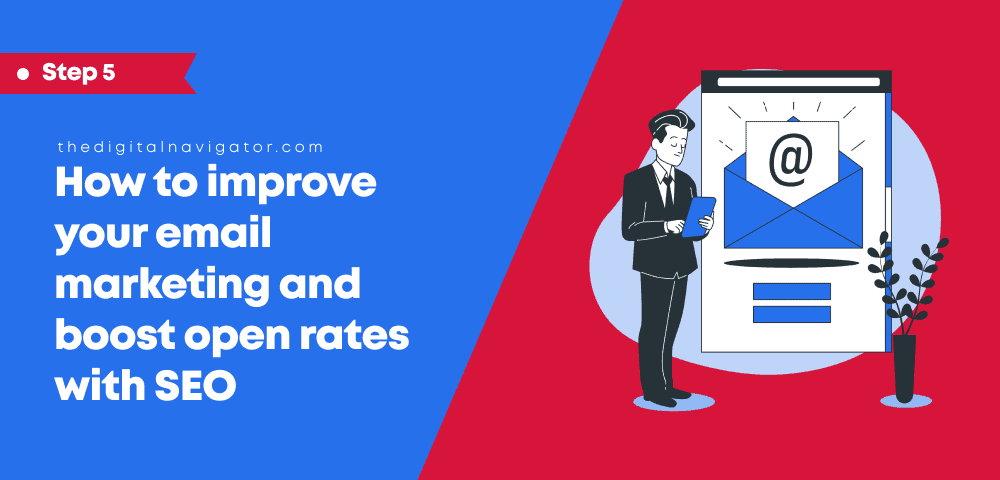
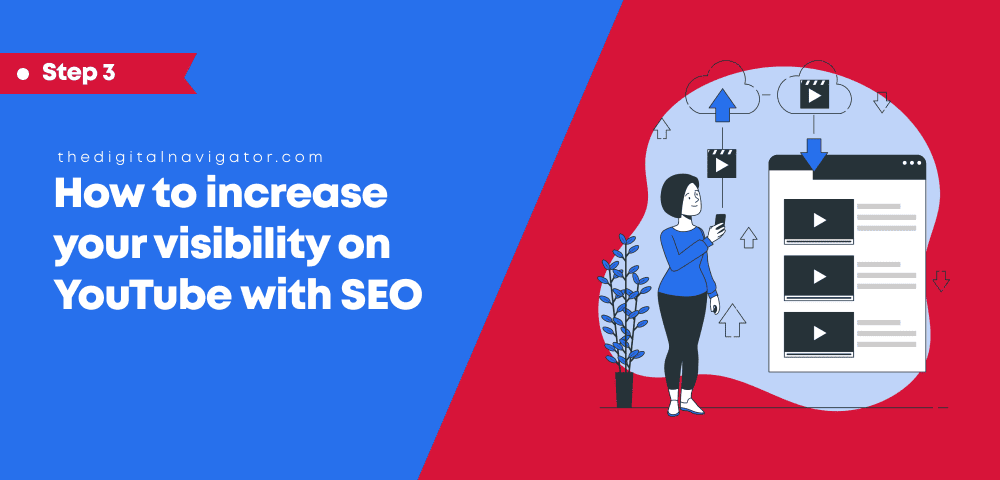
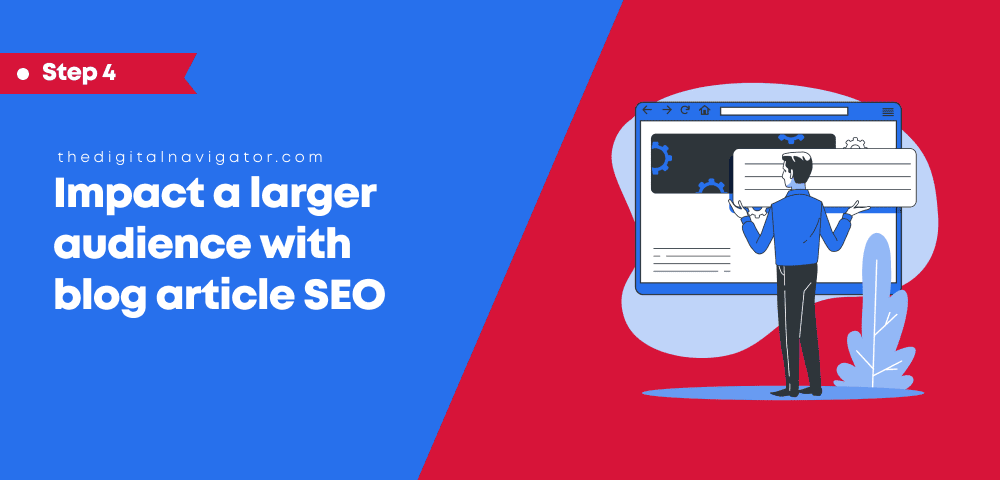


0 Comments