Optimized Content is the Key to Your Business Growth
Published Date: |
Updated Date:
If you’ve published new content on your website, either on key navigation pages, blogs, articles or any other page type, you may be wondering…
What should I do with my old content? (hint: content optimization!)
Most businesses keep all of their published content on their website because they don’t want to waste any resources. After all, you’ve put the time and effort to create your articles, videos, infographics and more, so why get rid of it?
Table Of Content
When I start working on new website projects, either entirely new builds, setting up a client for a paid funnel campaign or a search engine optimization engagement to drive leads, I always look at what is performing and what isn’t performing.
I almost always find pages that are not helping improve the bottom of the company. And I say almost as it is possible I don’t remember the one instance where I didn’t find anything, which I honestly can’t remember ever happening.
It is perfectly normal to have content that isn’t performing on your website. Unoptimized content is part and parcel to improving as a business.
When I say that it isn’t performing, I mean no one is reading those pages, it isn’t driving traffic from search engines, no one going to the page is filling out forms, they aren’t buying and are pretty much invisible to everyone except you.
But what do you do with this old or non-performing content?
If the content is still valuable, meaning that it can help your target audience reach their goals or eliminate problems they are facing, then you will want to undergo content optimization.
- Change the title to stay current with trends
- Add new tips and advice to have a greater impact
- Use a professional search engine optimization (SEO) tool like ahrefs.com or semrush.com to find and add search terms to your page
- Change the lead capture form, free or paid offers
- Insert a video, images, or infographic
If the content is no longer relevant to the direction of your business, unpublish the page and create a redirect from the URL to a more relevant page of your website. The redirect avoids having visitors go to a dead, the dreaded 404 page, and receiving penalties from search engines.
The other option is to combine the page with another existing page. You can merge more than 2 pages in this way. I encourage you to use one of the SEO tools to select a relevant title and headers so that you can acquire customers from Google and other search engines while you are at it. Then you’ll redirect from the old URLs of all the previous pages to the new published page.
Not sure how much “dead or old content” you have on your website? Want advice on how to get optimized content on your website to get more sales? Then get your free website audit.


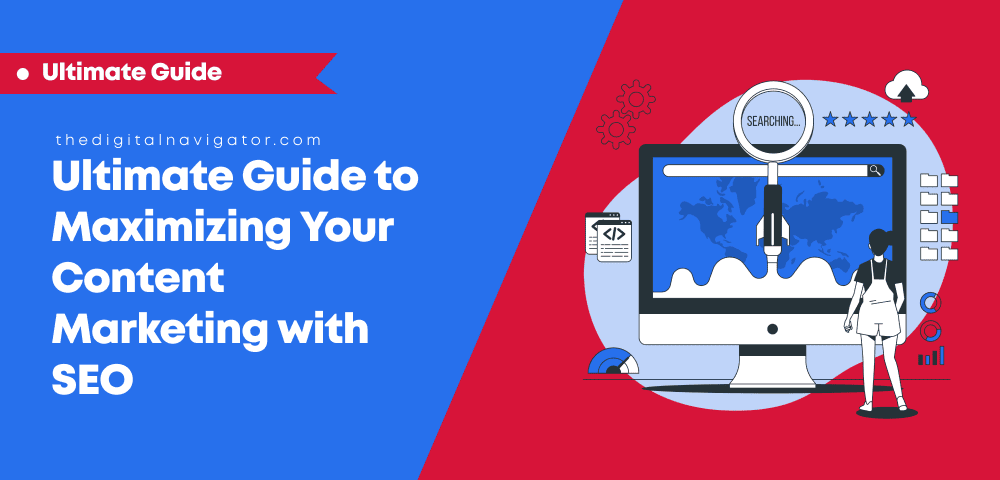
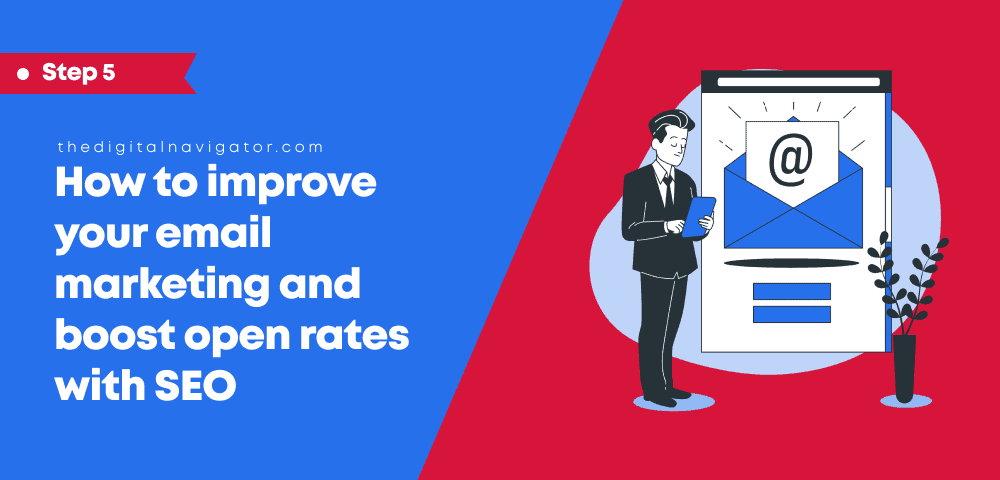
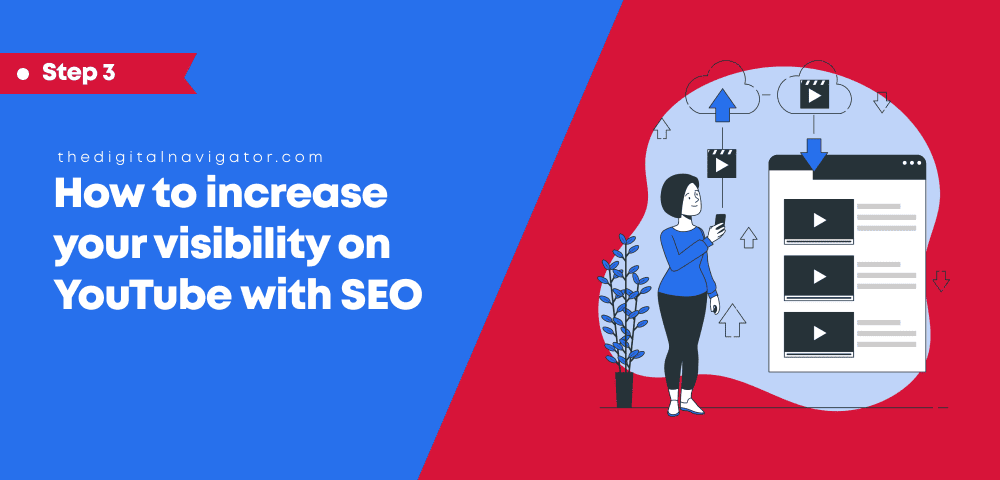

0 Comments