How to Write a Great Confirmation Email + Free Email Template
Reading Time: 7 Minutes
Unlock the secrets to crafting impactful Welcome Emails with our comprehensive guide on how to write confirmation emails. Then learn to build, publish, and integrate them with your CRM!
Think for a moment: What happens when someone downloads something from you, takes a course, or otherwise becomes a lead in your network?
Have you invited them into your space with a warm welcome?
Or are these leads jumping away from your landing pages and ignoring your other emails?
Oftentimes we think we have done enough when we give someone a free offer
Yet if you aren’t taking a moment to bring someone into your space once they’ve stopped in to say hello, they may have no personal incentive to return to your site or read your subsequent emails.
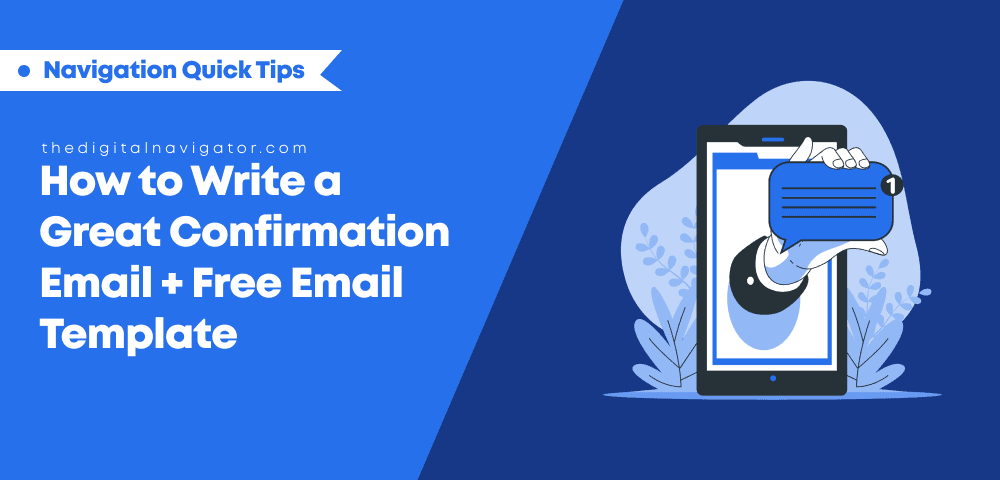
That’s why today we want to talk about one of the simplest, most overlooked ways to capture long-term leads right when they’re interested in your subject matter expertise:
The Welcome Email.
What is a welcome or confirmation email?
Otherwise known as a confirmation email, a welcome email is a great way for your prospects to get to know your online business space.
And while it is first and foremost a method of delivery for whatever free or paid offer your lead has signed up for, such as a PDF or webinar…
…it’s also a direct opportunity to increase email open rates since audiences will want to know the details of what they are receiving.
They want to be reassured that they have all the details about the transaction they’ve made is ‘ok’.
Learn how to build a free offer
This is where you’re going to include details such as:
- Event details
- Lead magnet downloads
- Order information
- Newsletter subscription confirmation
- E-tickets and purchase information
- Webinar registration details
In short, it is an automated part of your content marketing strategy that triggers an email sequence to validate information for your audience, and thus ‘welcome’ new prospects into a segment of your marketing funnel.
So how do you make sure you’re using this confirmation email in the most effective (and welcoming!) way possible?
It’s all about email hygiene
When you think about writing a confirmation email, imagine it as the first step in a larger process that is going to clarify the way you approach email marketing in general.
In fact, this is the process we use when we begin maximizing the email marketing potential of our clients from the ground up:
4 Steps to Great Email Hygiene
- Create an onboarding welcome sequence. Create a sequence of welcome emails introducing your brand, who you help, and linking to valuable resources.
- Create an off-boarding sequence for unsubscribers. Develop a sequence for those who unsubscribe to gather feedback and potentially re-engage them.
- Purge your email list. Regularly clean your list by removing inactive or irrelevant contacts.
- Resend unopened emails. Re-send important emails to recipients who haven’t opened them for better engagement.
- Promo emails only with opt-ins. Send promotional email sequences only to those who have opted in to receive them.
This is a process that will ensure you’re providing the best possible experience of your brand from the very foundations of your email marketing system.
And if you’re interested, you can read more about in Part 5 of our Ultimate Guide to Content Marketing and SEO: How to improve your email marketing and boost open rates with SEO.
For now, use this big-picture view to orient yourself along the path of great email marketing. Let’s get on with how you’re going to accomplish this big first step.
Free Masterclass
Sell Substantially More with Indoctrination Emails

What to include in a confirmation email
Before you even hit the keyboard to write your confirmation email, gather all the information and links that are relevant to the specific offer they’ve signed up for.
Again, this is the priority information, and the reason you’re sending the email.
Your sales and marketing is a part of this, but if you miss out on this critical info, this is going to be a negative first step with your new prospect.
And while these details will differ depending on what offer your prospect is signing up for, you can use the list below as a general brainstorming guide for what to include in your confirmation or welcome email.
15 things to include in your confirmation email
- Event information
- Video, course, and webinar links
- Lead magnet resources and downloads
- Newsletter subscription confirmation
- Next steps and related content links
- Transaction or sign-up ID
- Contact information
- Delivery date or access information
- Account information
- Receipt or order summary
- Terms and conditions
- Privacy policy
- Opt-in confirmation
- Social sharing options
- Links to membership-only content
- ‘Bonus’ content offerings
For those of you using eCommerce sites, or who sell training, coaching, or online course content, we recommend ActiveCampaign to help set up the welcome sequences for your products or leads.
And if you need a hand starting the process of integrating these automations and campaigns into your existing marketing architecture, we can definitely help bring peace of mind to all the moving pieces of your digital marketing online.

Talk with Us!
Schedule a consultation with one of our team members to upgrade your content marketing and SEO.
Until then, here’s how we suggest you set up the copy of your confirmation email, plus the actual template we use to write confirmation emails ourselves!
[free template] How to write a confirmation or welcome email
As a reminder, the goal with your welcome email is twofold: you want to give all the information your prospect needs about the free or paid offer they’re receiving, and you want to give them an opportunity to keep engaging with your content.
Best of all, it’s the most successful way we’ve found to create a sense of fellowship and excitement around a certain brand, theme, product, service, or offering.
So with that in mind, here’s an example template you can use to write a great confirmation email. Just be sure to adjust the details for your niche, give it a proofread, and then add it to your email campaign.
Basic Confirmation Email Template
Subject Line: 52 characters or less
Preheader: At least 10 words
Email Body:
- Header to welcome, congratulate, or confirm registration
- Excitement builder surrounding lead material, content, course, or promotion
- Personalized welcome statement
- Explanation of what registrant will be getting
- Lead into your greater product offering
- Important information like webinar title, dates, course downloads, PDFs, etc.
- Add next step opportunities to engage similar topics
- Signature and send-off
Want to see how this might look in practice?
We’ve filled out the template for you to give you more of a sense of how you can write a stand-out confirmation email that hits all the nails on the head.
And remember, you can use some of the copy that already exists on the lead landing page to boost consistency, and reduce the amount of time you spend on writing the email draft.
Confirmation Email Example
Subject: Congratulations! You are now registered.
Preheader: I am so glad you will be joining me LIVE for this exciting journey into the MEDITATION FOR STRESS RELIEF 4-Day Masterclass Series!
Email Body:
Hi %FIRSTNAME%,
This is just a short email to say… “YAY! You’re here!” Congratulations!
I am so glad you will be joining me LIVE for this exciting journey into the MEDITATION FOR STRESS RELIEF 4-Day Masterclass Series!
You may be here because you are just curious — or perhaps you registered because you’ve always wanted to learn more about meditation. Regardless of the reason, I am thrilled! Welcome!!!
Over the next several days, you’ll be getting answers to questions you’ve always had about meditation, the stress relief process, how it works, and best of all, you’ll be learning how to do a guided stress relief meditation session for yourself and others.
While it would be impossible to jam all the content from my full certification program into a short 4-session Masterclass, I promise that you will learn enough to see that this method works and that you can do it!
Important Information to Access the Masterclass Series: MEDITATION FOR STRESS RELIEF
Step 1 – Add the 4-Part Masterclass to your Calendar
Masterclass Dates: March 4, 5, 6 and 7
Time: 1pm PT each day
The classes for the 3 first days are 45 to 55 minutes long while the 4th day I will be teaching live for approximately 1 hour.
Surprise bonus! I will be hopping on Facebook Live after each class, to say “hi” in person and to answer any questions you may have!
Talk soon,
[Signature]
Don’t know how to set up your welcome email to send automatically?
The more you can automate confirmation and welcome or registration sequences, the less time you’ll have to spend in front of the computer fiddling with a full inbox.
To do this automatically, as we said, you’ll want to use your email marketing software. You’ll create a template, personalize it, and then add the copy and lead opportunities you want to add.
But what do you do once you’ve created the email template?
First things first, you’ll want to build this email into your customer relationship management software (or CRM).
That means once you publish the email, you can sync it with the registration set-up you have on your website landing page for the lead, course, or webinar offer that is meant to start the sequence.
This is how your leads will begin their interactions with you through their home inbox space, and you can then segment them in your system based on how they interact with your content.
Of course, this process is part and parcel to the way we train and develop our clients in the world of email marketing. If you’re looking for a little guidance in that area, we’re happy to book a chat to discuss your next steps…
…and even how we can take a ton of the pressure off with one of our content marketing service plans.
Until next time!
Multiply online course enrollments
Enhance your current marketing strategy and gain tons of fresh leads with immediate access to our team of 19+ marketing specialists



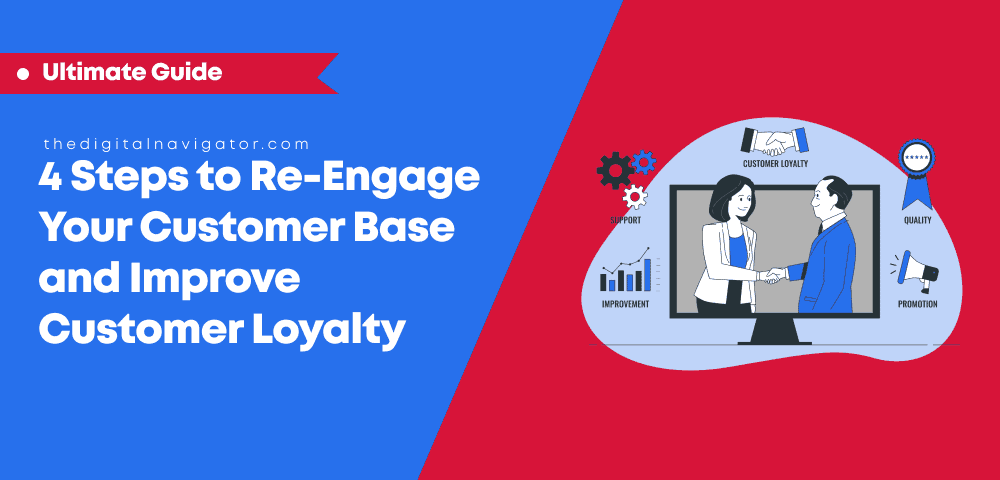
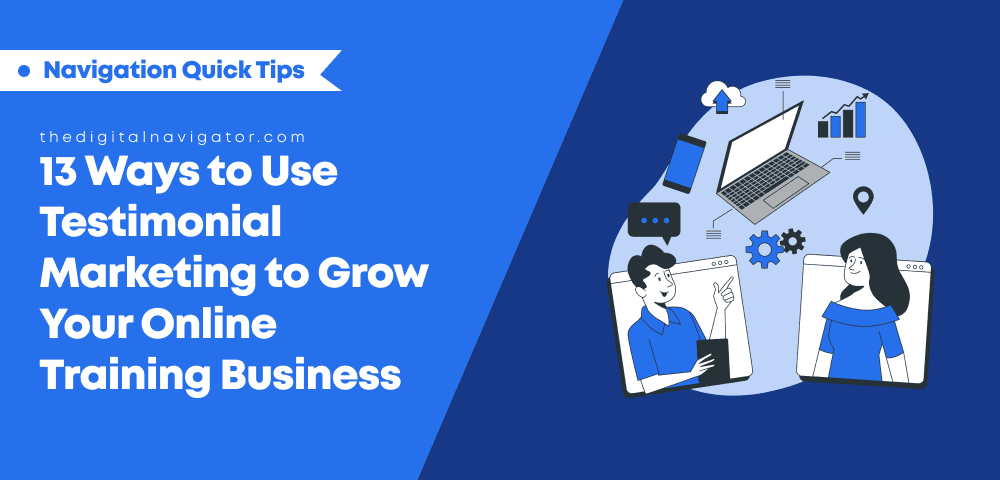

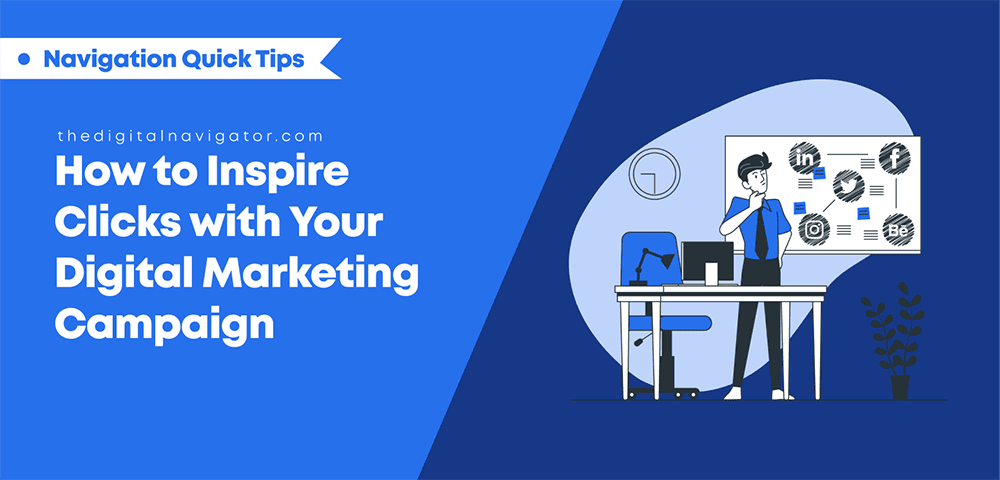

0 Comments