UI Mockups & Implementation to Decrease Design Costs | Website Mockup Design
Published Date: |
Updated Date:
You’ve created a UI design kit and now it’s time to implement your UI design! Let’s dig into just how you can optimize the process with this step-by-step website mockup design guide.
This post is part 4 of 4 in our How to Use a UI Kit for the Best User Experience | Web Design Principles ultimate guide.
What is a UI Mockup?
UI mockups use the UI elements we’ve been discussing in this article series (font, buttons, hierarchies, and forms) and display them in a viewable “draft” version of your webpage that you can perfect without risk to the pages on your site that are already live.
How can I make a UI mockup?
We recommend making UI mockups in four steps. Scroll through the article above for a breakdown, but in summary you should: Create a wireframe, add visual and text content, get feedback, implement changes and test.
What kinds of tests do I need to iterate my live homepage?
We recommend doing a speed performance test, as well as getting a heatmap to assess page performance.
How can I get user feedback for my UI mockup?
There are four main ways you can get user feedback: website analytics, visitor recordings, A/B testing, customer feedback.





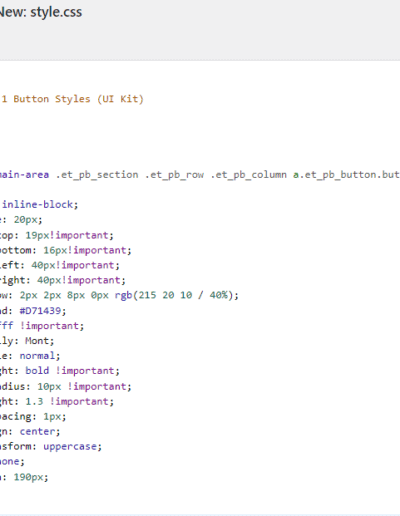



0 Comments