How to Optimize Facebook Ads to Get More Leads
Reading Time: 3mins
Wondering how to optimize Facebook ads to get more leads?
When it comes to paid advertising, we all want to get more leads for less.

Table Of Content
There’s no reason to donate to Facebook, LinkedIn or your favorite ad platform with getting the kickbacks you deserve.
A properly functioning tracking pixel/code is key to getting higher quality leads at the lowest price.
Although I refer to the Facebook Pixel, this applies to all advertising platforms which have an equivalent tracking mechanism.
Each ad platform provides you a code that sends valuable data back to them so that they can:
- Create an audience of your website visitors
- Understand commonalities between your visitors
- Confirm which ad visitor converted and didn’t convert
- Generate similar audiences as your website traffic and leads (a “lookalike audience”)
Although this code is fairly simple to install, many businesses fail to implement it or configure it properly on their websites. This scenario can easily increase your cost per lead from 50% to 200%.
How do you configure the tracking pixel to optimize Facebook ads?
Using Facebook as an example, you can create a free Business Account at https://business.facebook.com. This will be connected to your personal profile and is much preferred since you can share permissions with your team and contractors.
If you have visitors in Colorado, California, Virginia, Brazil and Europe to name a few examples, you will need to configure a cookie control and privacy application. Specifically, you will need consent from visitors of certain regions prior to loading the Facebook Pixel and allow visitors from other regions to disable the tracking technology.
If you need a privacy and cookie management solution we provide all the tools and configure them for you for clients in our Executive Managed Service Plan. Schedule a consultation to learn more or if you need assistance with your advertising tracking technology.
As a first step, you need to configure the “PageView Event” on all pages of your website. This is the basic installation and a bare minimum for a cost effective advertising campaign. Eventually you will want to configure “Lead Events” and additional trackers but this goes beyond the current tip.
Finally, you can verify that this is working properly through the Facebook Pixel Helper Chrome Extension.
![]()


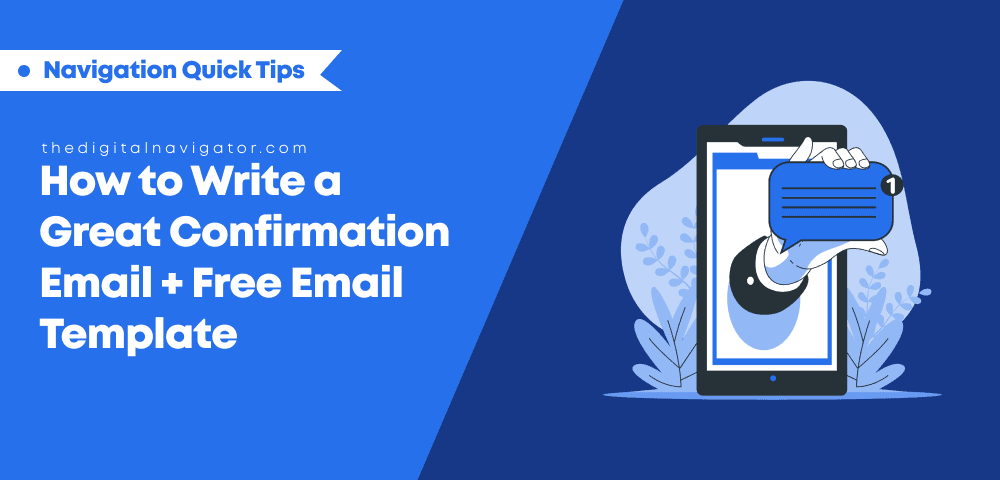
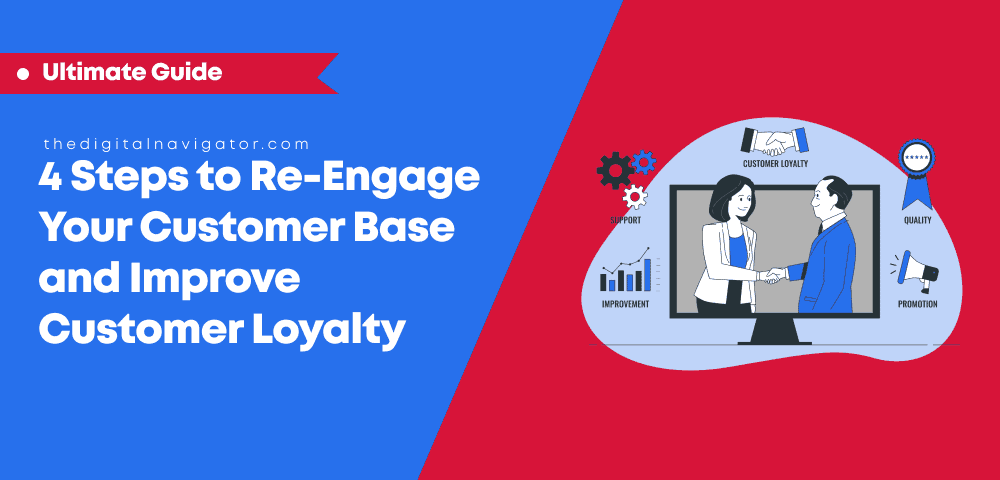
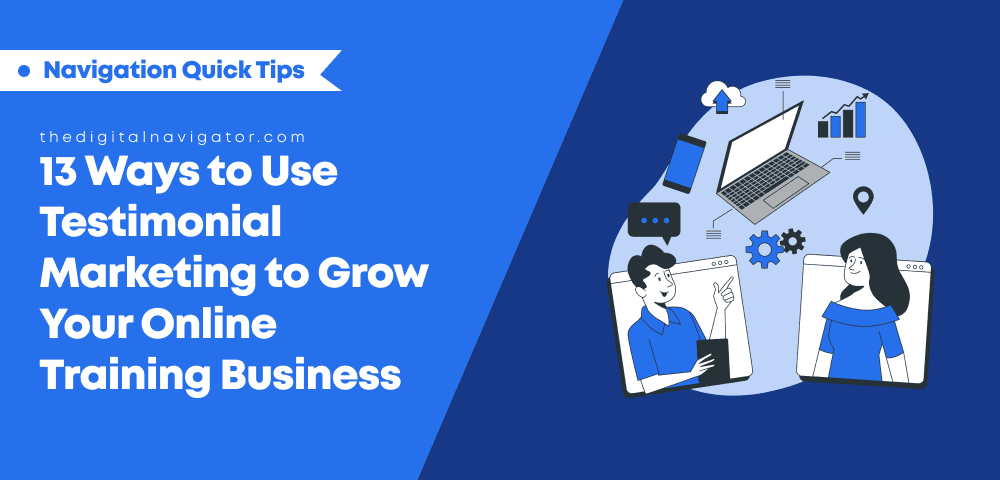


0 Comments