What is WordPress.org? | WordPress Platform Comparison Guide
Reading Time: 3 min
Wondering whether WordPress.org is right for your business operations? We think it is! Read the article below to learn why we think WordPress.org will supercharge your ability to sell your products and services online.
This article is Part 2 of 3 in our guide to WordPress.com vs WordPress.org: Which is best for your business website?.

What is WordPress.org?
As we mentioned, wordpress.org has a ton of the same features and functionalities as wordpress.com. It is open-source, versatile, and easy to use, but because you are managing your hosting, you don’t have to worry about the same limitations you’ll face with wordpress.com.
In other words, you’ll have much more freedom and flexibility with your website!

Table Of Content
Note of course that with wordpress.org, you will have to pay for a hosting account for the WordPress software to work within. If you have a domain name however, and are looking to host your own website, then wordpress.org is definitely the way to go for your business.
Wordpress.org pros and cons summary
| Wordpress.org pros | Wordpress.org cons |
| Completely free to download | Associated hosting and domain fees |
| Flexibility to use themes | Need experienced help maintaining your website |
| Access to entire library of free and paid plugins | |
| Complete control over files |
Why Wordpress.org for your business
Honestly, we recommend wordpress.org to all our clients. It’s a sure-fire way to make sure they benefit from the many advantages you can get, and often-times for the same or less money you would pay with wordpress.com alone.
The biggest advantage here – which we impress on everyone who works with The Digital Navigator – is the fact that you will own a self hosted WordPress website, and therefore have full and total control over your business. That’s the main difference between wordpress.com and wordpress.org.
When you opt to work with other hosting platforms like wordpress.com, Kajabi, Wix, or even Squarespace, site ‘owners’ are limited by the terms of the company on which their site is hosted. Translation: you could lose your site in the event of an outage, or if your products don’t meet their terms and conditions.
With that main advantage in mind, let’s look at eight other features and functionalities which put wordpress.org ahead of its competitors:
Top 8 advantages of using wordpress.org | Why WordPress.org
- Deploy your own customizations, code, plugins, and software. You get to choose which options are best for your particular niche and operations–there are literally no limits to the combinations you can create. (We offer website management plans with plugin options worth over $4K!)
- Full control over where you host. With the right hosting platform, you can have blazing fast speed thanks to your website’s independence from WordPress. Fast site speed will also have a huge impact on your costs per lead and sales overall–learn how in our latest article on the subject.
- Choose how many tracking codes you want. This has to do with privacy legislation. If you want to learn how to avoid getting fined, we can help make sure you comply in as little as ten minutes.
- You can develop your own check-out system through WooCommerce or other payment solutions. We recommend WooCommerce since it integrates completely with wordpress.org, but if you want a direct comparison for which eCommerce platform you should choose, we recommend this article.
- Access to a Content Delivery Network (CDN). Content delivery networks provide incredibly fast speeds to a global user base, which is especially important if you are a content creator, consultant, or business offering membership or courses. Learn more about how CDNs help optimize website speed here.
- Low development costs. Because there are a ton of developers available to help you manage and build your website, you will have more opportunity to choose what you are willing to pay for your site, plus benefit from easy customization options.
- Easy to scale your website. Since wordpress.org is open source, you truly own your own installation. With wordpress.com you can migrate it out but are restricted by their terms, whereas wordpress.org gives you full freedom to scale so you’re always ready to accommodate new product options, markets, or sales funnels.
- Free and paid theme options. Although we recommend avoiding custom themes (as they can be difficult to maintain), some of the paid theme options are great! We love Divi from Elegant Themes, but have found good results from Astra Theme and Elementor Page Builder as well.
All said and done, these advantages are key if you plan to host any one of the following website types:
- Large business website
- eCommerce website
- Professional website
- Membership website
- Course provider or Consultant website
- …or any other website that will provide you with a source of income.
Which should I choose? WordPress.org, or WordPress.com?
Sometimes this can be a really tough decision, especially if you already started a site with WordPress.com and want to transition over to WordPress.org without losing all your hard work!
So although we go into detail about which option is best for your business in Part 3 of this article series, WordPress.com vs WordPress.org: Which is the best fit for you?, you might benefit from professional advice for our team of experts.
They’ll be able to answer all of your WordPress.org questions, including:
- how to set up a wordpress.org site
- how to build a wordpress.org website
- how to start wordpress.org
- how to start a wordpress.org blog
Click the button below to schedule a consultation, and read on while you wait!
This article is Part 2 of 3 in our guide to WordPress.com vs WordPress.org: Which is best for your business website?. Once you’re finished reading, skip to Part 3: WordPress.com vs WordPress.org: Which is the best fit for you?, or go back to read what you missed in Part 1: What is WordPress.com | WordPress Comparison Guide.


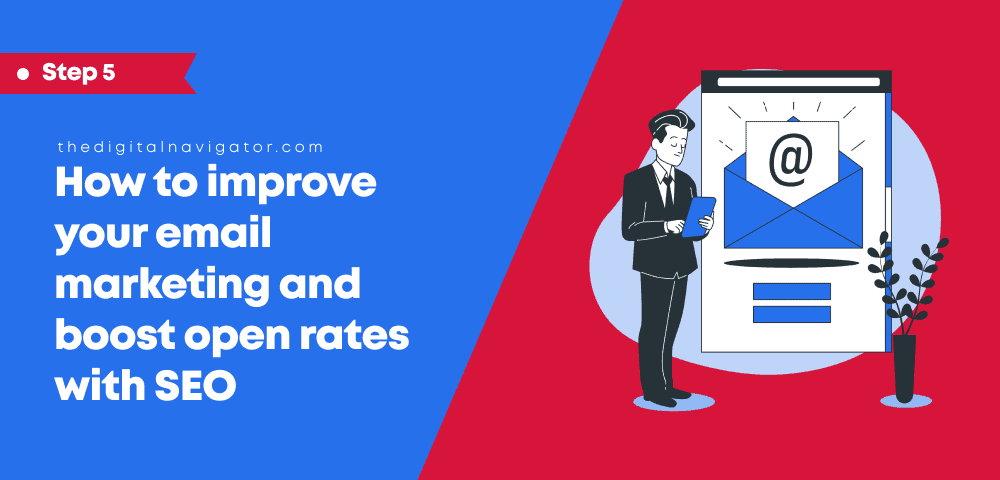
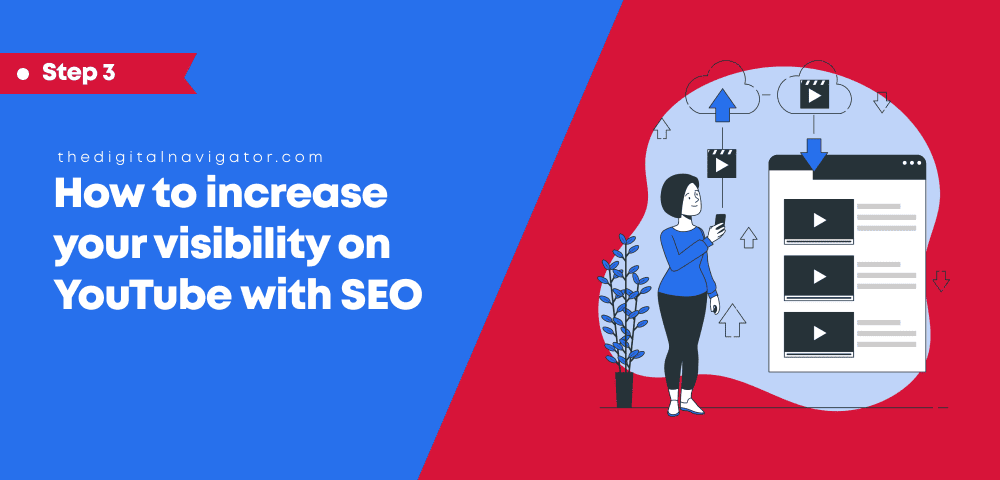
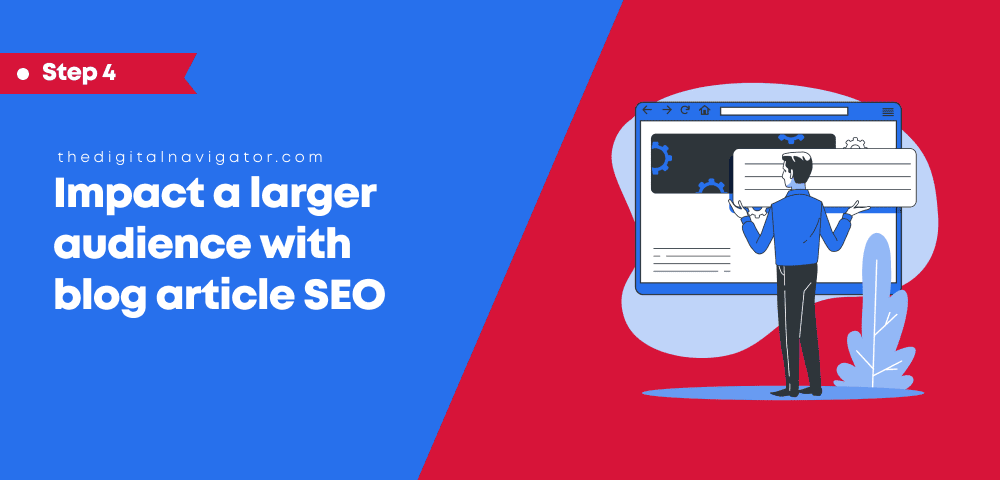


0 Comments