Your Website UI Kit: The Building Blocks for All Designs
Reading Time: 9 minutes
Want to know how to use a UI design kit for your website building blocks? Below we discuss the basics of UI kits (the building blocks for all designs!) to make sure your website stays looking great.
This post is part 1 of 4 in our How to Use a UI Kit for the Best User Experience | Web Design Principles ultimate guide.
With UI kits being the building blocks for all designs, UI designers generally experience challenges when using UI kits to build points, icons, and typographic elements–but you don’t have to!
Using a UI kit can actually make website building really simple, just like choosing ingredients on a pizza.
For instance, you can create customized blocks with various UI elements the same way you would personalize a pizza with your desired base and toppings. Plus…they’ll remember your order for next time!
In short, UI Kits or User Interface Kits provide clear simple instructions on the design elements of your website, email and online assets to ensure a consistent brand experience.

Table Of Content
- Introduction
- What is UI design?
- What is a UI Kit? | Basic Building Blocks for Web Design
- 3 Advantages of Using a UI Kit for Your Website
- What’s in a UI design kit? | The Building Blocks for All Designs
- Where Can I Get a UI Kit?
- How to Create a Basic UI Design Kit
- Research your ideal design style
- Choose a branded font
- Select and Customize UI elements
- Our UI Kit Process | The Digital Navigator
- How to Optimize Your UI Design Kit for the Best Mobile UX
- 5 Ways to Optimize Your UI Kit for Mobile
- Scalable Text
- Proper Spacing
- Optimize Navigation Menu
- Color Contrast
- Prompt for Missing Element
- The Fundamental Building Blocks of Application User Interfaces
- FAQ
However, if you don’t use a UI kit, over time your website will become inconsistent, and might end up looking like Frankenstein’s monster!
To help you make the best use of your kit (and to keep customer’s trust high), here is a quick guide to help you answer all your questions about UI kits.
You’ll learn: What are the elements of design? Plus, we’ll explore how the professionals use UI kits to build amazing websites!
What is UI design?
User Interface (UI) design is a complete graphical layout of a website, web app, or application. Whether it’s images, blocks, or CTA buttons, UI includes all the elements that a visitor sees on your web pages.
The user interface (UI) determines various elements of a website, including screens, buttons, toggles, and colors. However, user experience (UX) reflects how a user interacts with UI design to access the desired content on your website.
The primary motive of UI design is to enhance the user experience (UX) of visitors in both desktop and mobile applications, and provide consistency between branding guidelines.
That’s because a great user experience results in more sales, while a robust UI Kit decreases web development costs.
Creating a UI kit therefore involves the process of designing the UI of your website to enhance UX functionalities like usability, accessibility, and customer interactions. These are the building blocks for all designs
Basic UI elements you should become familiar with include child themes (which replicate parent themes from your UI set), fonts, font sizes, button shapes, and colors that improve website interactivity for a better user experience.
What is good UI?
Together, these UI elements work together to make your website easy to understand and navigate. Good UI means users know where to click, where to fill in details, and that all pages across your site are consistent–rather than a monster of a website with different parts sewn together.
What is a UI Kit? | Basic Building Blocks for Web Design
A UI design kit is a complete bundle full of various graphic files, documentation, HTML/CSS files, UI elements, and components that make up the design of your website.
As its name describes, a UI kit is like a toolbox in which you have everything in one place.

The kit comes with pre-installed UI templates and the UI elements you require to design a great website. It also speeds up your ability to implement and change font families or button styles across your whole website.
Imagine you are a regular at the local pizzeria, but they keep changing what ingredients they carry. That’s how UI design works without a UI kit! You have to assimilate different UI elements again and again.
This process can become overwhelming for business owners across every industry. That’s why we recommend the use of a UI kit that enables you to choose your UI elements once, and synchronize them for further brand changes and updates.
Be careful though, as UI Kit is an industry term that describes a User Interface (design) kit, not simply these UI elements on their own. You can build a great UI design, but all great designs start with a great UI kit.
“When we design simple UI kits for client websites, we also share the file with the client’s team, as most don’t have a spare $20K laying around to pay for a full company branding UI kit.”
– Pol Cousineau, The Digital Navigator
In short, a great UI kit allows you to create functional UI mockups, and to place desired UI elements for an improved user experience–without having to go through a ton of repetition when writing new code.
3 Advantages of Using a UI Kit for Your Website

Not only does this process keep your website looking professional, but it also boosts user experience of your site. The added bonuses of using a UI Kit for your website design include: higher consistency, cost and time savings, reduced bounce rates, and increased ROI.
Higher Consistency
No doubt you can pull and combine UI elements from multiple libraries to create branded visual designs. But as you mess with several libraries and files, your UI elements can become inconsistent. UI Kits therefore offer a consistent approach, as they contain all the UI components you want in one place.
This is also helpful if you have a large team working on different pages of the same website: the UI kit acts as a main source for all UI elements, meaning all pages will end up matching all other pages created in the past.
Saves Time and Money
Your UI design kit has a model-view architecture with pre-installed templates and UI elements. It means you don’t need to utilize your time and effort to develop the elements from scratch. Just choose, customize, create a mockup, and implement to reduce friction and create a coherent design.
Increased Profitability
There’s no requirement for high-level coding to design a UI kit, meaning UI kits offer the highest ROI for business owners, thanks to time and cost savings.
That said, if you want a truly profitable option for personalized website development and UI, we recommend consulting professional website services like The Digital Navigator.
What’s in a UI design kit? | The Building Blocks for All Designs
For basic UI design kits that contain the building blocks for all designs, you will likely enjoy access to hierarchy elements of website building, such as text and buttons. The final file for a standard website project thus includes:
- The UI Kit itself (exported to website owner)
- Testing Layer (which shows how the ingredients come together)
At The Digital Navigator, we save clients even more time by creating home page designs in the same step, meaning a basic UI kit from us will come with home page design as well.
That being said, higher-budget projects call for more advanced UI kits, which include more design elements. We can’t speak for other web design services, but our advanced UI design kits include for example:
- Testimonials
- Bullet and Button selection
- Toggles
- Radio buttons
- Icons & Image styles
- Forms

Where Can I Get a UI Kit?
The best way to get a UI kit is to consult website designers and app designers. Also, some developers may design brand boards and mood boards for branding purposes that you can buy in a ‘kit’ format.
Nevertheless, these boards may just look like a prospectus with your brand logo, information about the product, and colorful graphics. There’s no inclusion of buttons that you need for lead generation and conversions. That’s why we recommend you contact a trusted website designer or app designer to get a complete UI kit.
How to find a good web designer for a UI Kit: If you’re unsure which web designer would be right for you, you can always read google reviews and explore different sections of the designer’s website to see how well their website design functions when live.
How to Create a Basic UI Design Kit
Now that you know the basic building blocks that go into a functional UI Kit, it’s time to start creating your own. This option is best for those who don’t plan to scale their website past a few pages, but still want to create a sense of consistency throughout.
If on the other hand you opt to hire a web designer or purchase a UI kit outright, you will need to complete these steps before you hire the right person–unless you find an option that creates a UI kit for you, like The Digital Navigator.
Then we’ll explore the way we create UI kits for our clients so you’ll really know what to expect when you make your final decision.
Initial DIY steps are fairly simple to create a UI design kit: first you research your ideal design style, then you choose your branded font, then you select and customize other UI elements to your liking.
1. Research your ideal design style:
Before you start using a UI design kit as the basic building block of a visual design, you must have an idea of what you want your design to look like. This is the first and most basic element of design.
Here, we recommend you explore competitor websites and save the URLs of websites with your ideal design styles for later.
Suppose for example, you want to create the basic building blocks for your learning management system (LMS). You can explore the websites of your competitors and see the color combination, blocks, sections, and fonts they use.
Think about the look and feel you want: is it more funny and soft and smooth and curvy (e.g. more pill shaped buttons and Serif or even handwriting type fonts) or is it conservative / financial / professional (blacks, blue, sharper button corners, etc.)?
Then, once you get an idea of UI design, you can begin to customize your own according to your unique needs and service offerings.
2. Choose a branded font:
Font is the first and most basic element of design that highly impacts the user interaction and overall experience of your business website.
Just make sure you add text options according to the different header hierarchies you want on-page. (You’ll likely be choosing from H1 to H6, plus paragraph text).
We often recommend Google Fonts to about 95% of our clients since there are over 900 font options to choose from–you can always find one that aligns with the feel and look of your brand.
If you look at TDN’s website, we use a paid font, “MONT” which is easy to read and stays consistent with our UI design elements.
3. Select and Customize UI elements:
After you choose a font, you must select and customize other UI elements like colors, buttons, button shapes, and more. Remember to begin with high-priority design elements that relate directly to your services and sales, such as ‘buy now’ or ‘read more’ buttons.
Coding these disparate elements may require the help of a designer, particularly if you plan to add three or more additional UI elements beyond simple buttons and fonts. The more design elements you add, the higher chance of error during the DIY approach.
PS: Part Two of this article series, titled “Top 2 User Interface Design Elements for Your Website” provides some added insight on how to choose the best UI elements for your business.
Our UI Kit Process | The Digital Navigator
Here’s a behind-the-scenes look at how we put together UI kits for our top-performing clients across a variety of industries.
1. Clients fill out a basic intake form and we create design concept
First clients fill out a basic intake form to help us gain insight into their design vision for their brand. Then we create a first concept with different iterations and variations through Figma based on this intake form.
2. Meet with client to present proposed design through Figma
Next we meet with our clients to present our thoughts and designs in real-time, and make changes to the design live while on video conference. Together we change colors, fonts, sizes, and other elements as needed.
If disagreements occur, we have a third time’s the charm policy: we will share our opinion on a given feature twice, but if a client insists on their own option a third time we go along with it.
3. Review and perfect UI elements
Based on meeting notes and changes, during the same meeting we are able to provide a test layer at this point–since updates are in real-time. That way, clients can interact with the different elements before the final round of review.
4. UI Kit is approved and homepage is designed
Once all basic building blocks have been approved by the client, the Digital Navigator designs the homepage in Figma. This page is then shared with clients and another real-time meeting is booked to take notes on the design file or make changes during the session.
Note that it is not uncommon for a client to want to change basic elements like font or color when they see it mocked-up on a homepage–that’s what this step is for! Once the homepage meets final approval with all needed design elements in place, we can begin coding that page into WordPress.
5. Create other page mock-ups in WordPress
With the homepage acting as a basis for other page designs, we then code other page mock-ups directly in WordPress based on the UI kit we’ve created for all UI elements (that we export to clients).
Some clients are willing to pay more for design at this stage, and prefer all pages mocked in Figma first–but we leave that to the owner’s discretion.
Figma or WordPress for UI Kits?
Based on our experience, Figma is more expensive, but you end up with a slightly better design finish due to all the extra attention during each design phase, and the rounds of extensive feedback.
On the other hand, WordPress is much less expensive, with design functionality at about 85% of what Figma can do. Most businesses don’t want to invest in Figma for that reason, so be sure to weigh your options before committing to the process.
How to Optimize Your UI Design Kit for the Best Mobile UX
Whether it’s desktop or mobile, cross-platform UI optimization is necessary if you want to enhance the user experience. You must design the UI with font size, color, and other UI elements that are adaptable to both desktop and mobile platforms.
For instance, at TDN, we develop a code for font size and button size to make them accessible on every platform. For instance, our developers reduce header sizes by 40% in mobile views when compared to our desktop site.
Based on the successes we’ve witnessed in the UX performance of client websites, we’ve come up with five ways that you can optimize your UI design kit for a flawless, responsive mobile experience.
5 Ways to Optimize Your UI Kit for Mobile
Scalable Text:
Text should be written and not placed on images because images will scale and the text can become tiny by contrast. People with screen readers also won’t be able to read the text if it is inside an image and search engines can’t read it–meaning you’ll have reduced accessibility for your site as well
Proper Spacing:
It’s necessary to maintain plenty of space between various UI elements for better UX. If you include buttons that are too close, or form fields without enough space, they will be difficult to use. If you maintain a proper space, your website will become really easy to use and will better engage the targeted user.
Optimize Navigation Menu:
You should optimize the navigation menu of your website to work on the cross-platform, including desktop, tablet, and mobile. Ideally, you want to reduce scenarios where the user is forced to scroll, as this is a complex manoeuver on non-desktop devices.
Color Contrast:
Static or inappropriate color contrast may lead to difficulties for a user while reading the content. Especially if the user is using your website outdoors or has some visibility concerns, your website will become really difficult to access and lead to a poor user experience.
Prompt for Missing Element:
When we fill multiple sections of a registration form, it’s common to skip some important sections. Here you can try to implement a user prompt that warns an individual to complete all the sections before proceeding further or clicking away from the page. Opt for prompts that tell your users what fillable information they’re missing.
The Fundamental Building Blocks of Application User Interfaces
Now that you’re in a better place to understand the building blocks for all designs, you know how a professional UI design kit will lead you towards web design success. Without a UI kit, you might end up with the wrong pizza every time you order.
That’s why we continue to say that a great UI kit is one of the fundamental building blocks of application user interfaces. Here we’ve given you a basic overview of UI kits and their advantages, but now it’s time to dig a little deeper into the effects each element can have on your site.
Click ahead to Part Two of this Article Series – Top 2 User Interface Design Elements for Your Website – for the best ways to build up your UI design kit for the best UI and UX around.
This post is part 1 of 4 in our guide on How to Use a UI Kit for the Best User Experience | Web Design Principles. Click here to read Part 2:How to Use a UI Kit for the Best User Experience | Web Design Principles, Part 3: UI Elements: Logo Placement, Sliders, and Forms | How to Use a UI Kit, or here to read Part 4: UI Mockups & Implementation to Decrease Design Costs.


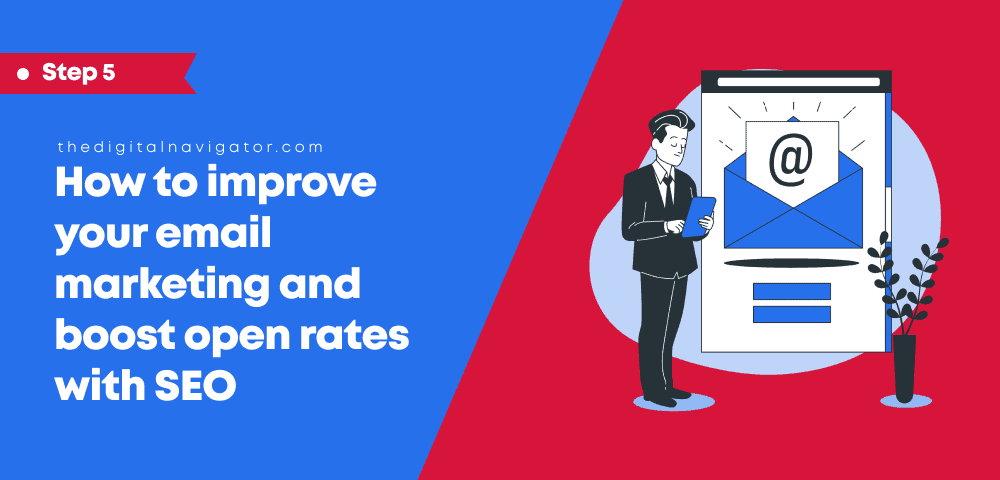
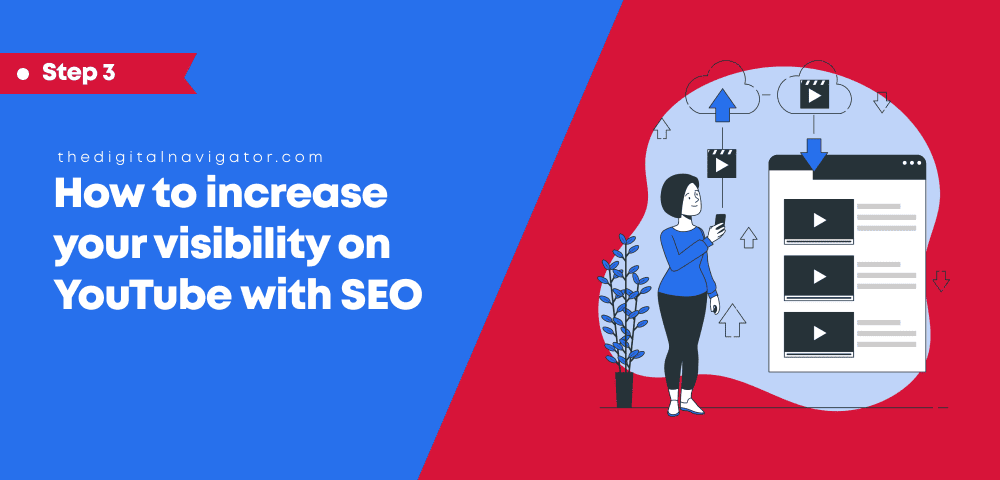
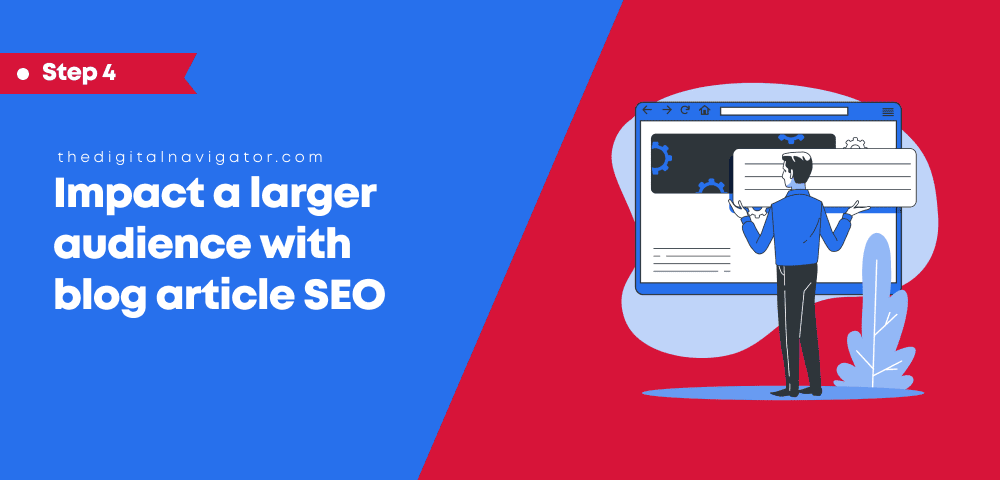


0 Comments