6 Reasons You Should Keep Your Website and Email Hosting Separate
Reading Time: 7 min
There’s actually a few good reasons you should keep your website and email hosting separate. Read our latest on the subject and learn all you need to know about email hosting (and why it’s a safe option for you!
This article is Part 2 of 3 in our guide to Why You Should Keep Your Hosting and Email Hosting Separate.

Table Of Content
- Introduction
- What’s the difference between website and email hosting?
- 6 Reasons Why You Should Keep Your Website Hosting and Email Hosting Separate
- Failed Servers Could Mean Complete Shutdown
- Website hosting is only made for websites
- Emails will take web space
- Problems in migrating email to website
- Increased Security Risks
- What Are MX Records?
- How does someone get blacklisted?
- What if I get blacklisted?
- Get started with separate email hosting
- FAQ
We have all heard about hosting to run your websites online, but have you considered the importance of email hosting?
Many businesses who take their operations online make the mistake of thinking that website and email hosting are the same–that they are interchangeable.
That’s because budget hosts will throw in email hosting to ‘sweeten the deal’ – so shopping for this service (or paying extra) rarely crosses the minds of today’s business owners.
What this article will help you understand is the true difference between the two, and why email hosting is so important for your business to succeed.
What’s the difference between website and email hosting?
Before we dig deep into the topic of hosting and email, let us walk you through the difference between email and web hosting.
What is email hosting?
An email hosting service is an internet hosting service that operates email servers, whereas web hosting refers to a service that allows you to publish your website and content files online.
In simpler terms, web hosting allows businesses and individuals to post their website online, making all your content viewable and accessible to everyone on the Internet.
Email hosting providers, also known as email hosts, rent out space on their main email server for the benefit of your users. Email hosting secures your inbox, sends out emails on your behalf, and ensures you have access to all your emails as long as you have an internet connection.
If you are using a paid service, email hosting solutions can sometimes include the freedom to choose your email domain name for domain hosting email access.
In other words, it incorporates your business name into your email to denote an added layer of professionalism–although free email hosting services rarely come with this perk.
For example, our team uses the email format: name@thedigitalnavigator.com as opposed to name@gmail.com, which helps customers know who they’re talking to, and gives a professional touch to our brand.
That said, when you buy website hosting from budget providers, say from Wordpress (not Wordpress.org), GoDaddy, BlueHost, or HostGator, you may receive website hosting email services as an additional feature, free.
This option can be appealing because the two-in-one option can be:
- Easy to set up: when you use the same email and website hosting services for all your communication needs, you can manage your business from one dashboard.
- Cost-effective: because the email hosting service is an additional feature by the web hosting provider, it will likely be cheaper than if you purchased it individually from a separate hosting company. (Plus, higher-end solutions typically don’t provide email).
6 Reasons Why You Should Keep Your Website and Email Hosting Separate
Now that you know what is email hosting, is there a reason you should keep your email and website hosting separate?
Yes, there are a few arguments that support keeping your web and email hosting completely separate. Let’s take a look at these below:
-
- Failed servers could mean a complete shutdown
- Website hosting is made only for websites
- Email software is lacking in website hosting capabilities
- Emails take up precious web space
- Problems migrating email to website storage
- Increased security risks
1. Failed Servers Could Mean Complete Shutdown
If your website hosting and email hosts are the same, that likely means when one is down, so is the other. When your site is down due to hosting problems, your website and email streams will be inaccessible.
This could potentially stagnate your online and eCommerce business, as customers would not be able to access your website or reach you by email.
It also means that you would not be able to notify your customers via email about the downtime issue with your website, thus, you might lose some potential leads and sales.
However, if your email hosting providers are different from the website hosts, you would be able to communicate with your customers about the downtime. This will ultimately help you protect your business image.
2. Website hosting is only made for websites
Web hosting is specifically designed for hosting websites and not emails. Although the host is the same, the support for email hosting could be a secondary priority.
Therefore, if you want priority email support for your business, we recommend acquiring a separate email hosting server. This will enhance your business process as both the website and email hosts are likely specialized in their respective fields.
3. Email software is lacking in website hosting
Any web hosting that is tailored for websites will likely have email software with limited functionality and a non-intuitive user interface.
Therefore, it is better to invest in separate email hosting providers as you will have email hosts specifically designed for emails.
4. Emails will take web space
Sending and receiving emails and attachments occupy disk space that could be used by your website. As a result, that occupied space will slow down your website by hindering its performance and adversely affecting the user experience.
“When you opt for a quality host with a solid state disk (SSD), then disk space is likely to be very expensive. You wouldn’t want to have higher monthly disk space fees for SSD when you don’t intend to store GBs of email data. Worse yet if you opt for a cheap host–the slow down effect will increase as the server works to complete additional operations. In all, there is a high cost if you have a great host for your website, and want to put your emails there.”
–Pol Cousineau
It is therefore much better to separate web hosting and email, as the separation will give you more storage space for your website automatically..
5. Problems in migrating email to website
Another issue in having the same email and website hosting is the lack of portability. In the case that you need to change your domain name, for example, it would be a hassle and a time-consuming process to then port over all your email information.
You could even lose important information such as suppliers and customer data during the migration process!
It is also quite a bit more secure to keep hosting separate, since your emails will be stored on a different server. That will add less risk of losing your data.
6. Increased Security Risks
Email hosting is usually included in budget web host packages, since they can use shared server systems to accommodate many users. However, if another website on that shared server is put on a blacklist, your site is at risk of being blacklisted as well.
This ultimately affects emails and your hosted website, and it can take a while to repair your online reputation.
What’s more, not many budget hosts are very secure, and will opt to use cheap, basic firewalls to get by. Without these added security features, you are at higher risk of your site and emails getting hacked.
This is true even if another site on your shared server is hacked–your emails may get caught up in the breach, putting you and your customers at risk.
That’s why dedicated email providers and hosting companies are preferred by risk-averse businesses. They often have everyone isolated between servers, thereby reducing shared risk.
What Are MX Records? | Email and Website Hosting
As you’re sending emails – particularly through a hosted platform – the mail server responsible for accepting email messages will show a record of your email streams.
This is a mail exchanger record (MX record), which is a type of resource record in the Domain Name System (DNS) that – as we said – specifies the mail server responsible for accepting email messages on behalf of a domain name.
In basic terminology, an MX record is the set of instructions that tell your email where to go.
That means when there aren’t any MX records for your domain, or if your MX records are directed to the wrong location, you won’t be able to receive emails.
Therefore, to receive email error-free, it is important that your MX is configured properly.
That’s why we’ll complete Domain Name System (DNS) management for our web-hosted clients, since any error in the DNS would normally shut down one or more services or software that you use.
And hey, this is about to get a little more technical, so don’t hesitate to reach out to us if you need a closer breakdown of the terms that follow.
The MX record always includes the host name of the device that handles the emails through a domain and a prioritization code. Then, the emails are routed through to an IP address, which is set in the A-record of the host.
The A-record, also known as address-record, determines which IP address belongs to a domain name. This record ‘translates’ the domain name to an IP address.
The A-record and MX Record become especially important when considering outgoing emails. You may already recognize what we mean.
For example, have you ever seen this notification in your inbox?
This notification is to let you know that a given email address has been blacklisted for suspicion of spam. Note here that just because an email address is blacklisted, doesn’t mean the domain has been blacklisted as well.
Unfortunately, we’ve seen this happen to many of our clients even though they were not sending spam. But how is this possible? How can they be blacklisted when simply trying to communicate with customers or friends?
How does someone get blacklisted?
There are quite a few reasons these days a domain or email might get blacklisted. Here is a short list that we use to explain to our clients the reality of email hosting:
-
- Your account was hacked: hackers use legitimate businesses as a front to send spam emails. The enormous amount of emails that get sent eventually clog up storage space and the rightful owner is unable to send out actual emails
- Illegitimate email addresses: if your email list for marketing contains emails that are old or fake, this will flag your account and get you blacklisted.
- Spoofing: some scammers will send fake emails that look like they are coming from you. These forged emails will be flagged and land you on the blacklist.
- Customer complaints: if your emails get flagged as spam or get deleted without being opened, it will be assumed that you are sending unwanted emails.
- Bulk emails with large ‘unsent’ population: The more you send a ton of emails that were not opened or went to incorrect addresses, the more likely you re to be marked as a spammer, or have your domain blacklisted.
- High email volumes: When you send a large number of emails per week, or at once, this can result in blacklisting. Try to progressively ramp up your emails instead.
- Spam words and suspicious attachments: When your emails contain tons of spam words, the spam filters of your audience will block your communications automatically. Suspicious file types like .exe may also trigger a blacklist event.
- DKIM/SPF records don’t match DNS. As mentioned we provide DNS management services to help configure these types of alignments for all our hosted clients.
What if I get blacklisted?
If you suspect that your emails have been blacklisted, it’s a good idea to do an email health check.
In just a few steps, we can check your email health for you. In this example, this client wasn’t even aware that they were blacklisted.
This first image shows that their website had been blacklisted.
As we investigated further we found that their backup storage had been exceeded. They had hosted their email within their website, and ate up everything they needed for their web hosting.
That is a red flag for anyone because if there will be no backup storage and the site goes down they will lose everything! Yikes!
Once we identified the issue, we were able to assist this client to get them removed from this blacklist in a matter of a few weeks.
Yet sometimes it can take months to get off a blacklist, depending on the issue and number of violations; particularly since the process involves submitting to each blacklist (there are more than 100) to prove you are not a spammer, and petitioning for your removal.
So what do you do if YOU get blacklisted?
Patience is key here. You need to get back to doing business the way you intended, so if you do get blacklisted here are two things you can do right away:
- IF you have an email hosted within your website, invest in dedicated email hosting.
- IF you use a budget host/shared hosting, then you should move your website to another hosting platform immediately.
Get started with separate email hosting
Now that you know why its important to keep email hosting and web hosting separate, it’s time to take the final plunge and get yourself a solid email hosting platform to work your business magic.
In our next article, we talk about how to set up a new email host account in three easy steps, and explore the top five email host products we recommend for businesses who have operations online.
If however you’re feeling overwhelmed with the technicalities that go into creating a separate email host, we’re here to help you manage the transition. Just reach out at the link below to schedule a consultation, or opt in to receive a FREE website audit to get the ball rolling.
This article is Part 2 of 3 in our guide to Why You Should Keep Your Hosting and Email Hosting Separate. Once you’re finished reading, skip to Part 3: How to Set Up a Separate Email Hosting System, or go back to read what you missed in Part 1: Why Email Marketing is Important to Your Business.





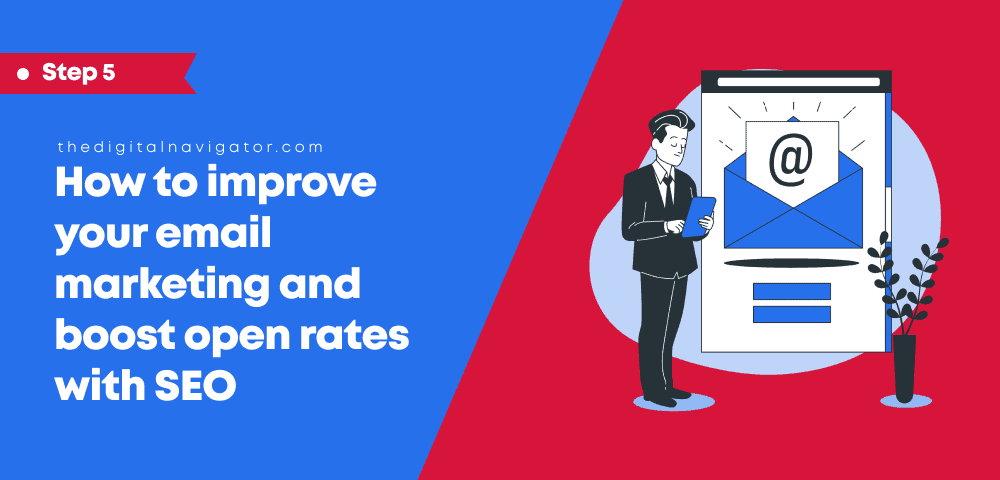
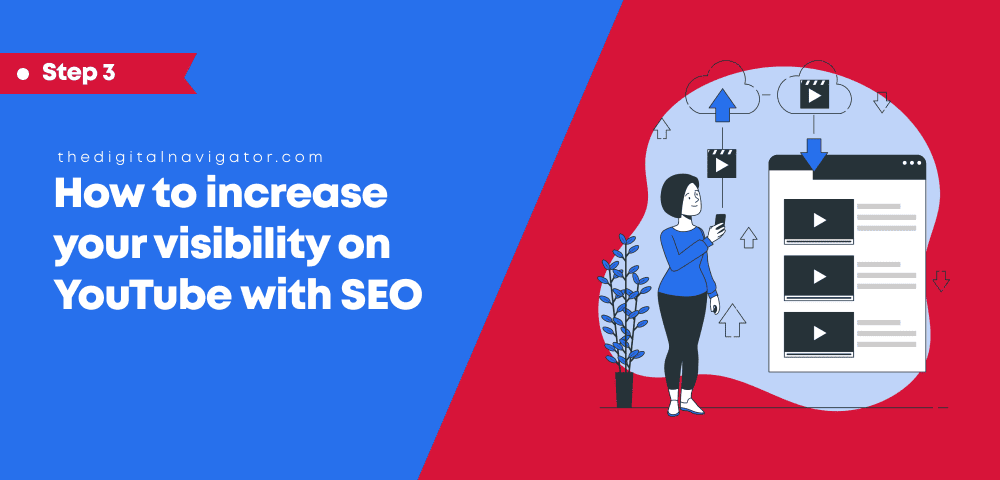
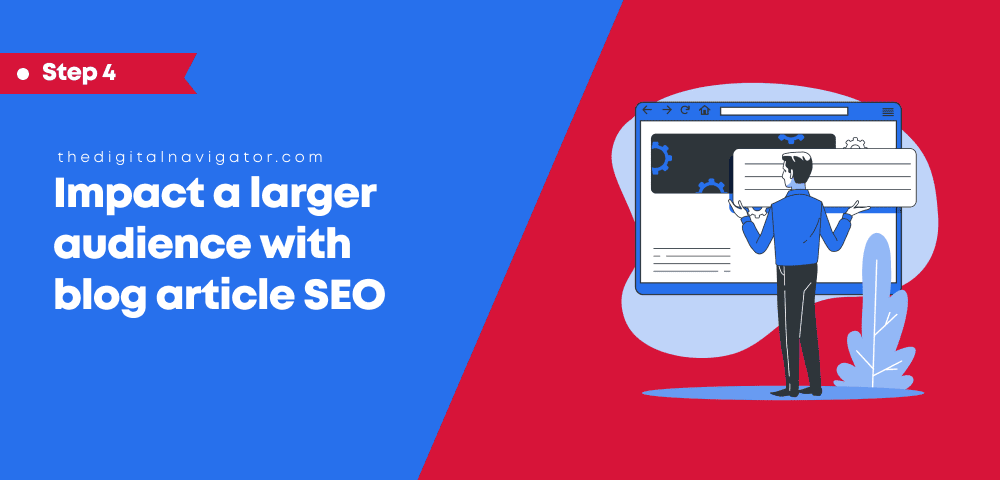


0 Comments