How Your Contact Page Can Get You More Leads
Reading Time: 6 mins
The contact page is usually in the top 4 most visited page on an average website. With a few design tweaks you can use this page to get more leads and sales. If you want to increase your online sales, then consider asking yourself this question:
How available is your business?

I’m not kidding!
It can be easy to overlook the Contact page of your website as well as the channels you make available to your prospects and customers to communicate with you.
When people have questions about your products and services you should make it effortless for them to reach out and get an answer. Potential buyers also want to be reassured that you won’t disappear after the sale and that you will be there if they have any issues are require assistance.
You can improve your marketing strategy beyond the contact page with our marketing funnel template and applying our marketing website tips
Implement one action item from this article to see an increase in smiling customers!
1. Getting Lead from Your Contact Page
Everything you do should have a purpose and goal. Your website’s Contact Page has the objective… of having people contact you!
Let’s go through different tactics you can use on your Contact Page to reach this goal. Your website visitors should have several means of contacting you as one size doesn’t fit all. Some people hate emails while a majority of Millennials avoid making phone calls.
Asking questions should be convenient regardless of a person’s preference. For this reason, your contact page should have several options for your visitor. Here’s a list of ideas you can implement:
Your contact page should convey the professionalism of your business to boost trust and confidence. Create lots of space so that it doesn’t appear like a cluster of information. Take action to improve your sales and review your website’s contact page now. You can take a look at The Digital Navigator’s Contact Page as an example
How to do it: Review your contact page and add 1 communication option to your page. Tidy it up while you are there if there is a cluster of information.
2. Leverage Customer Support Availability to Persuade the Sale
What happens once a customer purchases from you? How easy or hard will it be to get support? How do they access customer support? These questions gain in importance when you are selling online because there is the impression that your business can be harder to reach.
Think about it for 3 seconds. When you visit a physical store, you know that if you have a problem you can call them or walk right back in there to talk to someone. If you see a “Buy Now” button on a website you can be left clueless as to where to go if you need to talk to someone.
To improve sales, make sure that you clearly disclose the availability of your customer support. Good places to add this information is on your website footer area, on your sales page, above your website top menu, in your email signature, inside a promo email, your Contact page, your Facebook business page… and in sales conversations!
At The Digital Navigator, we reassure our customers that we’ll be there for them when they need it through all of these:
Let’s face it. Will most people use these channels to reach out? NO! But it doesn’t matter, they need to feel reassured that you will be there if they need you. Otherwise your are creating friction in your sales process.
How to do it: Review your contact page and add 1 communication option to your page. Tidy it up while you are there if there is a cluster of information.
3. Keep the conversation flowing!
You’ve heard me say it and I’ll say it again, getting customers to smile is all about relationship building. Ultimately everyone should have a means of communicating with a human. This is what is meant by all roads lead to Rome (well, at least in the context of this article).
Just before writing this article I signed up for a new cell phone plan and I wasn’t able to keep my cool. I was forced into talking on the phone to robots that didn’t understand me. There was NO WAY out of it, even pushing 0 was futile. Please don’t do this to your customers! Automation is nice but it shouldn’t be an excuse to disengage from the relationship.
Sales Funnel Stages Strategy
Selling digital content, training and online workshops can quickly look like spaghetti with the mesh of software and strategies involved. It can feel like having to make ingredients from scratch every time you bake a cake. Draining.
That’s why we made this guide on improving conversions with a sales funnel stages strategy to give you a bird’s eye view of the components for running a sales machine, that’s automated.



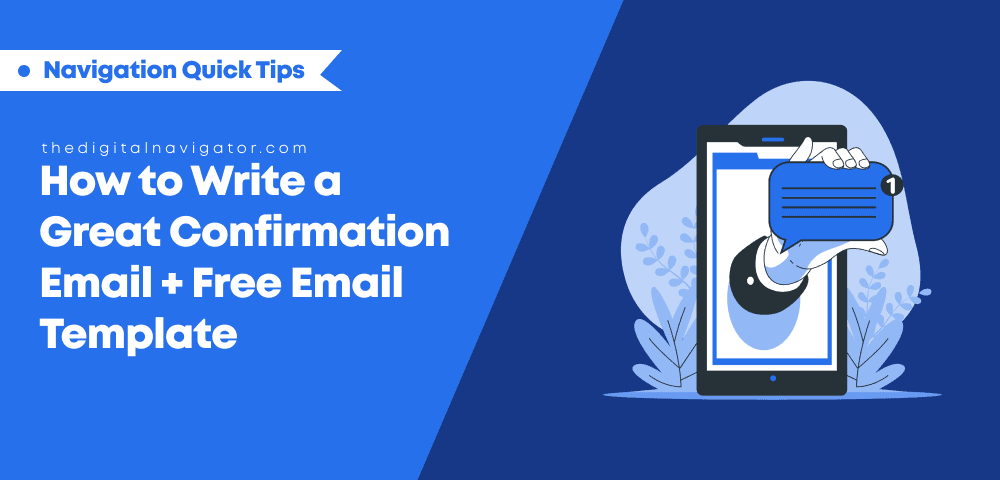

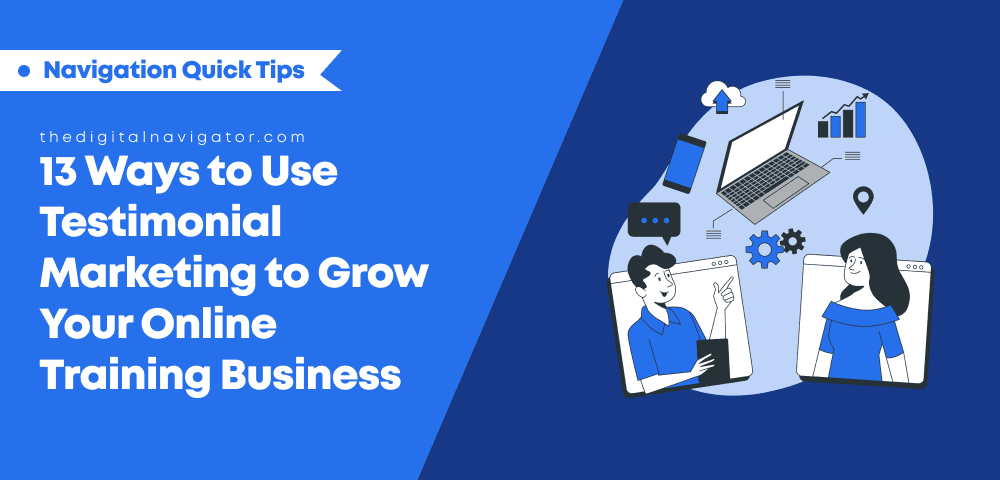


0 Comments